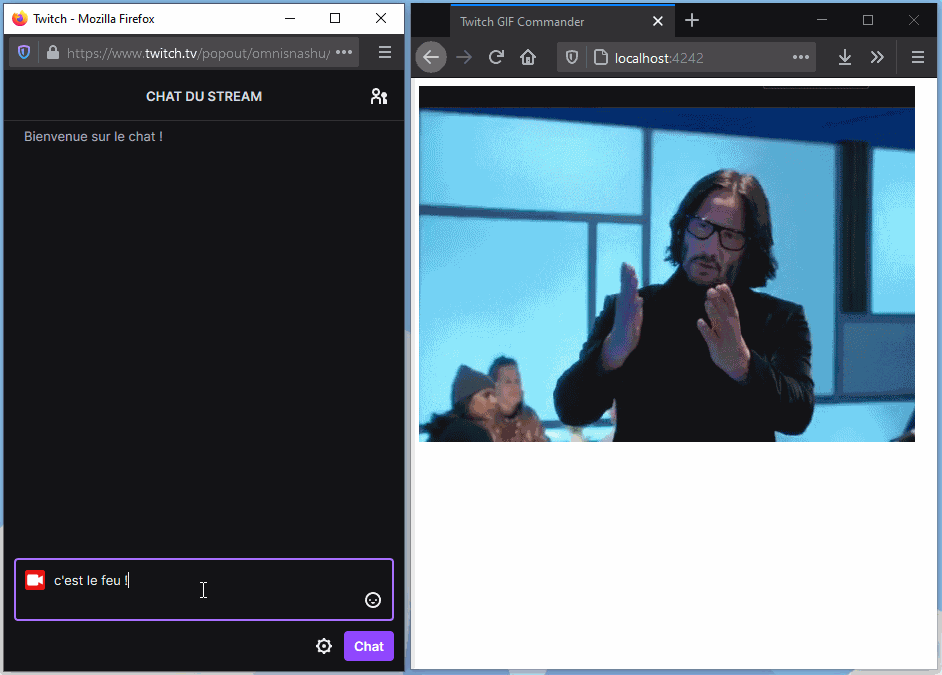Display a GIF in a browser (to be captured with OBS), which change regarding Twitch chat messages content.
Quick project developped for @TheDrakakis, feel free to reuse.
npm install
- Place your GIFs in the
./public/giffolder - Be sure to have a
default.gif, which will be displayed by default
Then, create a config.json file at the project root level with the following content:
{
"twitch": {
"botUsername": "Twitch-GIF-Commander",
"oauthToken": "<your_token>",
"channelName": "roxxorrr_du_91"
},
"gifs": [
{
"triggerOn": ["feu", "johny"],
"file": "allumer_feu"
},
{
"triggerOn": ["sad", "snif"],
"file": "sad"
}
],
"resetAfter": 5000,
}Twitch configuration
botUsernamename of the botoauthTokenauthentication token from https://twitchapps.com/tmi/channelNamechannel chat to watch
Gif configuration
triggerOnkeywords which trigger the GIF changefilethe GIF filename to display, without the extension
Other configuration
resetAfter(in ms) time before reverting the displayed gif todefault.gif
npm start
Start a web server on http://localhost:4242 with gif