This is a very simple data source/trade bot for FIFA 20 fut api written in Typescript/Javascript for node.js.
The main purpose is to automate simple activities. There is no intention to create a complete api as futapi.
To inject your session into node server, there is a chrome extension in the project. This extension is also drawing on fut web app, so that you can access features easily.
It's tested with FIFA 20
Dev Mode
Prepare (Dev Mode)
Start (Dev Mode)
Existing features
Existing UI Features
What to do on errors
Disclaimer and Notes
Known Bugs
Go to releases page and select 'futbot.zip' under assest of latest version.
In this file you'll find executable version for server and ready to use chrome extension.
Activate developer mode in chrome://extensions page and click 'Load Unpacked' to load Futbot extension. Once it's loaded, go to fut web app and you should see title changed to '(FUTBOT) Fut Web App'. The extension is there to read your session data and send it to server, so it's essential. If you get new version of the extension, you need to load it again. There is no automatic update because I cannot put this extension to chrome market.
When you are done with the extension, you can start the server. Server needs .env file to be present in the same directory, so that you can configure necessary parameters (In future this will be moved to UI). Note, whenever you need to change something in .env file, you need to restart the server.
Now you are all set to use existing features described later in this documentation.
Note for people outside of Europe: You need to change 'FUTBOT_FUT_API_ENDPOINT_OVERWRITE' value in .env file. Once you load the extension, go to fut web app and click to Futbot extension. It should tell you the endpoint. Just use that value and restart your server.
If you have an issue starting the server from last stable version, you can execute the app directly from source code. Or if you know what you are doing, just use dev mode :)
Node and yarn
Install node and yarn. Installing yarn via installation scripts are generally easier.
Config
The project needs a configuration file (.env) in order to get some user preferences and region based api endpoint. You can copy .env.local file as .env file.
Don't forget to read what's inside .env file. Especially if you are outside of Europe or if you have/had more than one origin account (it goes years back) or if you switched platforms before.
Start the server
$ yarn
$ yarn devGo to ui folder and build extension first (use node version 8-9)
$ yarn
$ yarn buildLoad the extension in developer mode to chrome. Build output should be under /ui/build
Login to fut web app so that the extension can steal your session and inject it into node server.
Since this server is not intented to be deployed somewhere, there is no session in node server. Instead, your Fut web app session will be shared for any task in the server.
http://localhost:9999/club/non-squad-players
This just returns your players in club which are not in your actice squad and not in trade pile.
The list would be used for /trade-bot/start-selling job.
http://localhost:9999/trade-bot/start-selling-unused?maxRating=83
http://localhost:9999/trade-bot/stop-selling-unused
These will control selling players who are not in your active squad.
Once in a while it gets your players from club, figures a good price according to futbin/fut market data. And sells them if prices are trustable enough.
http://localhost:9999/trade-bot/start-selling-trade-pile
http://localhost:9999/trade-bot/stop-selling-trade-pile
Relisting job is pretty similar to selling unused players. Only difference is, this job will only focus on players in your trade pile. It can relist an item or you can send players to transfer list and start this job to start selling them.
http://localhost:9999/trade-bot/clear-pile
This will clear transfer list from sold/expired items. It will send everything to club. If there are duplicates, it'll sell them.
http://localhost:9999/invest/low-players?budget=50000&min=1000&max=5000&maxTargetPool=150
http://localhost:9999/invest/low-players-stop
This job targets most liked futbin players in your min-max range. It saves the list of players (max target pool is max limit for this), calculates their prices and searches market for auctions with lower buy now price than optimal price, e.g. buy at 59th min.
You can set FUTBOT_PROFIT_MARGIN in .env file to effect this calculation.
Known bug: Very rarely futbin has wrong prices with big difference. The bot still buys them, thinking they are cheap. This will be fixed in future releases.
http://localhost:9999/invest/good-auctions?budget=50000&min=5000&max=10000
http://localhost:9999/invest/good-auctions-stop
This is similar to low players investor job. Only difference is, this job is focused on expensive players with low current bid amounts, e.g. trades with 1min remaining.
You can set FUTBOT_PROFIT_MARGIN in .env file to effect this calculation.
Known issue: Currently this job takes a bit long time to put an offer and it rarely buy players. You can use low-player invest job till this is fixed in future releases.
http://localhost:9999/jobs/start-favourites
You can start a set of jobs from one endpoint. You can configure this in .env file. Look for FUTBOT_FAVOURITE_JOBS value in there and configure for your own needs.
http://localhost:9999/jobs/list
http://localhost:9999/jobs/stop-all
http://localhost:9999/jobs/resume-all
These endpoints are pretty straitghforward. They show an overall look of currently running tasks/jobs. They also include their individual reports.
http://localhost:9999/stats
Shows statistics about api usage for fut & futbin.
http://localhost:9999/feedback
Feedback combines /stats, /jobs/list and .env file values to show state of your application.
It's usefull when you want to ask a question, report a bug, give a feedback or just share big profits!
Player prices:
The extension will add small visual components to players. Example below:
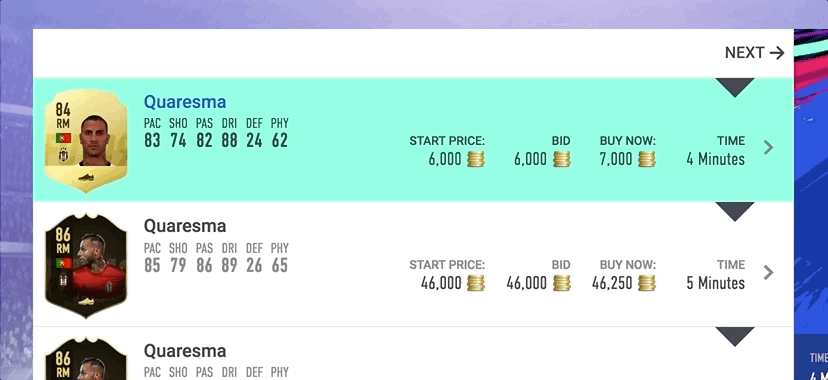
Once in a while you'll get authentication errors from futbin and fut. The reason would be either fut session expired (401,403), fut requires validation (458) or futbin temporary ban (403).
The application stops after receiving these errors. But you need to refresh fut web app and login again, so that the extension can send new auth token to the server. After this, the jobs should automatically restart. You can validate if jobs are still in 'stoped' state by checking http://localhost/jobs/list. If they didn't start automatically, just call http://localhost/jobs/resume-all.
Futbin servers ban your IP address for 6-12 hours. Once you get banned from futbin, application will still work but it will be really slow. If you wish to continue, you can change your IP address (restart modem, use different VPN server) and restart the app.
I'm pretty sure this would violate some terms and conditions. Use on your own risk
The requests against fut api and futbin api are limited per minute. The values should be good enough to execute the bot for couple of hours. You can check request stats from http://localhost:9999/stats
In case of temporary ban from fut api, jobs will be stopped automatically. If you are banned from futbin, bot won't make any requests to futbin for next couple of hours.
I'm trying all the features from my profile. I generally try it with all quality (including specials). But still there might be weird edge cases which can cause bugs or losses.
- Currently, the server gets wrong rating value for special cards. So, parameters such as maxRating is effected. (Nothing wrong with prices.)
Join this discord server if you have any questions/suggestions. You can also share some feedback for possible enhancements to the bot.