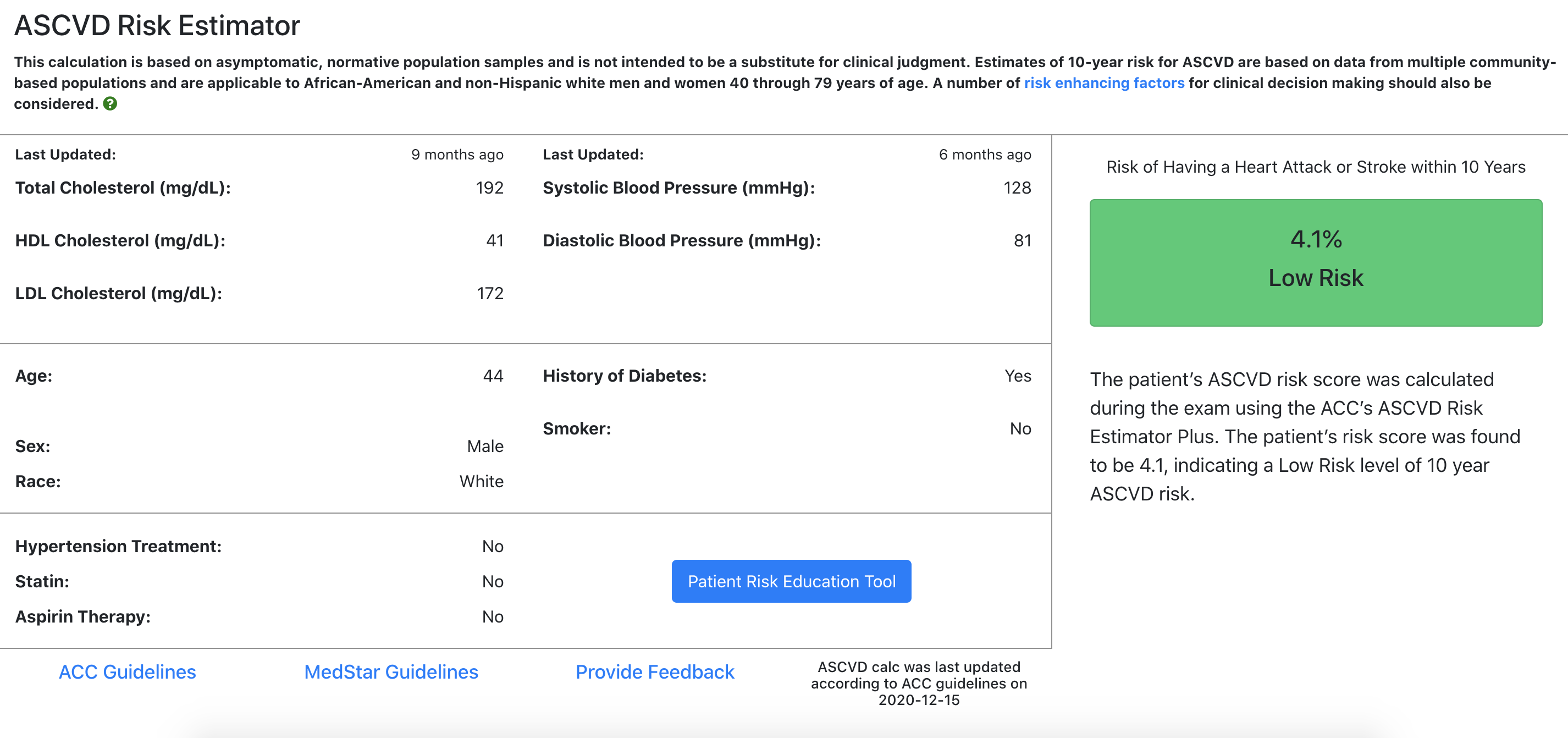Mobilizing Million Hearts is a portable SMART On FHIR powered application to calculate and display the risk of having cardiac issues.
The application must be configured with the proper SMART on
FHIR information
in order to launch securely against your FHIR Server. Create a .env file in
the app directory with your application configuration before building. The
following variables are configurable.
| NAME | REQUIRED | DEFAULT VALUE |
|---|---|---|
| CLIENT_ID | yes | |
| SCOPE | yes | |
| ISS | yes | |
| REDIRECT_URI | yes | |
| AUDITING | no | false |
| ENABLE_DEVELOPERS_LOG | no | false |
| BLOODPRESSURE_CUTOFF | no | 5 |
| CHOLESTEROL_CUTOFF | no | 5 |
An example .env file might like this:
touch app/.envCLIENT_ID=your-client-id
SCOPE=patient/Patient.read patient/Observation.read patient/MedicationOrder.read patient/MedicationStatement.read patient/MedicationAdministration.read patient/Condition.read patient/DocumentReference.read patient/DocumentReference.write
ISS=https://your-fhir-server/
REDIRECT_URI=http://where-your-app-is-deployed/
The server also offers some configuration to be more flexible in different situations. Create a .env file in the server directory.
touch `server/.env`| NAME | REQUIRED | DEFAULT VALUE |
|---|---|---|
| DB_STORAGE | no | ../../data/database.sqlite3 |
| NODE_ENV | no | development |
This application is a modular Smart On FHIR application. The application that is
sent to the client lives in the app directory. The Smart On FHIR launch server
lives in the server directory.
You must create an application in a SMART on FHIR server such as Cerner Code.
-
Create an App
-
Select the following scopes at a minimum:
- patient/Patient.read - patient/Observation.read - patient/MedicationStatement.read - patient/Condition.read -
Use
/launch.htmlas the launch context -
Use
/as the Redirect URI -
See CONFIGURATION on how to build your application with your App details
-
Serve the app using the included Express server:
cd server yarn install yarn migrate yarn start -
Build the application
yarn install
yarn build- Launch the App from a SMART on FHIR portal
Because this app is a compiled React SPA, you must rebuild it on any change to the code. The server is configured to have its public path in the build location.
docker-compose up
NODE_ENV=development docker build -t hearts .docker run -p 3000:3000 heartsThe application uses SQLite to persist some usage information when AUDITING is enabled. If you need access to this data, consider mounting a volume when running the application:
mkdir data
docker run -p 3000:3000 -v data:/usr/src/app/data hearts