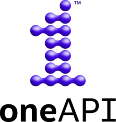Installation | Usage | Release Notes | Documentation | How to Contribute | License
Intel® SHMEM provides an efficient implementation of GPU-initiated communication on systems with Intel GPUs.
- Linux OS
- Intel® oneAPI DPC++/C++ Compiler 2024.0 or higher.
Intel® oneAPI DPC++/C++ Compiler with Level Zero support.
For detailed information on Level Zero, refer to the Intel® Graphics Compute Runtime for oneAPI Level Zero and OpenCL™ Driver repository or to the installation guide for oneAPI users.
To install, download the oneAPI Level Zero from the repository.
git clone https://github.com/oneapi-src/level-zero.git
Build Level Zero following instructions below.
cd level-zero
mkdir build
cd build
cmake -DCMAKE_INSTALL_PREFIX=<level_zero_dir> ..
make -j
make install
Intel® SHMEM requires a host OpenSHMEM or MPI back-end to be used for host-sided operations support. In particular, the OpenSHMEM back-end relies on a collection of extension APIs (shmemx_heap_create, shmemx_heap_preinit, and shmemx_heap_postinit) to coordinate the Intel® SHMEM and OpenSHMEM heaps. We recommend Sandia OpenSHMEM v1.5.3rc1 or newer for this purpose. A work-in-progress branch of OSHMPI is also supported but is currently considered experimental. See the Building OSHMPI section before for more details.
We recommend the Intel® MPI Library as the MPI back-end option for the current version of Intel® SHMEM. See the Building Intel® SHMEM section below for more details.
Download the SOS repo to be configured as a back-end for Intel® SHMEM.
git clone --recurse-submodules https://github.com/Sandia-OpenSHMEM/SOS.git SOS
Build SOS following instructions below. FI_HMEM support in the provider is required for use with Intel® SHMEM. To enable FI_HMEM with a supported provider, we recommend a specific set of config flags. Below are two examples for configuring and building SOS with two providers supporting FI_HMEM. To configure SOS with the verbs;ofi_rxm provider, use the following instructions:
cd SOS
./autogen.sh
CC=icx CXX=icpx ./configure --prefix=<shmem_dir> --with-ofi=<ofi_installation> --enable-pmi-simple --enable-ofi-mr=basic --disable-ofi-inject --enable-ofi-hmem --disable-bounce-buffers --enable-hard-polling
make -j
make install
To configure SOS with the HPE Slingshot provider cxi, please use the following instructions:
cd SOS
./autogen.sh
CC=icx CXX=icpx ./configure --prefix=<shmem_dir> --with-ofi=<ofi_installation> --enable-pmi-simple --enable-ofi-mr=basic --disable-ofi-inject --enable-ofi-hmem --disable-bounce-buffers --enable-ofi-manual-progress --enable-mr-endpoint --disable-nonfetch-amo --enable-manual-progress
make -j
make install
To configure SOS with the psm3 provider, please use the following instructions:
cd SOS
./autogen.sh
CC=icx CXX=icpx ./configure --prefix=<shmem_dir> --with-ofi=<ofi_installation> --enable-pmi-simple --enable-manual-progress --enable-ofi-hmem --disable-bounce-buffers --enable-ofi-mr=basic --enable-mr-endpoint
make -j
make install
Please choose an appropriate PMI configure flag based on the available PMI client library in the system. Please check for further instructions on SOS Wiki pages. Optionally, users may also choose to add --disable-fortran since fortran interfaces will not be used.
Intel® SHMEM has experimental support for OSHMPI when built using the Intel® MPI Library. Here is information on how to Get Started with Intel® MPI Library on Linux.
To download the OSHMPI repository:
git clone -b wip/ishmem --recurse-submodules https://github.com/davidozog/oshmpi.git oshmpi
After ensuring Intel® MPI Library is enabled (for example, by sourcing the /opt/intel/oneapi/setvars.sh script),
please build OSHMPI following the instructions below.
cd oshmpi
./autogen.sh
CC=mpiicx CXX=mpiicpx ./configure --prefix=<shmem_dir> --disable-fortran --enable-rma=direct --enable-amo=direct --enable-async-thread=yes
make -j
make install
Check that the SOS build process has successfully created a <shmem_dir> directory with include and lib as subdirectories. Please find shmem.h and shmemx.h in include.
Build Intel® SHMEM with an OpenSHMEM back-end using the following instructions:
cd ishmem
mkdir build
cd build
CC=icx CXX=icpx cmake .. -DENABLE_OPENSHMEM=ON -DSHMEM_DIR=<shmem_dir> -DCMAKE_INSTALL_PREFIX=<ishmem_install_dir>
make -j
Alternatively, Intel® SHMEM can be built by enabling an Intel® MPI Library back-end. Here is information on how to Get Started with Intel® MPI Library on Linux.
CC=icx CXX=icpx cmake .. -DENABLE_OPENSHMEM=OFF -DENABLE_MPI=ON -DMPI_DIR=<impi_dir> -DCMAKE_INSTALL_PREFIX=<ishmem_install_dir>
where <impi_dir> is the path to the Intel® MPI Library installation.
Enabling both the OpenSHMEM and MPI back-ends is also supported. In this case,
the desired backend can be selected via the environment variable,
ISHMEM_RUNTIME, which can be set to either "OpenSHMEM" or "MPI".
The default value for ISHMEM_RUNTIME is "OpenSHMEM".
Validate that Intel® SHMEM was built correctly by running an example program.
- Add the path for the back-end library to the environment, for example:
export LD_LIBRARY_PATH=<shmem_dir>/lib:$LD_LIBRARY_PATH
When enabling only the Intel® MPI Library back-end, simply source the appropriate
setvars.sh script. When enabling both OpenSHMEM and MPI back-ends, first
source the setvars.sh script, then configure the dynamic linker to load the
OpenSHMEM library (for example by prepending <shmem_dir>/lib to
LD_LIBRARY_PATH).
- Run the example program or test on an allocated node using a process launcher:
ISHMEM_RUNTIME=<back-end> mpiexec.hydra -n 2 -hosts <allocated_node_id> ./scripts/ishmrun ./test/unit/int_get_device
where <back-end> is the selected host back-end library.
-
Note: Current supported launchers include: MPI process launchers (i.e.
mpiexec,mpiexec.hydra,mpirun, etc.), Slurm (i.e.srun,salloc, etc.), and PBS (i.e.qsub). -
Note: Intel® SHMEM execution model requires applications to use a 1:1 mapping between PEs and GPU devices. Attempting to run an application without the ishmrun launch script may result in undefined behavior if this mapping is not maintained.
- For further details on the device selection, please see the ONEAPI_DEVICE_SELECTOR.
- Validate the application ran successfully; example output:
Selected device: Intel(R) Data Center GPU Max 1550
Selected vendor: Intel(R) Corporation
Selected device: Intel(R) Data Center GPU Max 1550
Selected vendor: Intel(R) Corporation
No errors
No errors
ctest can be used to run Intel® SHMEM tests that are generated at compile-time. To see a list of tests available via ctest, run:
ctest -N
To launch a single test, execute:
ctest -R <test_name>
Alternatively, all the tests in a directory (such as test/unit/) can be run with the following command:
ctest --test-dir <directory_name>
By default, a passed or failed test can be detected by the output:
Start 69: sync-2-gpu
1/1 Test #69: sync-2-gpu ....................... Passed 2.29 sec
100% tests passed, 0 tests failed out of 1
To have a test's output printed to the console, add either the --verbose or --output-on-failure flag to the ctest command
The following values may be assigned to CTEST_LAUNCHER at configure-time (ex. -DCTEST_LAUNCHER=mpi) to set which scheduler will be used to run tests launched through a call to ctest:
- srun (default)
- Launches CTest jobs on a single node using Slurm's
srun.
- Launches CTest jobs on a single node using Slurm's
- mpi
- Uses
mpirunto launch CTest jobs with the appropriate number of processes.
- Uses
- qsub
- Launches CTest jobs on a single node using
qsub. If this option is being used on a system where a reservation must be made (i.e. viapbsresnode) prior to running a test, assign theJOB_QUEUEenvironment variable to the queue associated with your reservation:
export JOB_QUEUE=<queue> - Launches CTest jobs on a single node using