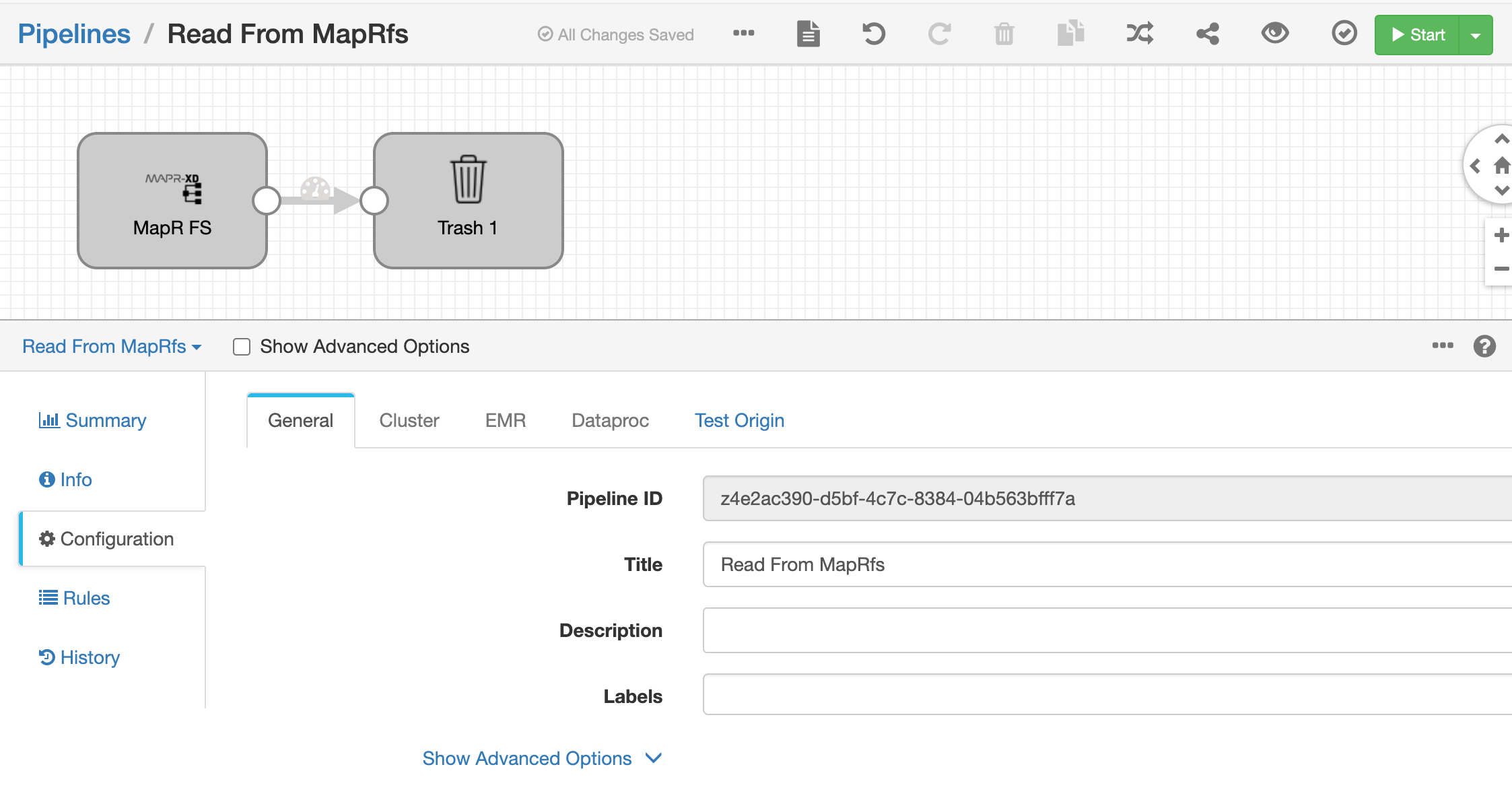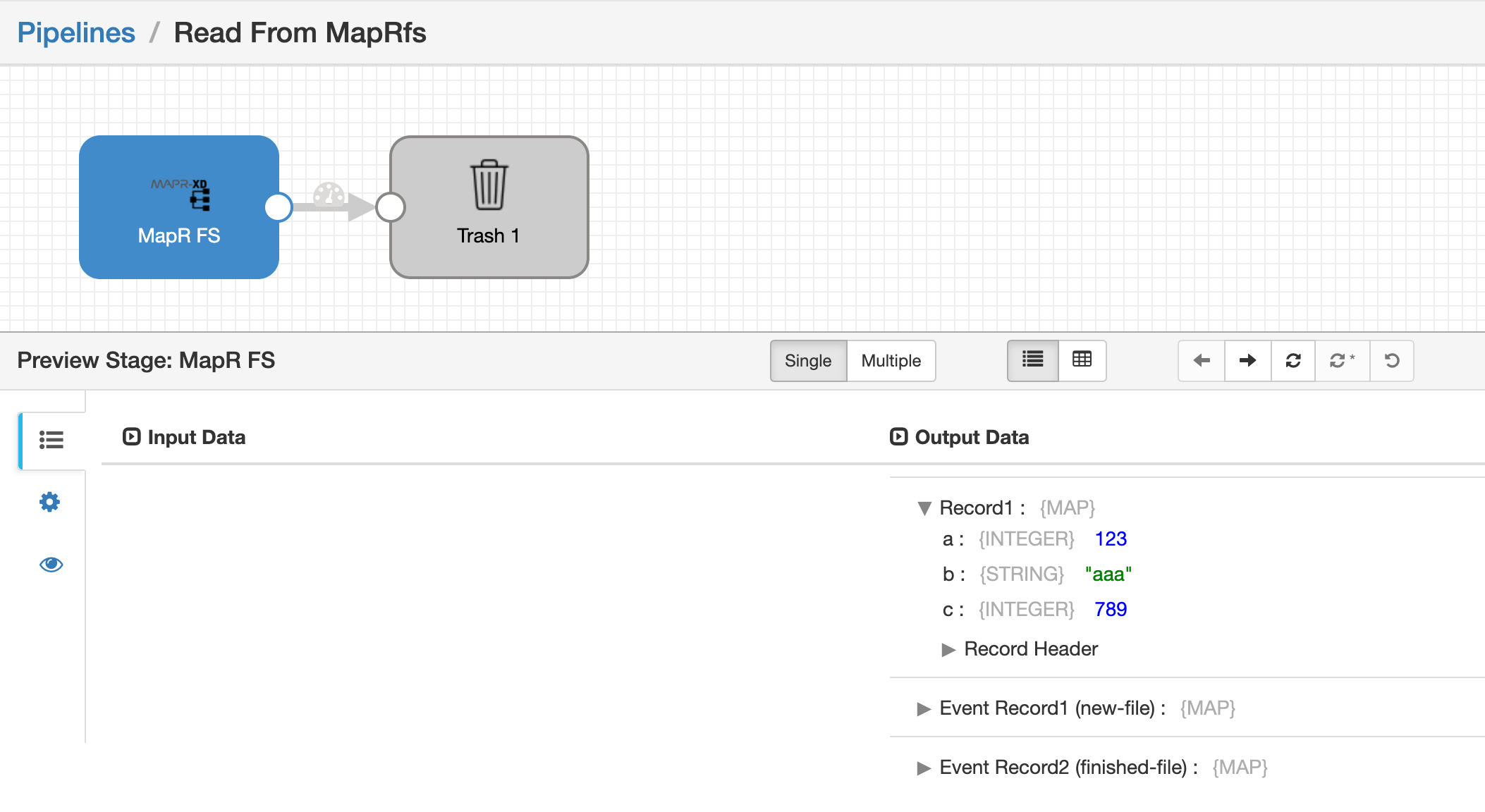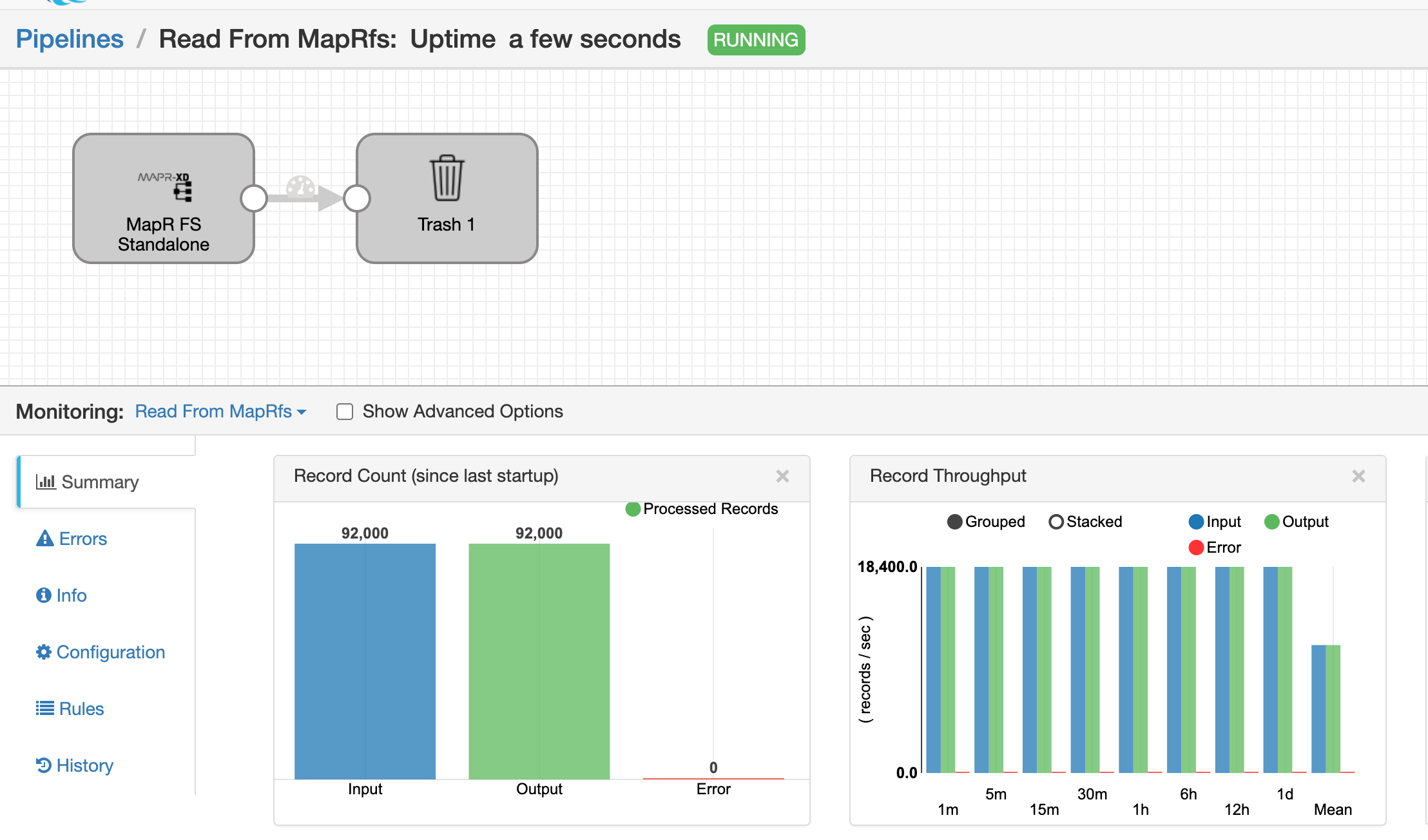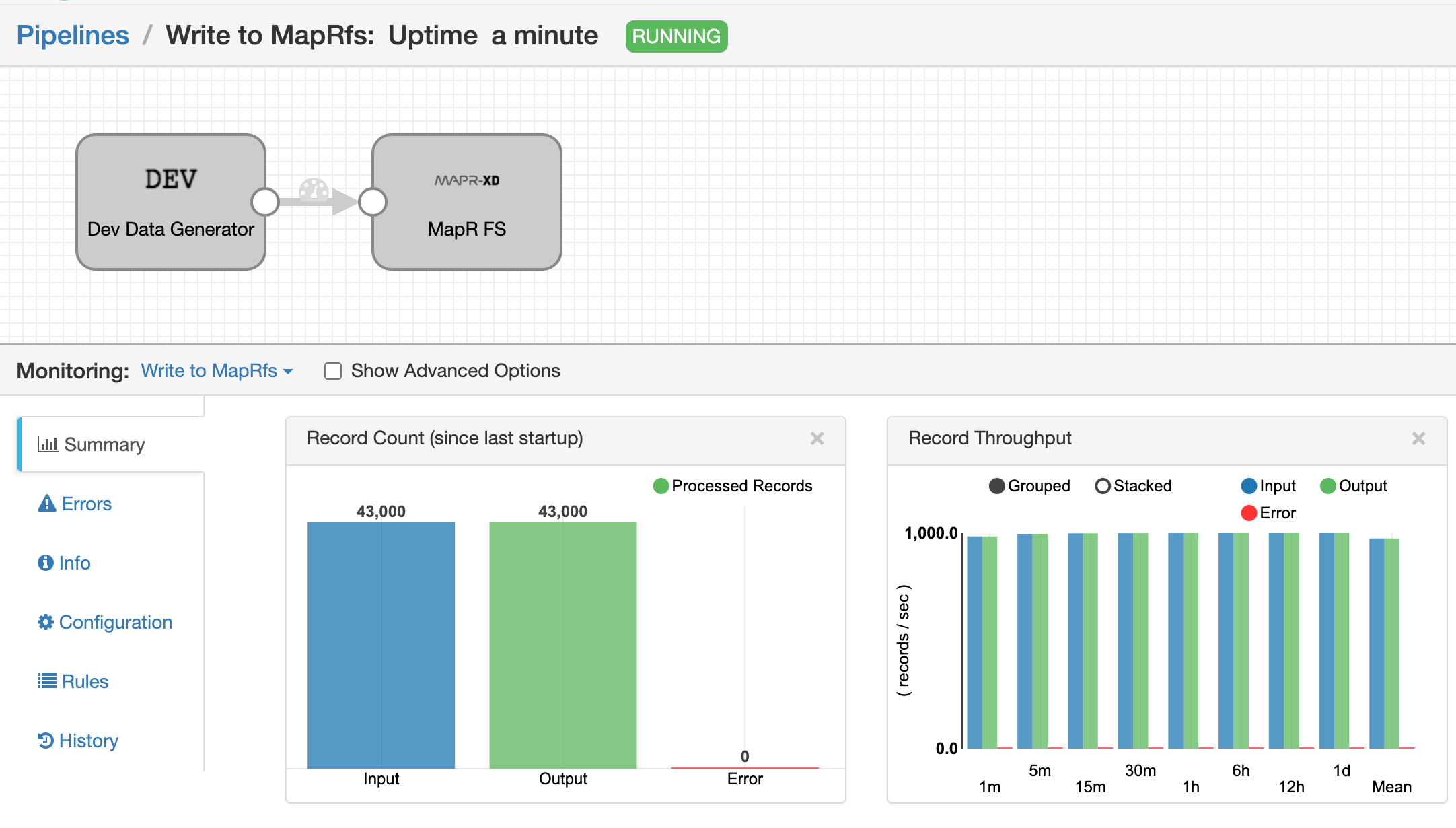This project builds a custom Docker image of StreamSets Data Collector (SDC) with MapR v6.1 client and Kubernetes deployment support.
Switch to the sdc-mapr-docker directory.
Edit build.sh and make these changes:
-
Set the image name
-
Edit the list of stage libraries set in the
SDC_STAGE_LIBSenv var. Make sure to include thestreamsets-datacollector-mapr_6_1-libandstreamsets-datacollector-mapr_6_1-mep6-libstage libs. I've included thestreamsets-datacollector-jython_2_7-liblibrary as an example. -
Edit the list of Enterprise stage libraries set in the
SDC_ENTERPRISE_STAGE_LIBSenv var. I've included thestreamsets-datacollector-snowflake-lib-1.5.0as an example.
Execute the build.sh script to build the image and push it to DockerHub.
Generate or obtain a "long lived" MapR service ticket and place it in the sdc-mapr-k8s/resources directory (not in the similarly named Resources directory in the sdc-mapr-docker directory). The file should have the name longlived_ticket.
Execute the script create-mapr-ticket-secret.sh to create a Secret for the ticket.
You must provide an ssl_truststore file for the MapR client. If you are connecting to a cluster deployed with self-signed certs, place a MapR ssl_truststore file in the sdc-mapr-k8s/resources directory. If not, you can use a copy of a JDK cacerts file renamed to ssl_truststore.
Execute the script create-mapr-truststore-secret.sh to create a Secret for the Truststore.
Edit the file sdc-mapr-dep.yaml and set the MAPR_CLIENT_CONFIG environment variable with the value needed to configure the MapR client for the target cluster. The value is passed to the /opt/mapr/server/configure.sh command when the Container starts up. For example, in my environment I use the string "-N mark.mapr -c -secure -C 10.10.60.182:7222".
Also set a value for the SDC_CONF_SDC_BASE_HTTP_URL environment variable for Control Hub based deployment
Launch the Deployment with Control Hub and Control Agent, using the sdc-mapr-dep.yaml. A sdc-mapr-svc.yaml is included for a NodePort Service if needed. Ingress could also be configured if desired.
If all goes well you should be able to reach the newly deployed SDC's UI. No additional steps are needed to authenticate to MapR as the MapR client is initialized and the service ticket is in the expected location.
Create a pipeline that reads from MapRfs as a test, like this:
Preview the pipeline to inspect the data being read:
Run the pipeline:
Write to MapRfs:
-
StreamSets' setup-mapr command is called at build time by the Docker Container's sdc-configure.sh script.
-
MapR's configure.sh script is called at runtime from the docker-entrypoint.sh script using the MapR cluster's name and URL set in the deployment manifest.