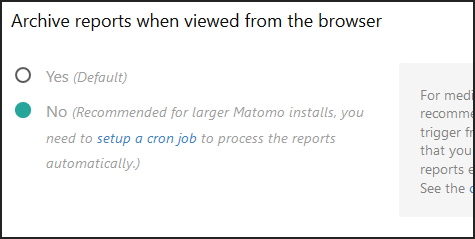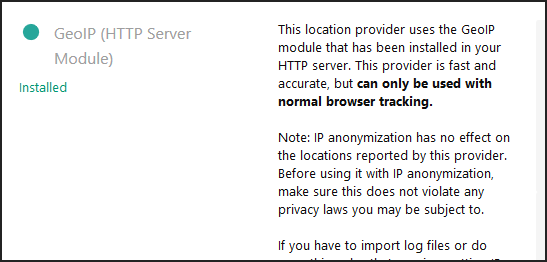🐳 Matomo (formerly Piwik) Docker image based on Alpine Linux and Nginx.
If you are interested, check out my other 🐳 Docker images!
- Alpine Linux 3.7, Nginx, PHP 7.1
- Tarball authenticity checked during building process
- Config, plugins and user preferences in the same folder
- GeoLite data created by MaxMind for geolocation
- Cron tasks to archive Matomo reports and update GeoLite data as a "sidecar" container
- Ability to pass additional options during cron archive
- Plugins and config are kept across upgrades of this image
- SSMTP for SMTP relay to send emails
- OPCache enabled to store precompiled script bytecode in shared memory
- Redis enabled and ready to enhance server performance
- Traefik as reverse proxy and creation/renewal of Let's Encrypt certificates
- Redis image ready to use as Redis cache or QueuedTracking plugin for better scalability
- MariaDB image as database instance
- Cron jobs as a "sidecar" container
TZ: The timezone assigned to the container (default:UTC)LOG_LEVEL: Log level of Matomo UI (default:WARN)MEMORY_LIMIT: PHP memory limit (default:256M)UPLOAD_MAX_SIZE: Upload max size (default:16M)OPCACHE_MEM_SIZE: PHP OpCache memory consumption (default:128)SSMTP_HOST: SMTP server hostSSMTP_PORT: SMTP server port (default:25)SSMTP_HOSTNAME: Full hostname (default:$(hostname -f))SSMTP_USER: SMTP usernameSSMTP_PASSWORD: SMTP passwordSSMTP_TLS: SSL/TLS (default:NO)
The following environment variables are used only if you run the container as "sidecar" mode :
ARCHIVE_OPTIONS: Pass additional options during cron archiveCRON_GEOIP: Periodically update GeoIP data (disabled if empty ; ex0 4 * * *)CRON_ARCHIVE: Periodically execute Matomo archive (disabled if empty ; ex0 * * * *)
/data: Contains GeoIP databases, configuration, installed plugins (not core ones), tmp and user folders to store your custom logo
80: HTTP port
Docker compose is the recommended way to run this image. Copy the content of folder examples/compose in /var/matomo/ on your host for example. Edit the compose and env files with your preferences and run the following commands :
touch acme.json
chmod 600 acme.json
docker-compose up -d
docker-compose logs -fYou can also use the following minimal command :
docker run -d -p 80:80 --name matomo \
-v $(pwd)/data:/data \
crazymax/matomo:latestOn a HA environment, enable backend sticky sessions on your load balancer. It's required while installing plugins for example.
If you want to enable the cron job, you have to run a "sidecar" container like in the docker-compose file or run a simple container like this :
docker run -d --name matomo-cron \
--env-file $(pwd)/matomo.env \
-e "ARCHIVE_OPTIONS=--concurrent-requests-per-website=3" \
-e "CRON_ARCHIVE=0 * * * *" \
-v $(pwd)/data:/data \
crazymax/matomo:latest /usr/local/bin/cronThen if you have enabled CRON_ARCHIVE to automatically archive the reports, you have to disable Matomo archiving to trigger from the browser. Go to System > General settings :
As GeoIP module for Nginx is installed and uses GeoIP data, you have to select GeoIP (HTTP Server Module) in System > Geolocation :
If you are running Matomo behind a reverse proxy, add this to your config.ini.php :
[General]
assume_secure_protocol = 1 # 0=http 1=https
proxy_client_headers[] = HTTP_X_FORWARDED_FOR
proxy_client_headers[] = HTTP_X_REAL_IP
proxy_host_headers[] = HTTP_X_FORWARDED_HOST
To use Redis as a cache (useful if your Matomo environment consists of multiple servers), add this to your config.ini.php :
[Cache]
backend = chained
[ChainedCache]
backends[] = array
backends[] = redis
[RedisCache]
host = "redis" # Docker service name for Redis
port = 6379
timeout = 0.0
password = ""
database = 14
In case you are using queued tracking: Make sure to configure a different database! Otherwise queued requests will be flushed.
You can upgrade Matomo automatically through the UI, it works well. But i recommend to recreate the container whenever i push an update :
docker-compose pull
docker-compose up -dAll kinds of contributions are welcomed 🙌!
The most basic way to show your support is to star 🌟 the project, or to raise issues 💬
But we're not gonna lie to each other, I'd rather you buy me a beer or two 🍻!
MIT. See LICENSE for more details.