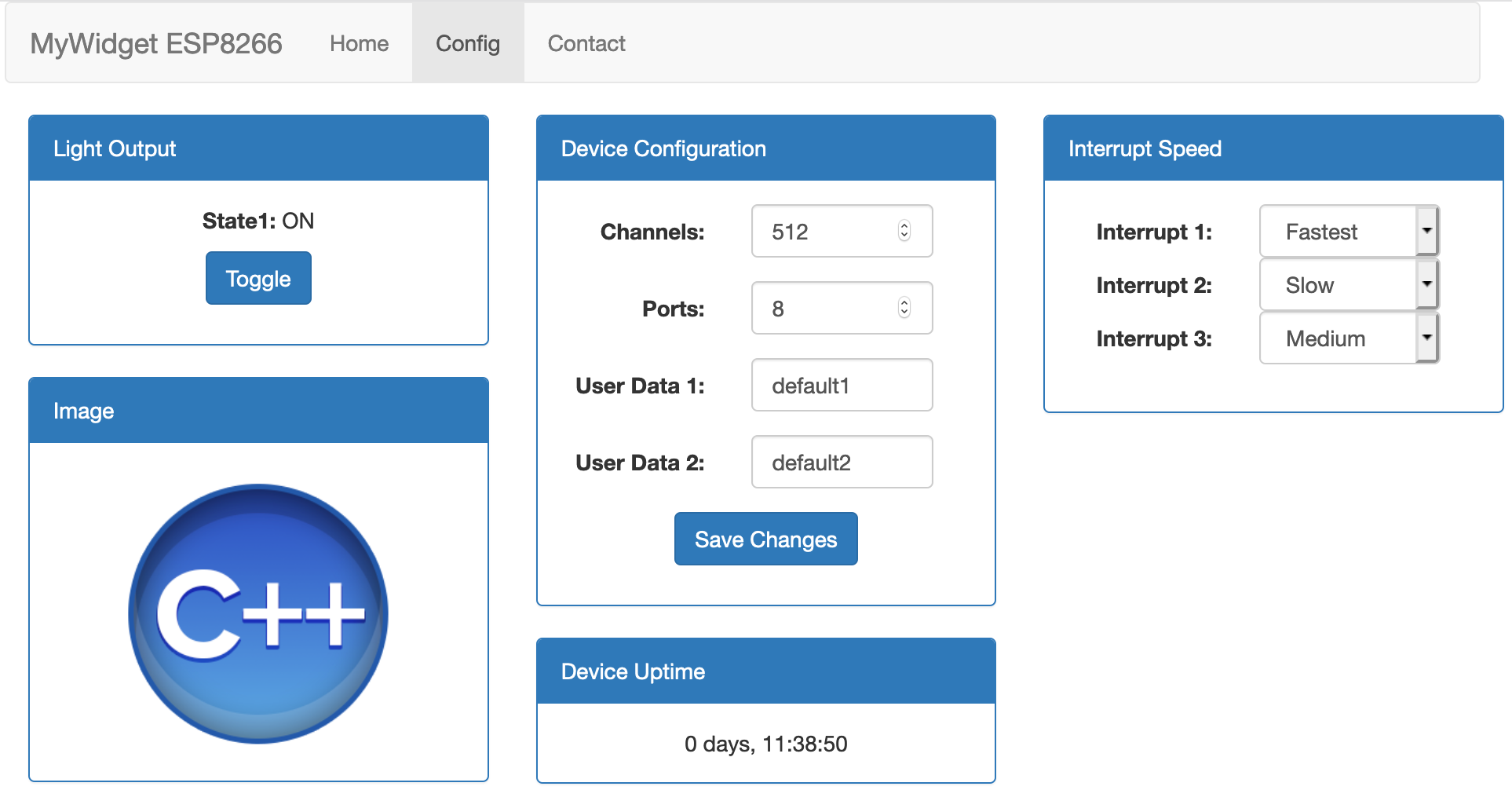This project can be used as a framework, learning tool or as a template for starting a new ESP8266 project. It contains many of the components to build a ESP8266 project with dynamic web interface.
This project includes:
- ESP8266 Development
- mDNS - multicast DNS (mywidget.local)
- Asynchronous Web Server (ESPAsyncWebServer)
- Asynchronous Web Services (ESPAsyncWebServer)
- Asynchronous MQTT (PangolinMQTT)
- LittleFS File System
- Embedded Bootstrap (3.4.1)
- Embedded jQuery (3.5.1)
- Embedded html, css, JS and Images
- Save/Load Config File (text)
- OTA (Over the Air) Updates
- HTTP API Supports HTTP GET/POST
- Dynamically Updating Web Site (Web Services using JS)
- Multiple Interrupt Timers (ESP8266TimerInterrupt)
- Flash Onboard LED Using Interrupt Timer
- Plus much more...
I purchased several ESPixelSticks from Amazon for my synchronized LED Christmas light display. After using the ESPixelSticks, I became interested in how the ESP8266 worked and how to program it. So I began to review the ESPixelStick source code and the specifications of the ESP8266. It didn't take long to find out there is an add-on for the Arduino IDE that allows you to program the ESP8266 using the Arduino IDE and its programming language. A few years back, I had created some simple projects using Arduino UNO R3 and programmed using the Arduino IDE. Since I was already familiar with the Arduino IDE, I started by modifying some of the simple examples and playing with different libraries. I wasn't very interested in the low level hardware or interfacing to a sensor/module but I was more interested in an interactive UI and different ways to communicate with this device. I didn't have a particular project in mind so I created ESP8266-MyWidget; A project template for ESP8266.
ESP8266-MyWidget can be used as a learning tool or as a template for starting a new ESP8266 project. I tried to incorporate many APIs that may be useful for a ESP8266 project with a web interface.
ESP8266-based development board - I used the Wemos D1 Mini
Along with the Arduino IDE, you'll need the following software to build this project:
- Adruino for ESP8266 - Arduino core for ESP8266
- Arduino ESP8266 LittleFS Filesystem Uploader - Arduino plugin for uploading files to LittleFS
The following libraries are required:
Extract the folder in each of these zip files and place it in the "library" folder under your arduino environment
- ESPAsyncTCP - Asynchronous TCP Library
- ESPAsyncWebServer - Asynchronous HTTP and WebSocket Server for ESP8266 Arduino
- PangolinMQTT - Asynchronous MQTT client library
- ESP8266TimerInterrupt - Supports 16 ISR-based timers
-
Mulicast DNS allows you to use a local DNS name (mywidget.local) to access the web interface.
-
There is no need to know the local IP address obtained from the WIFI connection.
-
mDNS will resolve the IP address for you.
-
Enter the following into browser
http://mywidget.local
- Asynchronous
- Supports GET and SET ACTIONS
-
Formats:
- cmd:get:action
- cmd:set:action
- All requests and responses are in TEXT format.
- cmd:get:action
-
GET ACTIONS
-
Uptime - Returns device uptime in milliseconds.
-
Request: ''cmd:get:uptime''
-
Response: ''cmd:get:uptime:NNNNNNNN''
- where NNNNNNNN is the device uptime in milliseconds
-
Status - Returns status of light (0/1)
- Request: ''cmd:get:status''
- Response: ''cmd:get:status:N''
- where N is "0" or "1" representing "OFF" or "ON" of light
-
Speed - Returns timer speed of interrupt handler
- Request: ''cmd:get:speed:X''
- Response: ''cmd:get:speed:X:N''
- where X is the "1" to "3" representing the number of the interrupt handler
- where N is "1" to "4" representing speed of the interrupt timer
-
Config - Returns current configuration parameters. Read from /cfg.txt file.
- Request: ''cmd:get:config''
- Response: ''cmd:get:config:channels:ports:user1:user2''
- where channels is NNN, ports is NN, user1 is XXXXX, user2 is XXXXXX
-
SET ACTIONS
-
Toggle - Toggles the current light from 0 to 1 or 1 to 0
- Request: ''cmd:set:toggle''
- Response: ''cmd:set:toggle:N''
- where N is "0" or "1" representing "OFF" or "ON" of light
-
Speed - Sets the timer speed of interrupt handler
- Request: ''cmd:set:speed:X:N''
- Response: ''cmd:set:speed:X:N''
- where X is the "1" to "3" representing the number of the interrupt handler
- where N is "1" to "4" representing speed of the interrupt timer
-
Config - Sets current configuration parameters. Saved to /cfg.txt file.
- Request: ''cmd:set:config:config:channels:ports:user1:user2''
- Response: ''cmd:set:config:channels:ports:user1:user2''
- where channels is NNN, ports is NN, user1 is XXXXX, user2 is XXXXXX
-
-
- Asynchronous
- Supports serving embedded html, css, js files
- Supports serving embedded images
- Sets default to index.html
- Serves two embedded web pages (index.html & config.html)
- Supports file not found message
- Nav Bar Menu
- Home and Config pages implemented
- Displays Current Light Output
- State1 field updates on page load and when the "Toggle" button is pressed
- Displays Current Device Configuration
- Channels, ports, user1 and user2 fields update on page load
- Channels, ports, user1 and user2 are input fields
- Channels, ports, user1 and user2 can be modified and are saved when "Save Changes" button is pressed
- Displays Current Device Uptime
- Uptime is updated on a 1 second basis
- Uptime format is: "N days, HH:MM:SS"
- Displays Current LED Flash Speed
- Select input allows onboard LED speed to be changed
- LED speed is updated on select input change
- All messages to/from config page use Web Services
- Web Services has queue implemented if server is busy
- Implemented using embedded Bootstrap (3.4.1)
- Implemented using embedded JQuery (3.5.1)
-
Asynchronous
-
HTTP GET FREE HEAP (TEXT)
- URL:
http://mywidget.local/heap - Returns free heap space
- Request:
- Name/Value Pair: N/A
- Response:
- freeHeap=[Free Heap]
- Example Request:
http://mywidget.local/heap
- Example Response:
freeHeap=38616
- URL:
-
HTTP GET INTERRUPT COUNT (TEXT)
-
URL:
http://mywidget.local/intcount + optional query string parameters -
Returns interrupt counter(s) based on query string parameters, if no query string parameters, then intcount1
-
Request:
- Query String Parameters: N/A
-
Response:
:intcount1=[Interrupt Counter]
-
Example Request:
http://mywidget.local/intcount
-
Example Response:
:intcount1=4533456
-
Query string parameters (optional):
-
Request:
- 1=true, 2=true, 3=true
-
Response:
- Interrupt Counter(s) based on query string
- Name value pairs are delimited using colon ":".
- Name and value fields are delimited using a equal "=" sign.
-
Example Request:
http://mywidget.local/intcount?1=true&2=true&3=true
-
Example Response:
:intcount1=4533456:intcount2=23236:intcount3=98434445- Example Request:
http://mywidget.local/intcount?3=true
-
Example Response:
:intcount3=98434445
-
-
HTTP GET INTERRUPT COUNT2 (TEXT)
- URL:
http://mywidget.local/intcount2 - Returns interrupt counter 2 - interruptCounter2 variable
- Request:
- Query String Parameters: N/A
- Response:
:intcount2=[Interrupt Counter 2]
- Example Request:
http://mywidget.local/intcount2
- Example Response:
:intcount2=23236
- URL:
-
HTTP GET INTERRUPT COUNT3 (TEXT)
- URL:
http://mywidget.local/intcount3 - Returns interrupt counter 3 - interruptCounter3 variable
- Request:
- Query String Parameters: N/A
- Response:
:intcount3=[Interrupt Counter 3]
- Example Request:
http://mywidget.local/intcount3
- Example Response:
:intcount3=98434445
- URL:
-
HTTP GET STATUS (TEXT)
- URL:
http://mywidget.local/status + query string (name/value pairs) - Returns status about network, filesystem, signal, heap and chip info in text format.
- Name value pairs are delimited using colon ":".
- Name and value fields are delimited using a equal "=" sign.
- URL:
-
HTTP GET SYSTEM STATUS (JSON)
-
URL:
http://mywidget.local/status-json + query string (name/value pairs) -
Returns status about network, filesystem, signal, heap and chip info.
-
Query string (name/value pairs) parameters:
-
Network
- Request:
- Name/Value Pair: network=true
- Response::
- ssid=[SSID]
- hostname=[Hostname]
- ip=[IP Address]
- gateway=[Gateway]
- netmask=[Netmask]
- Request:
-
Filesystem
- Request:
- Name/Value Pair: fs=true
- Response::
- totalBytes=[Total Bytes]
- usedBytes=[Used Bytes]
- Request:
-
Signal
- Request:
- Name/Value Pair: signal=true
- Response::
- strength=[Signal Strength]
- Request:
-
Heap
- Request:
- Name/Value Pair: heap=true
- Response::
- freeHeap=[Free Heap]
- Request:
-
Chip Info
- Request:
- Name/Value Pair: chipInfo=true
- Response::
- chipId=[Chip ID]
- flashChipId=[Flash Chip ID]
- flashChipSize=[Flash Chip Size]
- flashChipRealSize=[Flash Chip Real Size]
- Request:
-
Example Request:
http://mywidget.local/status?network=true&fs=true&signal=true&heap=true&chipInfo=true
-
Example Response (TEXT):
:network=true:ssid=MyWifi:hostname=mywidget:ip=192.168.0.20:gateway=192.168.0.1:netmask=255.255.255.0:signal=true:strength=-68:chipInfo=true:chipId=3016621:flashChipId=1458392:flashChipSize=4194304:flashChipRealSize=4194304:heap=true:freeHeap=38216:fs=true:totalBytes=1024000:usedBytes=327680
-
Example Request:
http://mywidget.local/status-json?network=true&fs=true&signal=true&heap=true&chipInfo=true
-
Example Response (JSON):
{"network": { "ssid": "MyWifi", "hostname": "mywidget", "ip": "192.168.0.20", "gateway": "192.168.0.1", "netmask": "255.255.255.0" }, "signal": { "strength": "-78" }, "chipInfo": { "chipId": "3016621", "flashChipId": "1458392", "flashChipSize": "4194304", "flashChipRealSize": "4194304" }, "heap": { "freeHeap": "38024" }, "fs": { "totalBytes": "1024000", "usedBytes": "327680" }}
-
-
HTTP POST COUNTER
-
http://mywidget.local/counter + query string (name/value pairs) in Request Body -
Sets the internal counter to Request counter value. Range 1 to 9999
-
Request:
- Name/Value Pair: counter=XXXX
-
Response:
-
"POST: Counter set to: XXXX"
-
Example Request:
- `POST http://mywidget.local/counter'
form data in Request Body - counter=109
-
Example Response (TEXT):
POST: Counter set to: 109
-
This project is implmented using the LittleFS file system. All data is placed in a 'data' directory.
Here is the directory and files associated with this project.
data (Directory)` css (Style Sheet Directory) bootstrap.min.css (bootstrap CSS file) js (Java Script directory) bootstrap.min.js (bootstrap JS file) jquery.min.js (jquery JS file) cfg.txt (config file - text format) index.html (index file - HTML page) config.html (config file - HTML page) cplusplus.png (image file)
If you modify a file locally, you must upload to device using Arduino ESP8266 LittleFS Filesystem Uploader
The LittleFS implementation for the ESP8266 supports filenames of up to 31 characters + terminating zero (i.e. char filename[32]), and as many subdirectories as space permits. Keep your filenames + directories names short!
MQTT is implemented when a subscribe message is received, a corresponding publish message is sent.
- Subscribe
-
esp32/get/uptime - Request uptime
- Response: Publish: esp32/uptime (payload:text:"NNNNNNNN")
- where NNNNNNNN is the device uptime in milliseconds
- Response: Publish: esp32/uptime (payload:text:"NNNNNNNN")
-
esp32/get/heap - Request current heap size
- Response: Publish: esp32/heap (payload:text:"NNNNNN")
- where NNNNNN is the current heap size
- Response: Publish: esp32/heap (payload:text:"NNNNNN")
-
esp32/get/counter - Request current counter value and increment
- Response: Publish: esp32/counter (payload:text:"NNNNNN")
- where NNNNNN is the current counter value.
- Counter is incremented after every esp32/get/counter received. Range 1 to 9999
- where NNNNNN is the current counter value.
- Response: Publish: esp32/counter (payload:text:"NNNNNN")
-
esp32/set/counter (payload:"NNNNNN") - Set counter value to payload value (text)
- Response: Publish: esp32/counter (payload:text:"NNNNNN")
- where NNNNNN is the current counter value (text). Range 1 to 9999
- Response: Publish: esp32/counter (payload:text:"NNNNNN")
-
OTA (Over The Air) Updates allows you to update the firmware on the device without being connected via a USB cable. The updates can occur after the device is connected to WIFI. The initial firmware installation requires using a USB cable but all subsequent updates can be perform remotely over WIFI.
This project has a interrupt timer used to flash the onboard LED.
- ESP8266 has only 2 hardware timers, named Timer0 and Timer1
- Timer0 has been used for WiFi and it's not advisable to use while using WiFi
- This means there is only 1 usable timer
The original implementation used timer1
Then I discovered ESP8266TimerInterrupt which supports 16 ISR-based timers.
-
The main interrupt timer is setup for 10 millisecond interval
- One ISR-based timer is used to flash the onboard timer and increment counter
- interruptCounter1 (changeable speed / freq)
- Second ISR-based timer is used to increment counter
- interruptCounter2 (fixed speed / freq)
- Third ISR-based timer is used to increment counter
- interruptCounter3 (fixed speed / freq)
- One ISR-based timer is used to flash the onboard timer and increment counter
I used a few different tools to test and debug. The source code was mainly debugged using Serial.print() messages and the Serial Monitor (Tools->Serial Monitor) in the Arduino IDE.
I also used the Firefox web developer tools (console & network) debug the JavaScript and web services requests / responses.
To test and debug the HTTP GET and POST requests/response messages, I used POSTMAN
To test and debug MQTT, I used Mosquitto and Node-Red.
I orginally tried to send / receive JSON messages using the popular Arduino JSON Library ArduinoJson but I couldn't make it stable. I kept getting exceptions happening in various places, while stress testing (calling GET heap repeatively), so I eventually removed the ArduinoJson library and references. I converted all Web Services messages to send/receive text messages. I also converted files to save as text files (cfg.txt) instead of JSON.
Later I went back and added an HTTP GET with JSON response example without any JSON libraries.
- The Web Services messages text using fields delimited with colons ":".
- The config files are also text using fields delimited with colons ":".
- Support multiple interrupt timers (ESP8266TimerInterrupt)
- Support dynamic interval timers on config page
- Support HTTP GET INTERRUPT COUNT with optional parameters
- Embedded image support
- Asynch NTP support
- More code comments
- Other?
- LittleFS - Little File System
- BootStrap - BootStrap(3.4.1) - HTML, CSS, and JS framework
- jQuery - JS utility library
- OTA with Arduino IDE - How to setup and config IDE for OTA updates
- Random Nerd Tutorials - Lots of good information on ESP8266 projects here
- Lots of great information and the webservices JS script in config.html is from ESPixelStick