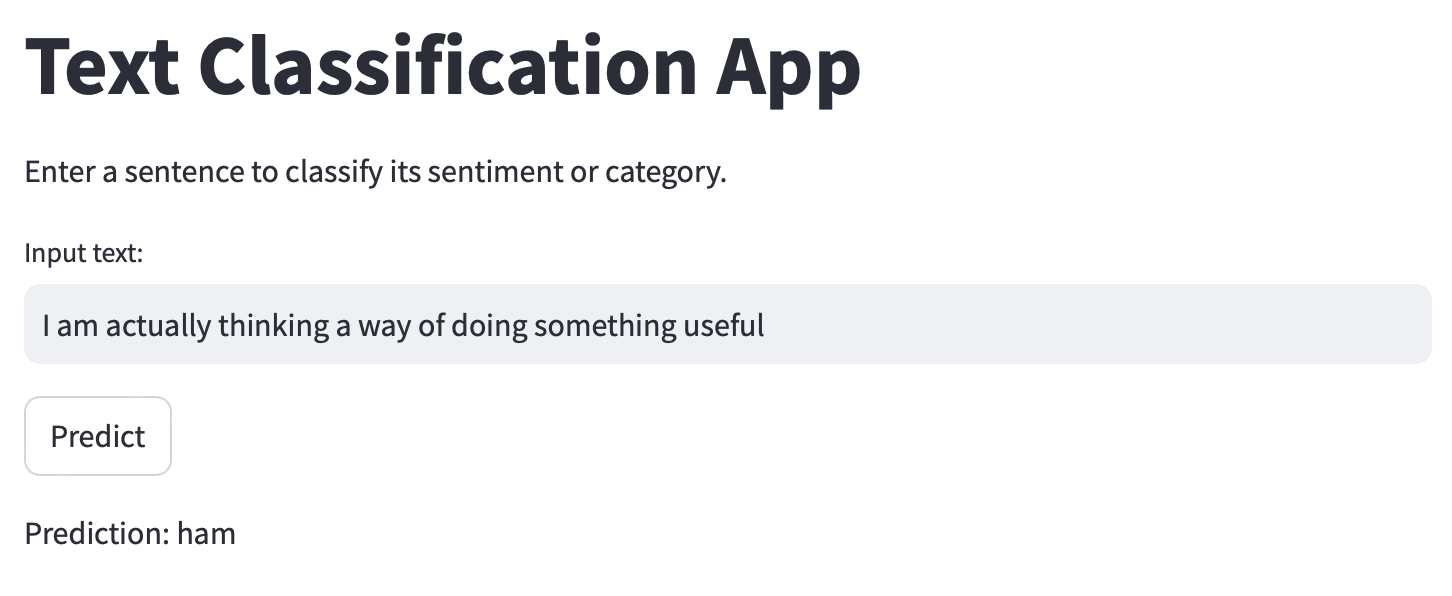This repository contains a Streamlit application for classifying text based on a pre-trained model. The application allows users to enter text, which is then processed and classified using a machine learning model.
- Text preprocessing including lowercase conversion, punctuation removal, tokenization, stopwords removal, and stemming.
- Classifies input text using a pre-trained machine learning model.
- User-friendly interface powered by Streamlit.
Before you start, ensure you have the following installed:
- Python 3.7 or higher
- Required Python packages listed in
requirements.txt
You can install the required packages using pip:
pip install -r requirements.txtstreamlit run app_spam_filtering.py- Enter the text you want to classify in the provided text input field.
- Click on the "Predict" button to see the classification result.
- The prediction result will be displayed on the page.
- app.py: Main application file containing the Streamlit app code.
- models/: Directory containing the pre-trained model files.
- requirements.txt: List of required Python packages.
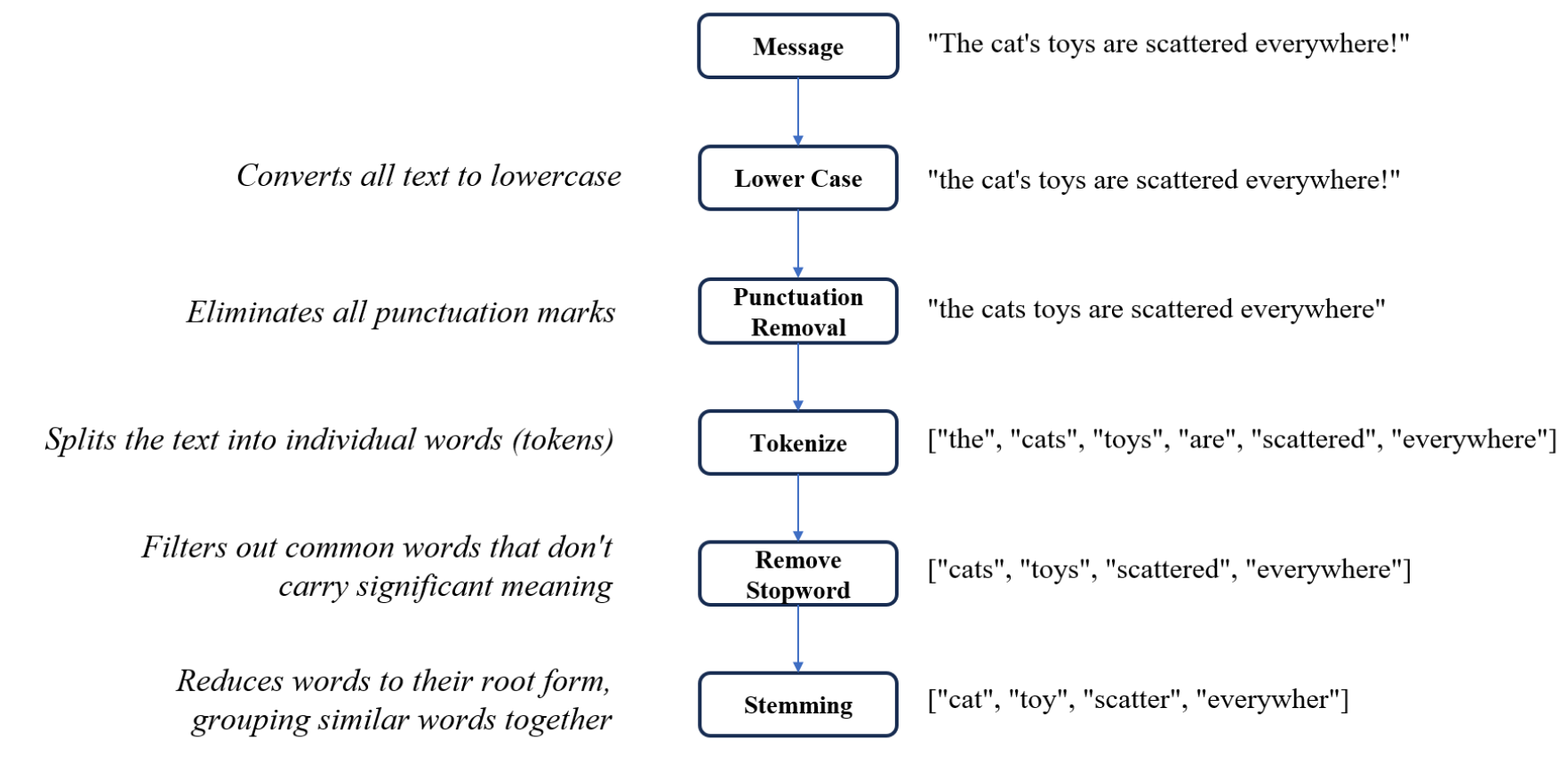 The application performs the following text preprocessing steps:
The application performs the following text preprocessing steps:
- Convert text to lowercase.
- Remove punctuation from the text.
- Tokenize the text into words.
- Remove stopwords from the tokens.
- Apply stemming to the tokens.
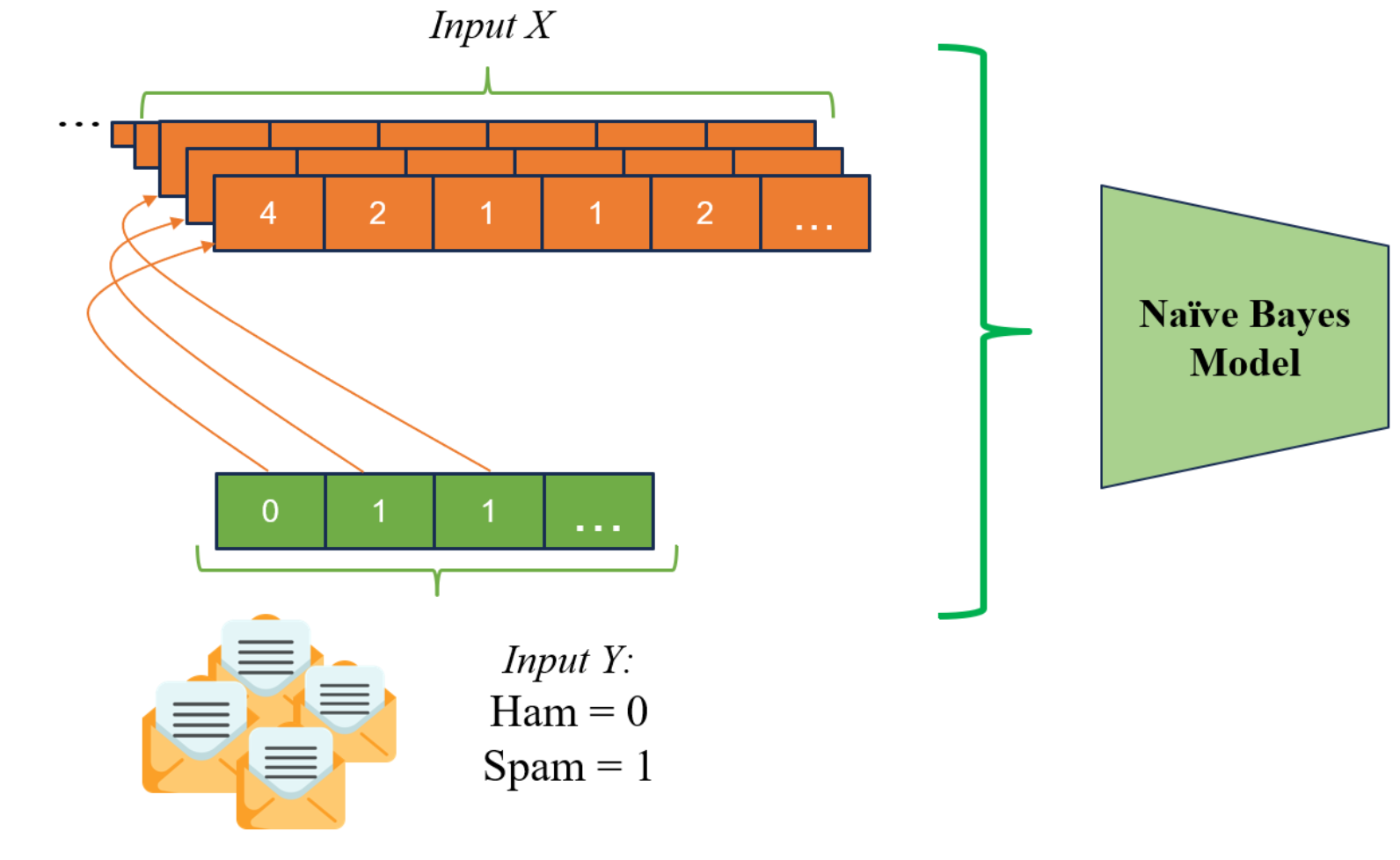 The prediction is performed using the following process:
The prediction is performed using the following process:
- Load the pre-trained model, dictionary, and label encoder.
- Preprocess the input text.
- Convert the preprocessed text into feature vectors.
- Use the model to predict the class of the input text.
- Display the prediction result.