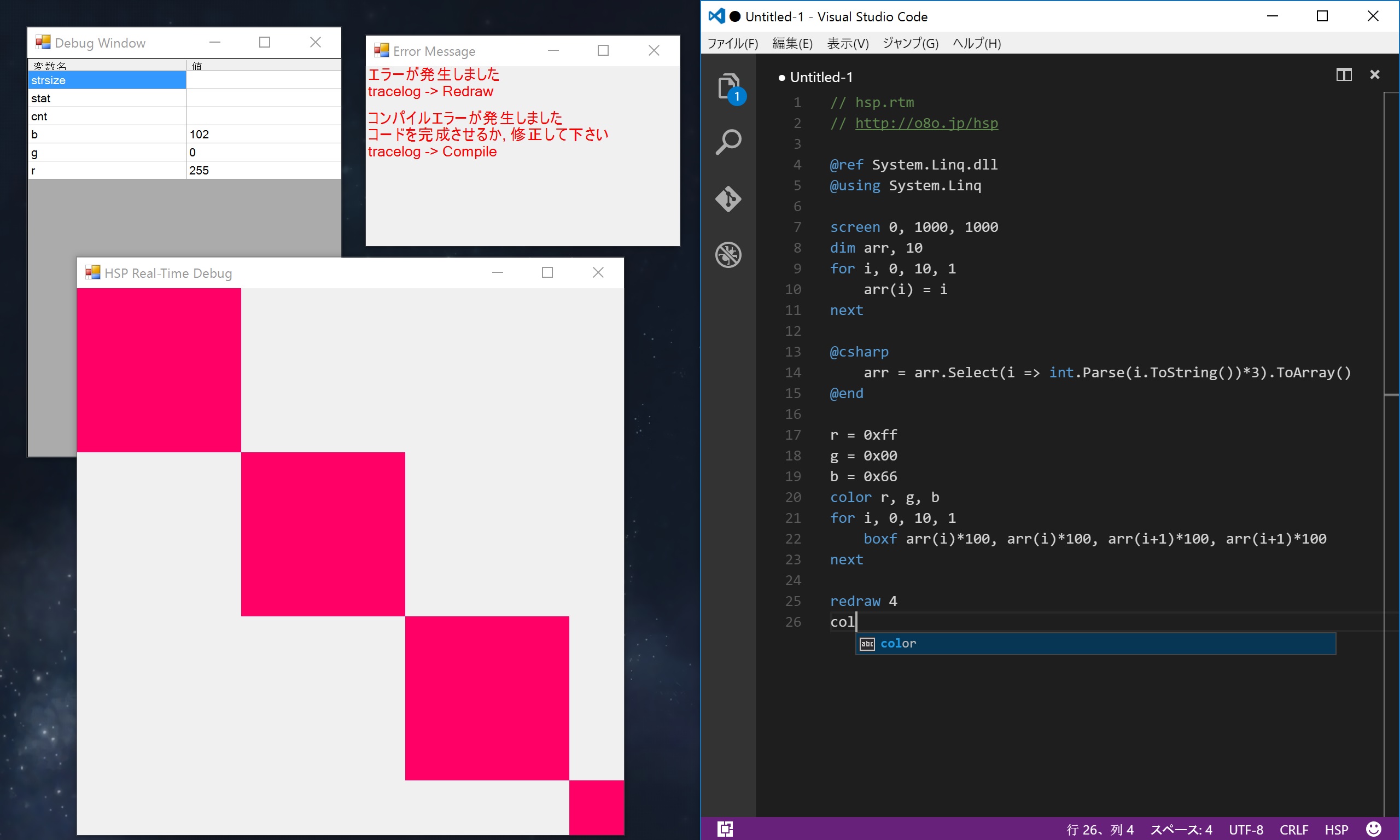hsp.rtm
WebSite -> http://o8o.jp/hsp
HSPをリアルタイムデバッグするためのプログラムです
Visual Studio Codeの拡張機能として動作します
Install
install.exeを実行し, 案内に従ってインストールを行って下さい- アンインストールする場合は
uninstall.exeを実行して下さい
Usage
Select Language ModeからHSPを選択することでHSPのシンタックスハイライトが付きますCommand Palet (Ctrl + Shift + P)からStart hsp.rtmを選択することでHSPのリアルタイムデバッグが行えます
Extension Grammar
- @using
- C#におけるusingと同じようなことが出来ます
- @ref
- C#におけるDLLの参照と同じようなことが出来ます
- @csharp ~ @end
- @csharpという行から@endという行までC#のコードとして解釈します
// System.Linqはデフォルトで読み込んでいるので書く必要はない
@ref System.Linq.dll
@using System.Linq
screen 0, 1000, 1000
dim arr, 10
for i, 0, 10, 1
arr(i) = i
next
// C#のコードを埋め込む
@csharp
arr = arr.Select(i => int.Parse(i.ToString())*3).ToArray()
@end
for i, 0, 10, 1
print arr(i)
nextETC
- 複数ウィンドウには対応していません
- バグではなく, 仕様です
- 対応して欲しいという要望があれば考えますが, 今のところ対応する予定はありません
- Visual Studio Code上のシンタックスハイライトはpotato4dさんのtmLanguageファイルを利用させて頂きました
- https://github.com/potato4d/sublime-HSP
- MITライセンスです(https://github.com/potato4d/sublime-HSP/blob/master/LICENSE)
- バグが非常に多いです
- システムに対してクリティカルなバグはないと思っていますが, まだ開発段階であるということを理解した上でご利用下さい
- 実装出来ている命令・コマンドは限りがあります
何かありましたら@kkrntまで連絡頂けると幸いです
LICENSE
Default Reference DLL & Namespace
Reference
- System.dll
- mscorlib.dll
- System.IO.dll
- System.Linq.dll
- System.Core.dll
- System.Drawing.dll
- Microsoft.CSharp.dll
- System.Windows.Forms.dll
Using
- System
- System.Linq
- System.Drawing
- System.Diagnostics
- System.Windows.Forms
- System.Collections.Generic
Implemented functions
Basic Grammar
- if
- else
- while
- wend
- for
- next
- _break
- _continue
- repeat
- loop
- switch
- swend
- swbreak
- case
- default
- goto
- gosub
- return
Function
- int
- double
- str
- abs
- absf
- sin
- cos
- tan
- atan
- deg2rad
- rad2deg
- expf
- logf
- powf
- sqrt
- instr
- strlen
- strmid
- strtrim
- limit
- limitf
- length
- length2
- length3
- length4
- gettime
- rnd
Command
- mes
- exist
- delete
- bcopy
- mkdir
- chdir
- split
- strrep
- dim
- ddim
- end
- stop
- wait
- mci
- pos
- screen
- bgscr
- width
- title
- redraw
- mouse
- font
- circle
- boxf
- line
- cls
- color
- hsvcolor
- picload
- getkey
- stick
- objsize
- dialog
Macro
- m_pi
- and
- not
- or
- xor
- mousex
- mousey
- dir_cmdline
- dir_cur
- dir_desktop
- dir_exe
- dir_mydoc
- dir_sys
- dir_win
- ginfo_mx
- ginfo_my
- ginfo_sizex
- ginfo_sizey
- ginfo_r
- ginfo_g
- ginfo_b
- ginfo_cx
- ginfo_cy
- ginfo_dispx
- ginfo_dispy
- ginfo_wx1
- ginfo_wx2
- ginfo_wy1
- ginfo_wy2
- ginfo_sel
- hwnd
- date
- time
- msgothic
- msmincho
- font_normal
- font_bold
- font_italic
- font_underline
- font_strikeout
- screen_normal
- screen_hide
- screen_fixedsize
- screen_tool
- screen_frame
Preprocessor
- #const