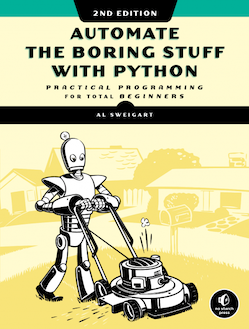The repo contains code references ("solution") for projects used throughout the book, Automate the Boring Stuff, by Al Sweigart. It is created as part of an online learning group I mentor.
Please consider making a purchase of Al's excellent book.
Written for Python 3.6 and above. The code solutions are presented as reference. I recommend that you attempt these challenges yourself, before referring to the code solutions in this repo.
Some code solutions presented uses intermediate level concepts or newer features of Python not presented in the book (since they're introduced only in Python 3.6 or above). By taking advantage of newer features such as Python's f-strings, list comprehensions, context managers many code solutions are cleaner, shorter and remarkably faster than the given answers in the book.
Where sys.argv code is used in the solutions, I've also replaced them with the argparse equivalent (new in Python 3.2), the newer, preferred way of working with command-line options. In addition to being more pythonic, it also has built-in implementations such as add_mutually_exclusive_group() to make our code more robust without manually catchig exceptions. Python 3.4 onwards also introduces the pathlib and methods such as Path().stem, which we will take advantage of in place of the older, less-efficient methods.
For the chapter on Sending Email and Text Messages, we will use environment variables which is the recommended way to store sensitive, confidential login credentials rather than a hard-coded value in your script.
Some code presented in the book are deprecated or used an outdated API call (that now require sign-ups). Alternative solutions and updated code are provided. Some examples of that include the get_highest_row, ``get_highest_column, and get_sheet_by_name` methods (all deprecated), so code provided in this repository uses the up-to-date corresponding calls `.max_row`, `.max_column` for example.
The Chapter on sending Text Messages using Twilio referenced an outdated API (page 379-381). The code provided in this repo updates them to use the latest ones.
If you have completed the book's exercise, I encourage you to compare your solutions to the presented answer.
A simple comparison to the code in the book vs the one in the repo may serve to illustrate the few differences. The book's solutions for Generating Random Quiz Files in Chapter 8:
for quizNum in range(35):
# Create the quiz and answer key files.
quizFile = open('capitalsquiz%s.txt' % (quizNum + 1), 'w')
answerKeyFile = open('capitalsquiz_answers%s.txt' % (quizNum + 1), 'w')
quizFile.write('Name:\n\nDate:\n\nPeriod:\n\n')
quizFile.write((' ' * 20) + 'State Capitals Quiz (Form %s)' % (quizNum + 1)) quizFile.write('\n\n')
states = list(capitals.keys())
random.shuffle(states)
for questionNum in range(50):
correctAnswer = capitals[states[questionNum]]
wrongAnswers = list(capitals.values())
del wrongAnswers[wrongAnswers.index(correctAnswer)]
wrongAnswers = random.sample(wrongAnswers, 3)
answerOptions = wrongAnswers + [correctAnswer]
random.shuffle(answerOptions)
quizFile.write('%s. What is the capital of %s?\n' % (questionNum + 1,
states[questionNum]))
for i in range(4):
quizFile.write(' %s. %s\n' % ('ABCD'[i], answerOptions[i]))
quizFile.write('\n')
# Write the answer key to a file.
answerKeyFile.write('%s. %s\n' % (questionNum + 1, 'ABCD'[
answerOptions.index(correctAnswer)])) quizFile.close()
answerKeyFile.close()The repo's reference solution in demo_mcq.py:
for quizNum in range(35):
with open(f"quiz_{quizNum+1}.txt", 'w') as quizFile, \
open(f"answer_{quizNum+1}.txt",'w') as answerFile:
quizFile.write('Name:\n\nDate:\n\nPeriod:\n\n')
quizFile.write((' ') + f'State Capitals Quiz {quizNum + 1}\n\n')
states = list(capitals.keys())
random.shuffle(states)
for questionNum in range(50):
correctAns = capitals[states[questionNum]]
wrongAns = [i for i in list(capitals.values()) if i != correctAns][:3]
answerOptions = wrongAns + [correctAns]
random.shuffle(answerOptions)
quizFile.write(f'{questionNum + 1}. What is the capital of {states[questionNum]}?\n')
for i in range(4):
quizFile.write(f' {"ABCD"[i]}. {answerOptions[i]}. \n')
answerFile.write(f'{questionNum + 1}. {"ABCD"[answerOptions.index(correctAns)]}\n')If you want to join the free, self-moderated study group, follow me on Facebook and look for my announcements. We work through python book examples and tutorials and compare notes.
If you cannot afford purchasing a copy of Al's book, the full content is accessible at the website. Consider a simple donation to the author.
Piracy hurts the education industry.