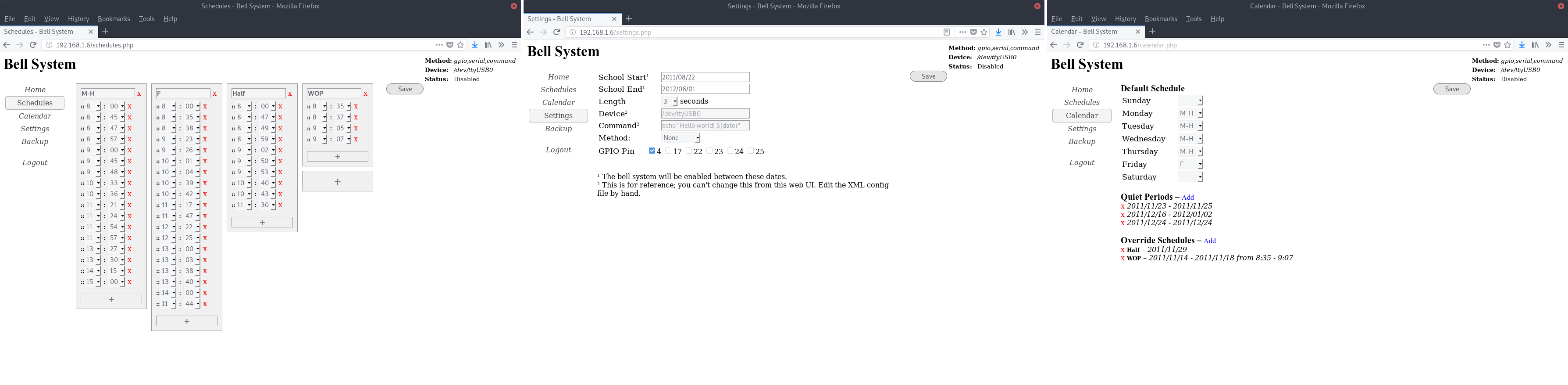This is a fairly simple bell system C++ daemon, which reads an XML file, and PHP web UI, which can create the XML file. The daemon has three options for turning bells on or off:
- Set one of the pins of a serial connector to high
- Set a GPIO pin high
- Execute a command
Features:
- Create any number of named schedules
- Set a default schedule for each day of the week (or none, e.g. on weekends)
- Set quiet periods where no bells will ring (e.g. on holidays or break)
- Set override schedules (e.g. a half day or a special event on a particular day)
- Backup and restore
Depends: glibc, libxml++
Website: https://floft.net/code/bells/
First, put Raspbian on an SD card and boot up your Raspberry Pi. See the Raspberry Pi website.
Second, boot it up and adjust a couple settings. Default user is "pi" and
password is "raspberry". Run sudo raspi-config, then:
- Enable SSH access if you wish. Interfacing Options --> SSH --> Enable. Make sure you change the password before you do this if you want any sort of security.
- Also, you probably want to set the timezone, under Localisation --> Change Timezone. Otherwise all your times in the config file and website UI have to be in UTC.
Third, you can set up the bell system.
sudo apt install libglibmm-2.4-dev libxml++2.6-dev apache2 libapache2-mod-php php7.0-xml git
git clone https://github.com/floft/BellSystem
cd BellSystem
make
sudo make PREFIX=/usr install
sudo systemctl enable bellsystem
sudo systemctl start bellsystem
To setup the website with Apache:
sudo unlink /etc/apache2/sites-enabled/000-default.conf
sudo ln -s /etc/apache2/sites-{available,enabled}/httpd-bellsystem-root.conf
sudo systemctl restart apache2
Finally, you need to:
- Run
sudo bellsystem-passwordto change the website user interface password. - Manually change the device location, GPIO pin, or command you want to run in /usr/share/webapps/bellsystem/config.xml since those you can't change from the website for security.
- Follow the user guide to set up the bell schedule. Make sure to change the school start/end or else it'll never ring.
That's it! Find the IP address of your Raspberry Pi and go to http://ipaddress in a web browser.
If you're interested in debugging serial, you might build the "serial.out" test which alternates setting the voltage on serial high and low every 3 seconds. You probably want pins 5 (ground) and 7 (RTS, changed between high/low voltage).
make tests
./daemon/tests/serial.out
To upgrade (if desired):
cd Bellsystem
git pull
make
sudo make PREFIX=/usr install
sudo systemctl daemon-reload
sudo systemctl restart bellsystem apache2
To uninstall (note that this deletes your config file and website password file):
sudo systemctl disable bellsystem
sudo systemctl stop bellsystem
sudo unlink /etc/apache2/sites-enabled/httpd-bellsystem-root.conf
cd BellSystem
sudo make PREFIX=/usr uninstall