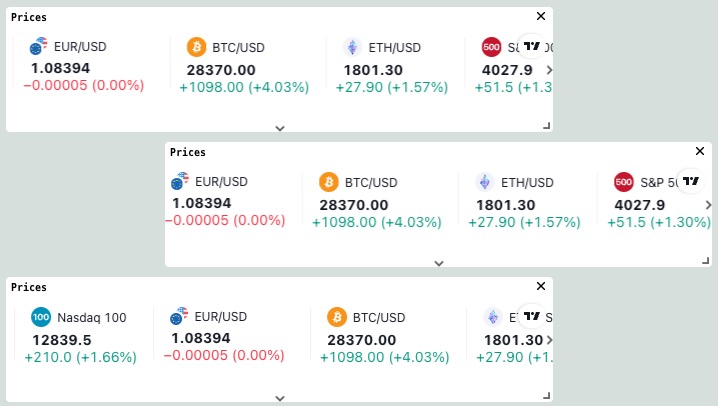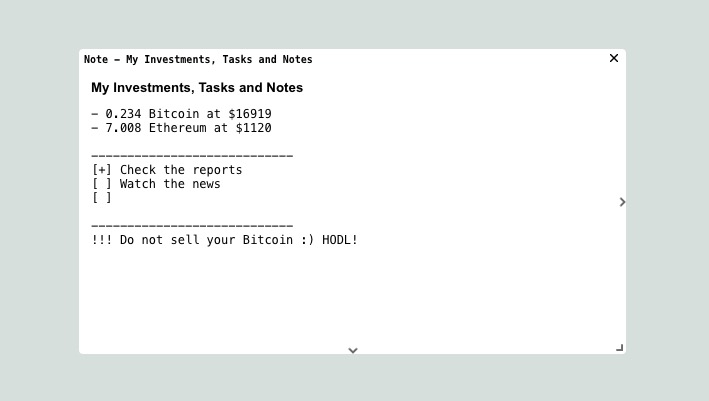Create an investment observing screen the way you desire.
Working example can be found at 👉🏻 https://in.vester.app
invester is an open source project that provides a simple way to track your investments in real-time. With this tool, you can easily monitor your portfolio and keep track of your investments' performance.
- Real-time tracking: Get up-to-date information on your favourite instruments.
- Customizable dashboard: Personalize your dashboard to display the information you want to see.
- Multiple asset classes: Track investments in stocks, mutual funds, ETFs, cryptocurrencies, and more.
- User-friendly interface: Enjoy a sleek interface that makes tracking investments a breeze.
- Data visualization: Use charts and graphs to see your investments' performance over time.
Clone the repository to your local machine.
- Install the necessary dependencies by running
npm install. - Start the application by running
npm start. - Access the application by navigating to http://localhost:3000 in your browser.
- Customize your dashboard by adding and removing widgets, add widgets you want to see, and adjusting the layout.
Run npm run build
- Fork the project from Github (https://github.com/onur-celik/invester)
- Add your feature / fix
- Send a pull request
- Mustafa Onur Çelik (Author)
onurcelik.dev@gmail.com
https://github.com/onur-celik
Invester is released under the MIT License.