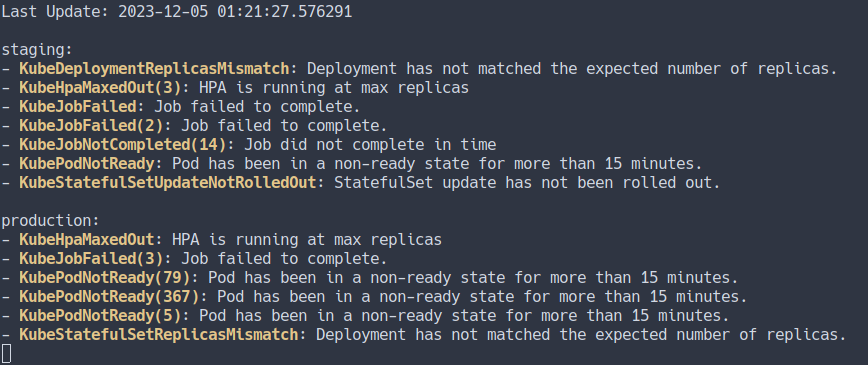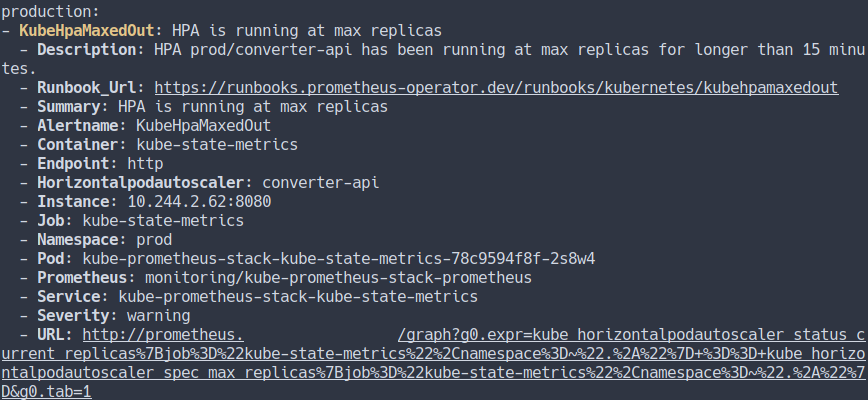Command line Alertmanager monitoring tool for multiple instances.
pip install https://github.com/onur/tetik/archive/refs/heads/main.zip
python -m tetik --sources https://alertmanager.example.com
Or you can run it with docker:
docker run --rm -ti ghcr.io/onur/tetik --sources https://alertmanager.example.com
You can specify --sources or a --config file. tetik will try to load config
from $HOME/.config/tetik.yaml file if no sources provided. Format of tetik.yaml
file:
sources:
- name: production
url: https://alertmanager.production.example.com
receivers: ['^((?!stackstorm).)*$']
- name: production-02
url: https://alertmanager.staging.example.com
receivers: ['^((?!stackstorm).)*$']You can use --details argument to get details of an alert. You can also provide
multiple regular expressions for this argument to filter alerts.
python -m tetik --details KubeHpaMaxedOutusage: __main__.py [-h] [-c CONFIG] [--sources SOURCES [SOURCES ...]] [--details [DETAILS ...]] [--timeout TIMEOUT] [--interval INTERVAL]
optional arguments:
-h, --help show this help message and exit
-c CONFIG, --config CONFIG
config path
--sources SOURCES [SOURCES ...]
alertmanager sources
--details [DETAILS ...]
show alert details
--timeout TIMEOUT connection timeout
--interval INTERVAL seconds to wait between updates