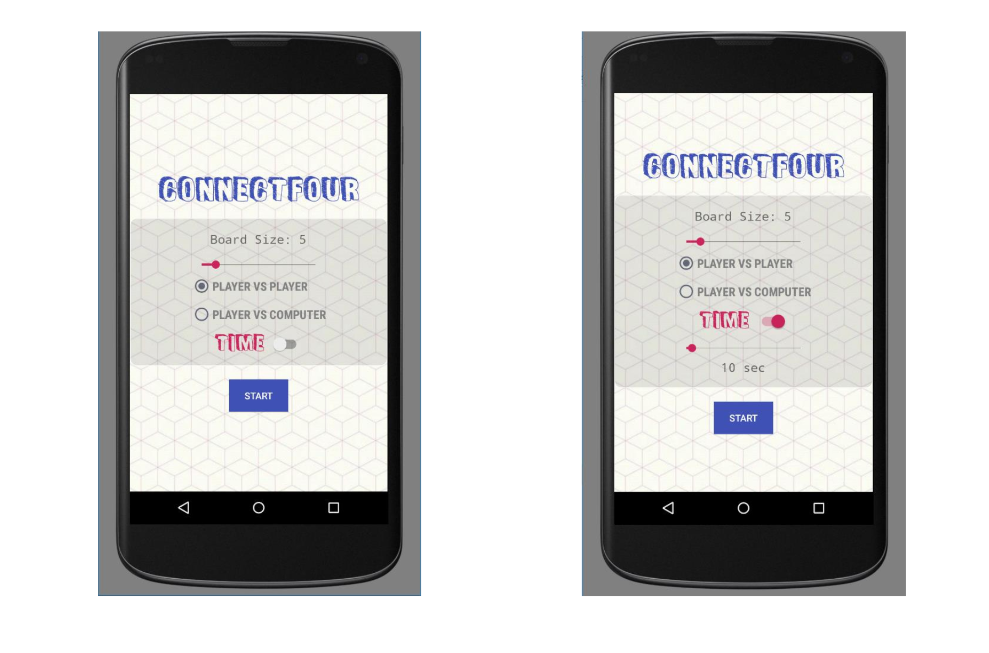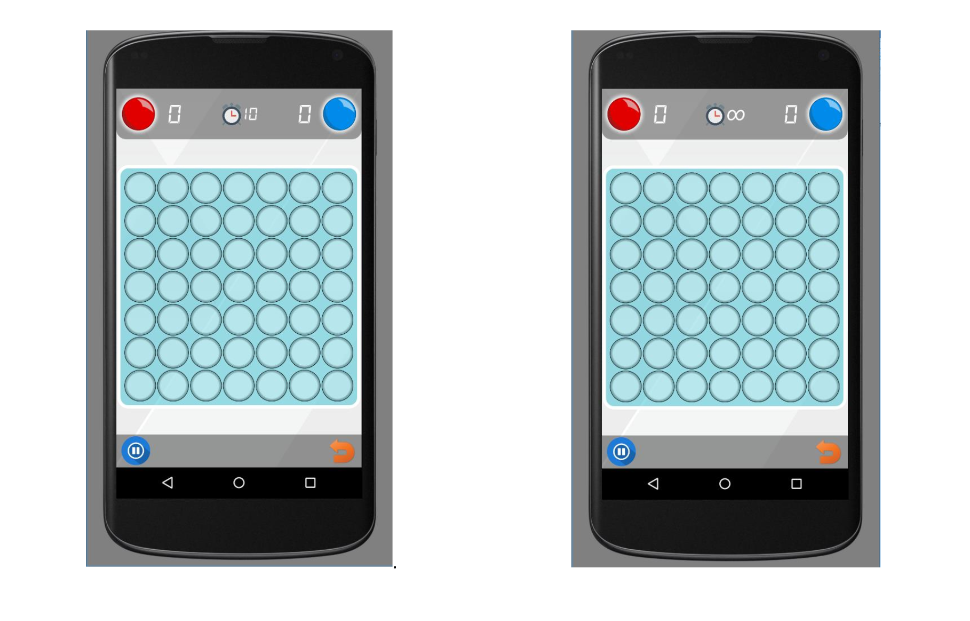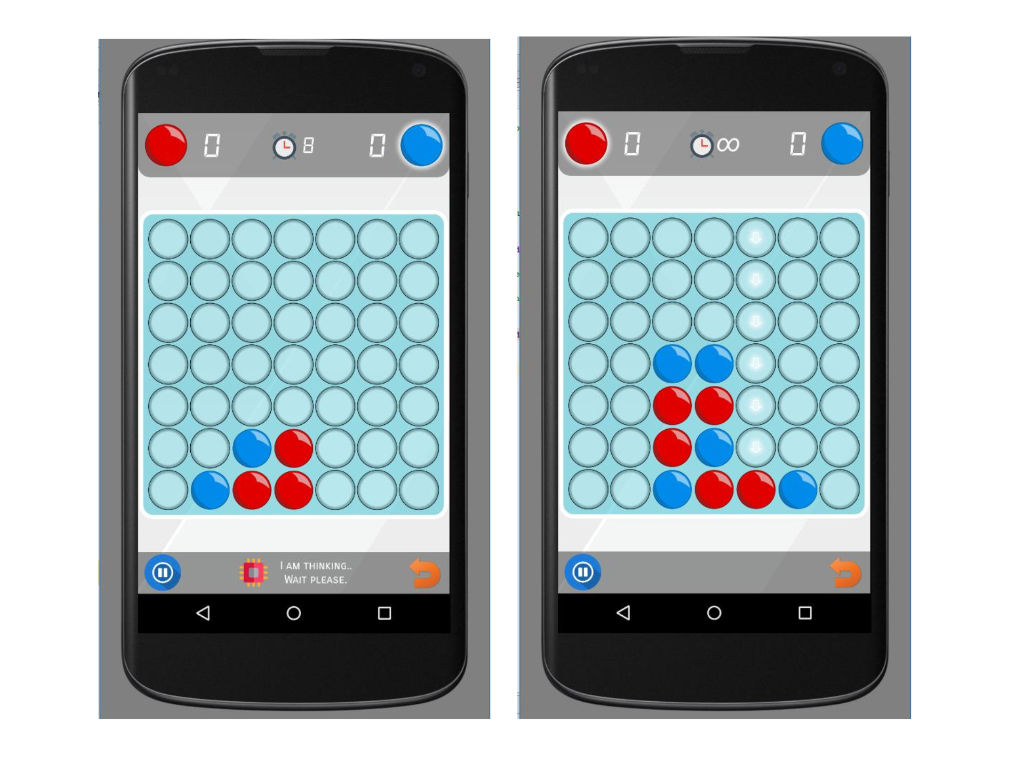Connect4 Game Android Application, supporting multi-player and Artificial Intelligence.
When the game is first launched, you are welcomed by screens below.
- The board size can be set to minimum 5 and maximum 40. The default set to 5.
- You can choose to play against computer, or another player.
- If you click the Time button you will face a SeekBar. You can set minimum to 10 and maximum 120. The player that has a turn in game, has to make a move in the given time range.
After pressing Start button the screen that you will face is shown below.
- Once the game starts, the screen is resized properly to show at least 7 columns. In other words, the game screen will be shown in any phone without need of scrolling vertically or horizontally.
- If you don't set up timer you will see the infinity sign next to the timer. If the timer is set you will see the time.
- The time won't start running until the first move is made.
- If the player doesn't make a move in it's time range, a random move is made and turn goes to other player.
- If you are playing against the computer, it will make a smart move and the turn will come back to you. While the computer is making it's turn a message information will be printed at the bottom of the screen. The computer will try to prevent you from winning.
- If you are playing against another player your move will start with animation.
- If you press the Undo button located on the right bottom of the screen your move will be undone.
- If you press the Pause button located on the left bottom of the screen you will see the screen shown below. The time will be paused until you click Resume. If you click Exit you will be redirected to main menu.
Note: You can download the application, it is provided as c44.apk