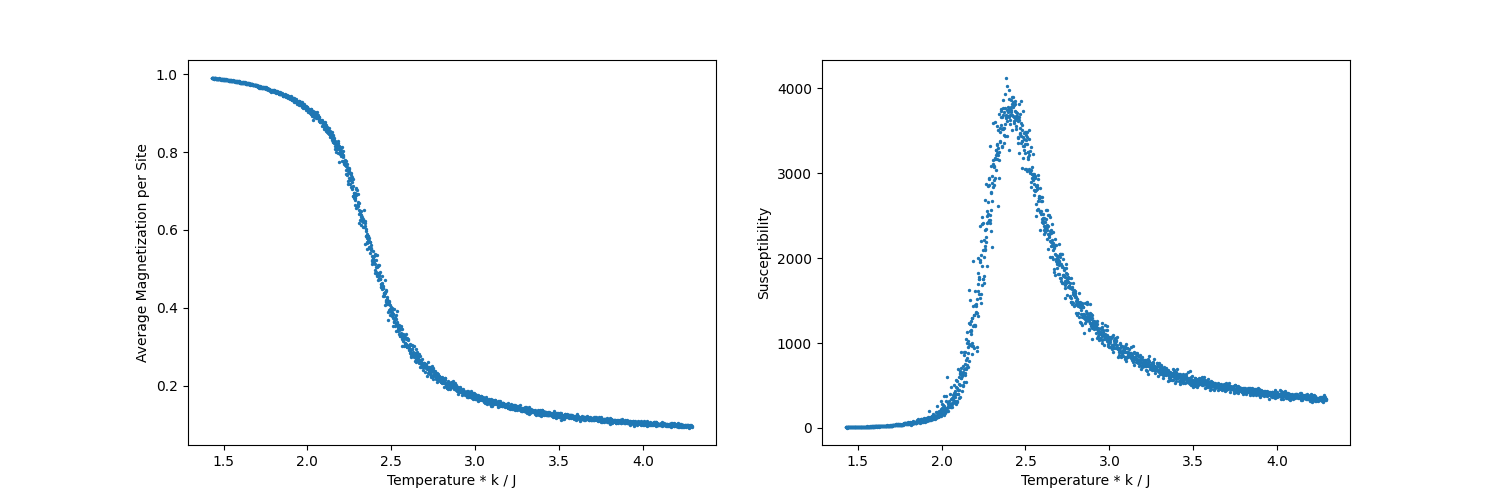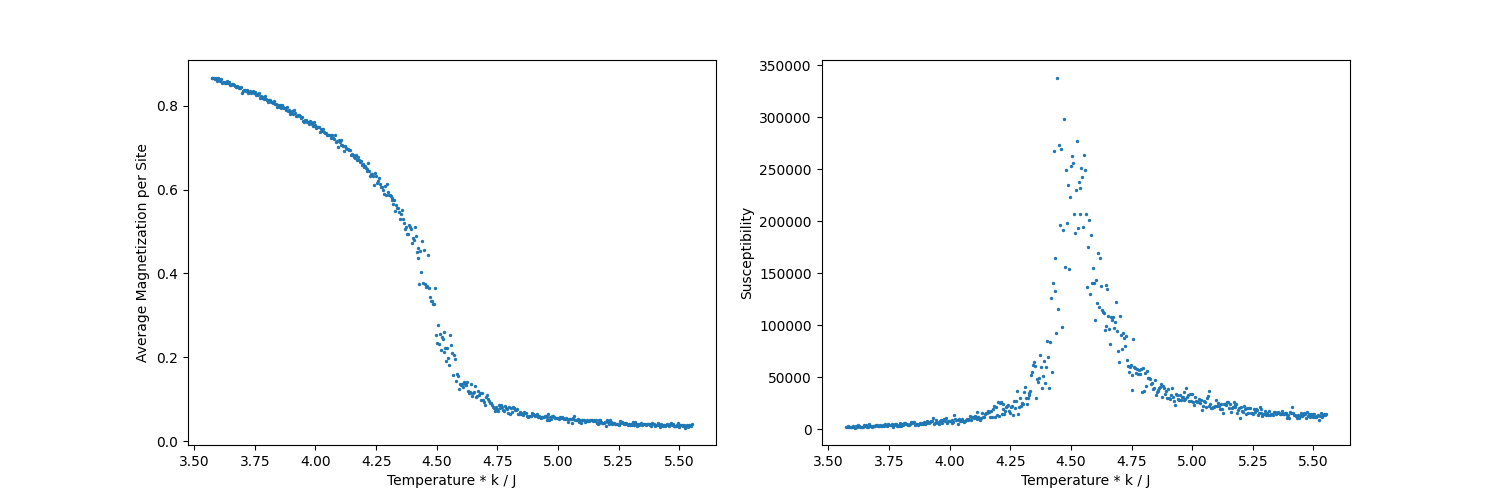Two and three dimensional Ising model simulations using Swendsen-Wang algorithm.
Open the project's directory in terminal. Type make (or mingw32-make depending on your environment) to compile.
Run main_2 and enter the parameters. You can also write the parameters in a file and use it as the input.
Example command:
For Windows:
main_2 < ./examples/input_2/1.txt
For macOS or a Linux based OS:
./main_2 < ./examples/input_2/1.txt
The results will be written into the files specified in the input.
You can visualize the results using plot.py.
Note
You need to have matplotlib installed for this step.
Example command:
python plot.py -M ./examples/output_2/m1.txt -S ./examples/output_2/s1.txt --save ./examples/output_2/figure1.png
- You may need to type
python3instead ofpythondepending on your environment. --saveis optional.- If you do not want matplotlib GUI to show up, you can pass the argument
--no-gui. - If you need help about the usage of
plot.py, you can trypython plot.py -h.
This is similar to the two dimensional case.
Example commands:
For Windows:
main_3 < ./examples/input_3/1.txt
python plot.py -M ./examples/output_3/m1.txt -S ./examples/output_3/s1.txt --save ./examples/output_3/figure1.png
For macOS or a Linux based OS:
./main_3 < ./examples/input_3/1.txt
python plot.py -M ./examples/output_3/m1.txt -S ./examples/output_3/s1.txt --save ./examples/output_3/figure1.png
See here for more.