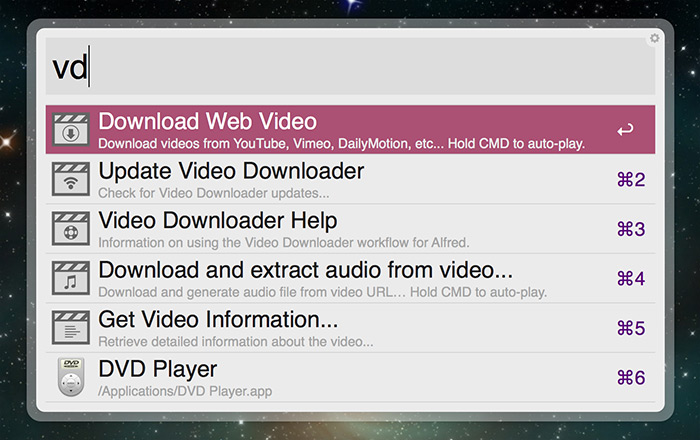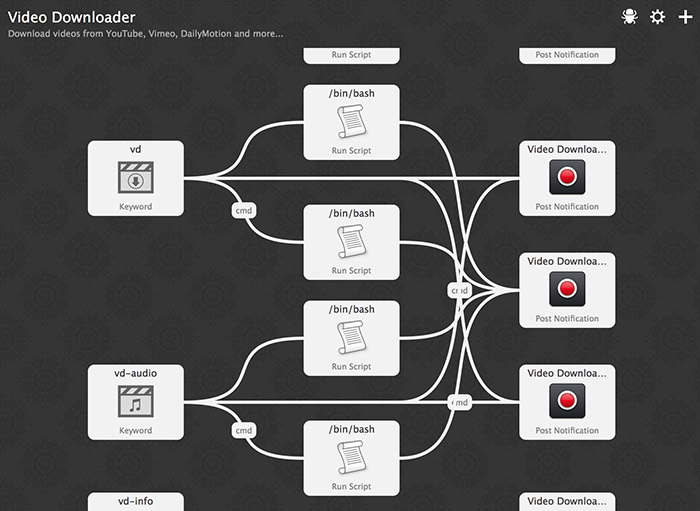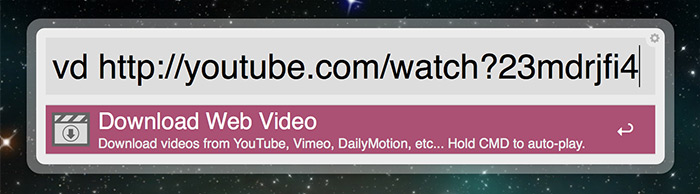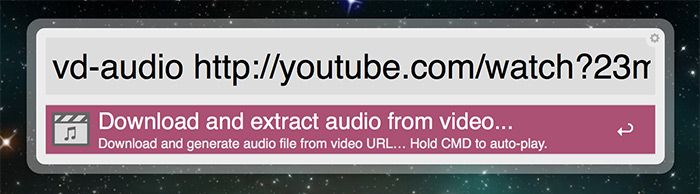version 1.1
Video Downloader is an Alfred workflow written in Bash/Shell for easily downloading videos (and/or extracting audio) from various websites such as YouTube, Vimeo, DailyMotion and more... It uses youtube-dl as the core component.
Here is a full visual list of what Video Downloader can do:
And here is how the workflow nodes look like:
Download and double click Video-Downloader.alfredworkflow. It will be imported into Alfred automatically. Don't forget to run vd-update after import.
vd-updatewill automatically check and update the core component. Run this first when you import the workflow.vd {video-url}will download the video file to your desktop.
vd-audio {video-url}will download the video file, then automatically extract and create an audio file. (The original video file is deleted at the end.)
vd-info {video-url}will display some video meta-data in Large Type and create an .info.json file.vd-helpwill display a quick help in Large Type.
- Videos, audio and meta-data files) will be downloaded/created on your desktop.
- When using
vdandvd-audiocommand keywords; hold the CMD key and hit ENTER to automatically play the file after the download (or extraction) is finished. - This workflow will display post notifications where appropriate (before/after downloads, on download errors, updates, etc)...
YouTube, Vimeo, Dailymotion, MetaCafe, Google Video, MTV, SoundCloud, PhotoBucket Videos, DepositFiles, blip.tv, myvideo.de, Google Plus, The Daily Show / Colbert Nation, The Escapist, CollegeHumor, arte.tv, xvideos, infoq, mixcloud, Stanford Open Content, Youku, XNXX, more... See the full (and updated) list here.
For this (vd-audio) feature, you should install FFmpeg yourself manually (because of licensing issues).
One way to install FFmpeg is;
- Install XCode
- Install Command Line Tools for Xcode
- Install MacPorts
- Install FFmpeg by running the command below in Terminal:
$ sudo port install ffmpegYou can append these options to enable support for various codecs and FFmpeg features:
+gpl +postproc +lame +theora +libogg +vorbis +xvid +x264 +a52 +faac +faad +dts +nonfreeVideo Downloader workflow is released to the public domain. (Do whatever you like with it.) FFmpeg is a trademark of Fabrice Bellard and it is licensed under LGPL version 2.1 http://www.ffmpeg.org/legal.html