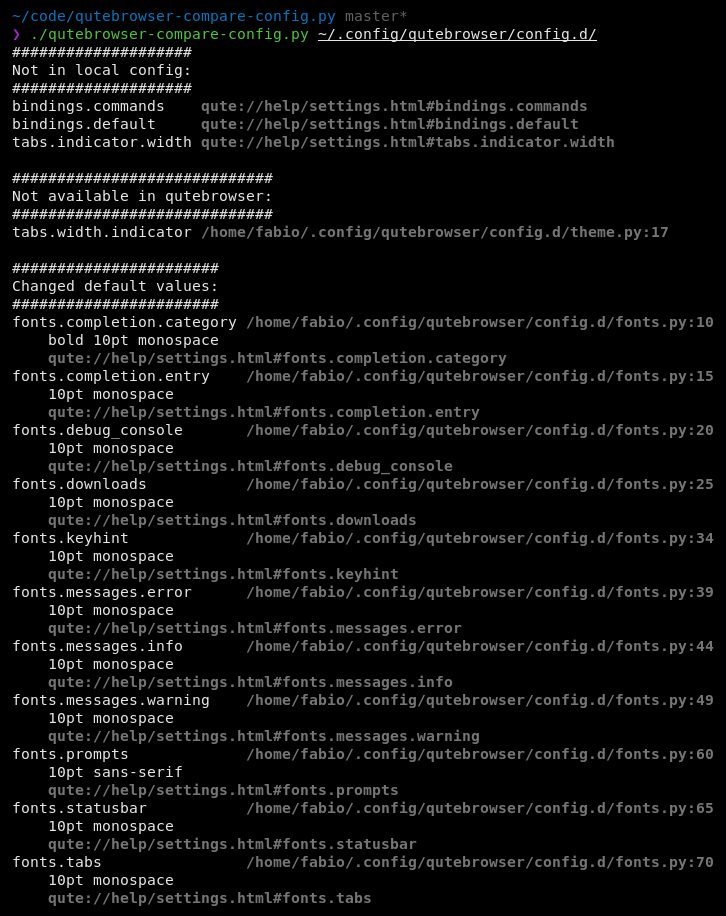Find settings for qutebrowser that are not present in local config and vice versa. Also check if default values are up-to-date.
- Get the list of configurable settings from qutebrowser.
- Parse local qutebrowser config file(s) and gather all present settings.
- Compare the two lists.
- Treat commented out settings as defaults and check if they're up-to-date.
Takes a list of config-files and/or config-file-directories and parses all *.py-files.
It also takes commented out settings from the local config into account.
This will not try to resolve the found issues. Your config files will only be read, never written to.
usage: qutebrowser-compare-config.py [-h] [-m] [-d] [-c] [-n]
[config [config ...]]
Find settings for qutebrowser that are not present in local config and vice versa.
positional arguments:
config List of config files or directories. Defaults to
standard location of config.py
optional arguments:
-h, --help show this help message and exit
-m, --missing list settings missing in local config
-d, --dropped list settings not present in qutebrowser
-c, --changed-defaults
treat commented out settings as defaults and compare
values with default values from qutebrowser
-n, --naked omit additional information (file/line-number/URL
Omitting -m, -d and -c is the same as -mdc.- This will not read values set in autoconf.yml.
- There is no guarantee, that all of this works 100% (parsing the user-written config will always be rather hacky). But it should provide a good starting point for cleaning up.
- Only tested on Linux, but it should also work on macOS/Windows.