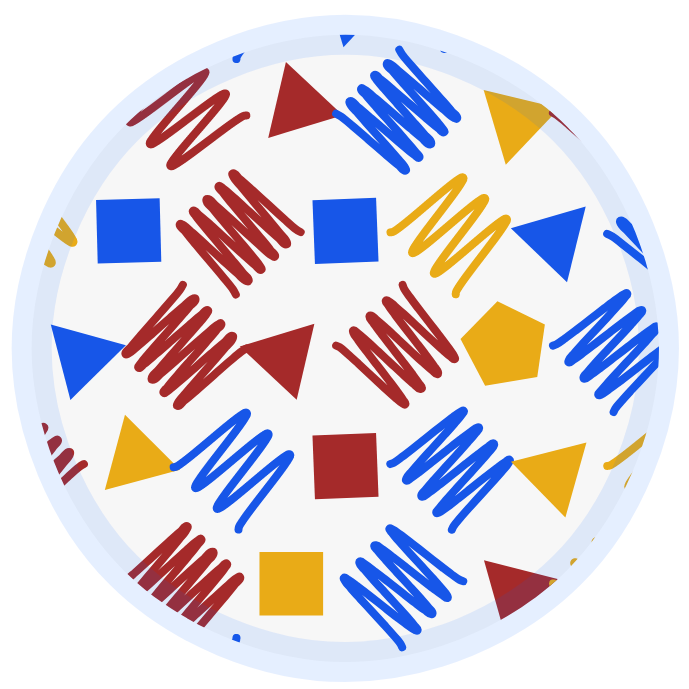This is the future home of the Open Research Bases Group! We create template bases for the Open Journals organization of journals to drive reproducible, automated research and software development.
The following open source projects are part of the open bases:
Where are the bases?
We are putting together the first toy examples that will put together a selection of components from above to generate a fully reproducible generation to publication pipeline! They will each be separate repos under the openbases organization. Stay tuned.
We use mkdocs because it's easy to write markdown files. Specifically, we are using the material theme. How does it work?
- You fork and clone the docs repository
- You develop and preview locally.
- When you like your work, you open a pull request back to the upstream docs repository
- Your pull request is reviewed and previewed on CircleCI
- Merging will build and deploy the docs to the openbases.github.io repo that renders directly at openbases.github.io.
That's it! Any push to master will trigger this flow of events, to be sure that the two repos stay in sync. The updated (deployed) pages are tagged with the commit here.
Here are the dependencies you should install:
pip install -r requirements.txt
# pip install mkdocs mkdocs-material click-man markdown-include
The resulting docs will be built from src into a separate (one level up) [openbases.github.io]. repository. You should not be pushing directly to openbases.github.io but rather do it via pull requests here. Here is how to make changes. First, clone the repository:
git clone https://www.github.com/openbases/docs
cd docsThen serve, and this is cool because it will update automatically!
mkdocs serve
Then open your browser to http://127.0.0.1:8000 If you want to build, then create a directory outside of your repository like this:
mkdir -p ../openbases.github.io
mkdocs build
The code is updated in ../openbases.github.io. When you are ready, push to your
branch and open a pull request.
mkdocs new [dir-name]- Create a new project.mkdocs serve- Start the live-reloading docs server.mkdocs build- Build the documentation site.mkdocs help- Print this help message.
mkdocs.yml # The configuration file.
docs/
index.md # The documentation homepage.
... # Other markdown pages, images and other files.If you want, you can also develop in the container!
docker build -t openbases/openbases.github.io .
docker run --rm -v --port 8000:8000 $PWD/:/code openbases/openbases.github.io
Please don't hesitate to reach out and ask us a question, or contribute!