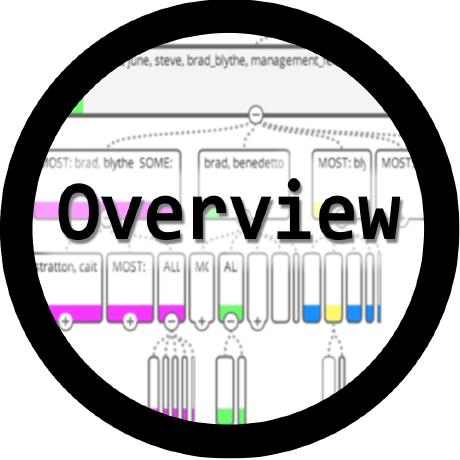OpenEBS initially started off as a fork of Longhorn Engine. However, OpenEBS Jiva and Longhorn diverged in terms of the following:
- Control Plane functionality
- iSCSI Target implementation
- Quorum
- Backup / Restore
- UI
OpenEBS Jiva implementation can be found at : https://github.com/openebs/jiva
Longhorn Engine
Longhorn Engine implements a lightweight block device storage controller capable of storing the data in a number of replicas. It functions like a network RAID controller.
- The replicas are backed by Linux sparse files, and support efficient snapshots using differencing disks.
- The replicas function like a networked disk, supporting read/write operations over a network protocol.
- The frontend (either TCMU or Open-iSCSI/tgt are supported at this moment) is a kernel driver that translates read/write operations on the Longhorn block device (mapped at
/dev/longhorn/vol-name) to user-level network requests on the controller. - Each Longhorn block device is backed by its own dedicated controller.
- The controller sychronously replicates write operations to all replicas.
- The controller detects faulty replicas and rebuilds replicas.
- The controller coordinates snapshot and backup operations.
- Controllers and replicas are packaged as Docker containers.
The following figure illustrates the relationship between the Longhorn block device, TCMU/tgt frontend, controller, and replicas.
Building from source code
make
Running a controller with a single replica
The easiest way to try the Longhorn Engine is to start a controller with a single replica.
You can choose either TGT or TCMU frontend. TGT frontend is recommended. TGT can work with majority of the Linux distributions, while TCMU can work with RancherOS v0.4.4 and above only.
Host needs to have docker installed. Run following command to make sure:
docker info
With TGT frontend
User needs to make sure the host has iscsiadm installed. Run following command to check:
iscsiadm --version
To start Longhorn Engine with an single replica, run following command:
docker run --privileged -v /dev:/host/dev -v /proc:/host/proc -v /volume \
rancher/longhorn-engine launch-simple-longhorn vol-name 10g tgt
That will create the device /dev/longhorn/vol-name
With TCMU frontend
You need to be running RancherOS v0.4.4 (all kernel patches are upstreamed but only available after Linux v4.5). Also ensure that TCMU is enabled:
modprobe target_core_user
mount -t configfs none /sys/kernel/config
To start Longhorn Engine with an single replica, run following command:
docker run --privileged -v /dev:/host/dev -v /proc:/host/proc \
-v /sys/kernel/config:/sys/kernel/config -v /volume \
rancher/longhorn-engine launch-simple-longhorn vol-name 10g tcmu
That will create the device /dev/longhorn/vol-name
Running a controller with multiple replicas
In order to start Longhorn Engine with multiple replicas, you need to setup a network between replica container and controller container. Here we use Docker network feature to demostrate that:
1. Create a network named longhorn-net
docker network create --subnet=172.18.0.0/16 longhorn-net
2. Add two replicas to the network, and set their IPs to 172.18.0.2 and 172.18.0.3:
docker run --net longhorn-net --ip 172.18.0.2 -v /volume \
rancher/longhorn-engine launch replica --listen 172.18.0.2:9502 --size 10g /volume
docker run --net longhorn-net --ip 172.18.0.3 -v /volume \
rancher/longhorn-engine launch replica --listen 172.18.0.3:9502 --size 10g /volume
3. Start the controller. Take TGT for example:
docker run --net longhorn-net --privileged -v /dev:/host/dev -v /proc:/host/proc \
rancher/longhorn-engine launch controller --frontend tgt \
--replica tcp://172.18.0.2:9502 --replica tcp://172.18.0.3:9502 vol-name
Now you will have device /dev/longhorn/vol-name.
Run longhorn command
The longhorn command allows you to manage a Longhorn controller. By executing the longhorn command in the controller container, you can list replicas, add and remove replicas, take snapshots, and create backups.
$ docker exec <controller-docker-id> longhorn ls
ADDRESS MODE CHAIN
tcp://172.18.0.2:9502 RW [volume-head-000.img]
tcp://172.18.0.3:9502 RW [volume-head-000.img]
License
Copyright (c) 2014-2018 Rancher Labs, Inc.
Licensed under the Apache License, Version 2.0 (the "License"); you may not use this file except in compliance with the License. You may obtain a copy of the License at
http://www.apache.org/licenses/LICENSE-2.0
Unless required by applicable law or agreed to in writing, software distributed under the License is distributed on an "AS IS" BASIS, WITHOUT WARRANTIES OR CONDITIONS OF ANY KIND, either express or implied. See the License for the specific language governing permissions and limitations under the License.