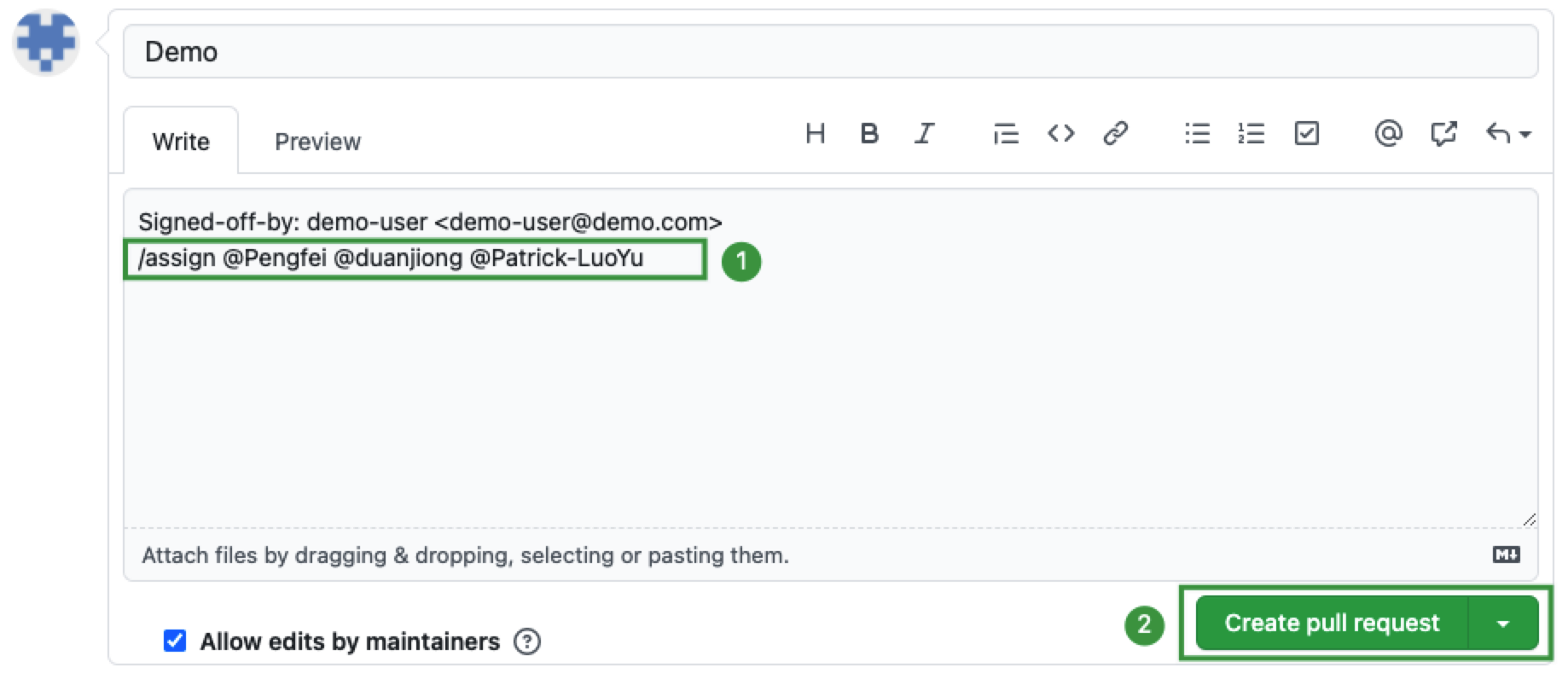Welcome to the OpenELB website repository!
This repository contains web pages of the official OpenELB website, including documentation, blog articles, community information, and other contents of the OpenELB open-source project.
Whether you are a tech enthusiast, a language professional, or simply someone interested in the OpenELB project, you are always welcome to send your works to the OpenELB website and help localize the website!
We are currently looking for people to localize the website. If you have passion for localization, please send Pull Requests to this repository.
-
Before you start working, please read the OpenELB Chinese Documentation Style Guide.
-
All documents of the OpenELB website are stored in the
/contentdirectory. -
If you need to insert an image in a document, save the image in a directory named after the document in the
/static/images/zhdirectory and reference the image by using the following expression (change everything in<>to actual values):
Don't worry if the images are not correctly displayed in your editor. They will be correctly parsed by the website.
If you have documents, blog articles, or localization works for the OpenELB project, please send pull requests to this repository.
Step 1: Create a GitHub account and set up a local OpenELB website repository.
-
Create a GitHub account.
-
In the OpenELB website repository, click
 in the upper-right corner to fork this repository to your own GitHub account.
in the upper-right corner to fork this repository to your own GitHub account. -
In your local command-line interface (CLI), run the following commands to clone the OpenELB website repository and go to the
porter-websitedirectory.git clone <Address of your own OpenELB website repository>
cd website -
Run the following command to set the upstream address:
git remote add upstream https://github.com/openelb/website.git
Step 2: Add your work and push it to GitHub.
-
Run the following command to synchronize your local repository with the upstream:
git pull --rebase upstream master
-
Run the following command to create a branch and switch to the branch:
git switch -c <Custom branch name>
-
Use your favorite editor (such as Typora) to add contents to or edit existing contents in the
/contentdirectory.
Step 3: Preview your work in your local environment.
-
Install Hugo in your local environment.
-
Go to the
porter-websitedirectory and run the following command:hugo server -D
-
Open a web browser and enter
http://localhost:1313in the address box to preview your work.
Step 4: Commit your changes and create a pull request.
-
Run the following commands to commit your changes and push it to your own repository on GitHub:
git add .git commit -s -m "<Desribe your changes briefly>"git push -u origin <Custom branch name>
-
Visit the OpenELB website repository, click Pull requests, and click Compare & pull request.
-
Add
/assign @Patrick-LuoYu @FeynmanZhou @renyunkangin the text box to assign the three guys to review your work. -
Click Create pull request. After your work is reviewed, it will be merged into the repository and become available to users around the world.
-
In your local CLI, run the following command to switch to the master branch. Repeat Step 2 to Step 4 each time you have something new for the OpenELB website.
git switch master
Join us at the Slack #sig-docs channel!