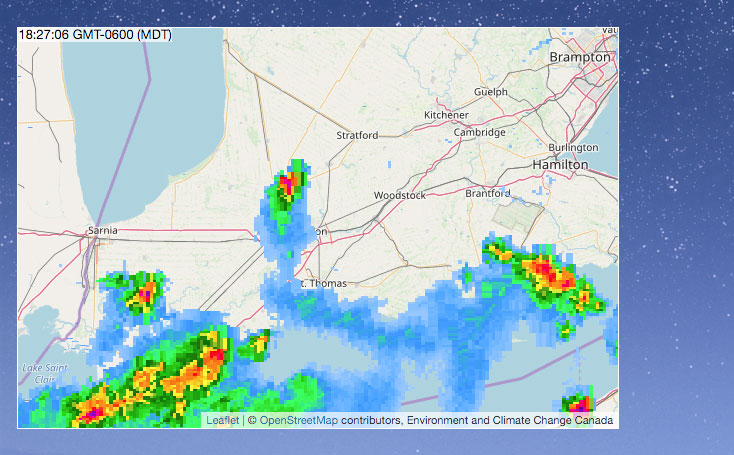A desktop widget to display automatically updating weather radar.
Updates default to 10 minutes, the same interval as radar data is published by MSC GeoMET (Canada). The time that the data was last fetched is displayed in the upper left.
This widget is focused on Canada; if you fork the repo and add support for other countries, let me know and I can link to you from here.
Download and install Übersicht first. From the Übersicht menu item, open your widgets folder.
Download the ZIP file for this widget, and extract the canada_radar.widget folder into your Übersicht widgets folder. See the next section for customization of your location.
Once installed, you can edit the widget with a text editor for your location and map style preference. Some examples of the map styles can be seen in screenshots/overview.markdown.
In the index.coffee file, change the latitude and longitude to your location. You can use OpenStreetMap Nominatim to find the coordinates for your city; click through the results to find the Centre Point (latitude first, longitude second).
When you update the location and save the index.coffee file, Übersicht should automatically refresh the map to your location. Adjust the zoomLevel to your liking to give a buffer of the surrounding area.
The underlying map defaults to using the Humanitarian OpenStreetMap Team map style (openstreetmap-hot). See screenshots/overview.markdown for other styles you can use instead.
Currently only MSC GeoMET from the Government of Canada is supported.
By default, only the "rain precipitation rate" radar layer is shown. GeoMET also supports "snow precipitation rate" and "rain reflectivity", and these can be enabled in lib/wms_layers.coffee.
At the bottom of the index.coffee file, the CSS is used to position and change the size of the widget. By default it sits in the top-left corner of the screen.
The timestampString function in index.coffee is used to convert the JavaScript Date object into a string for display. Change this if you prefer a different format.
MIT License
James Badger (@openfirmware)