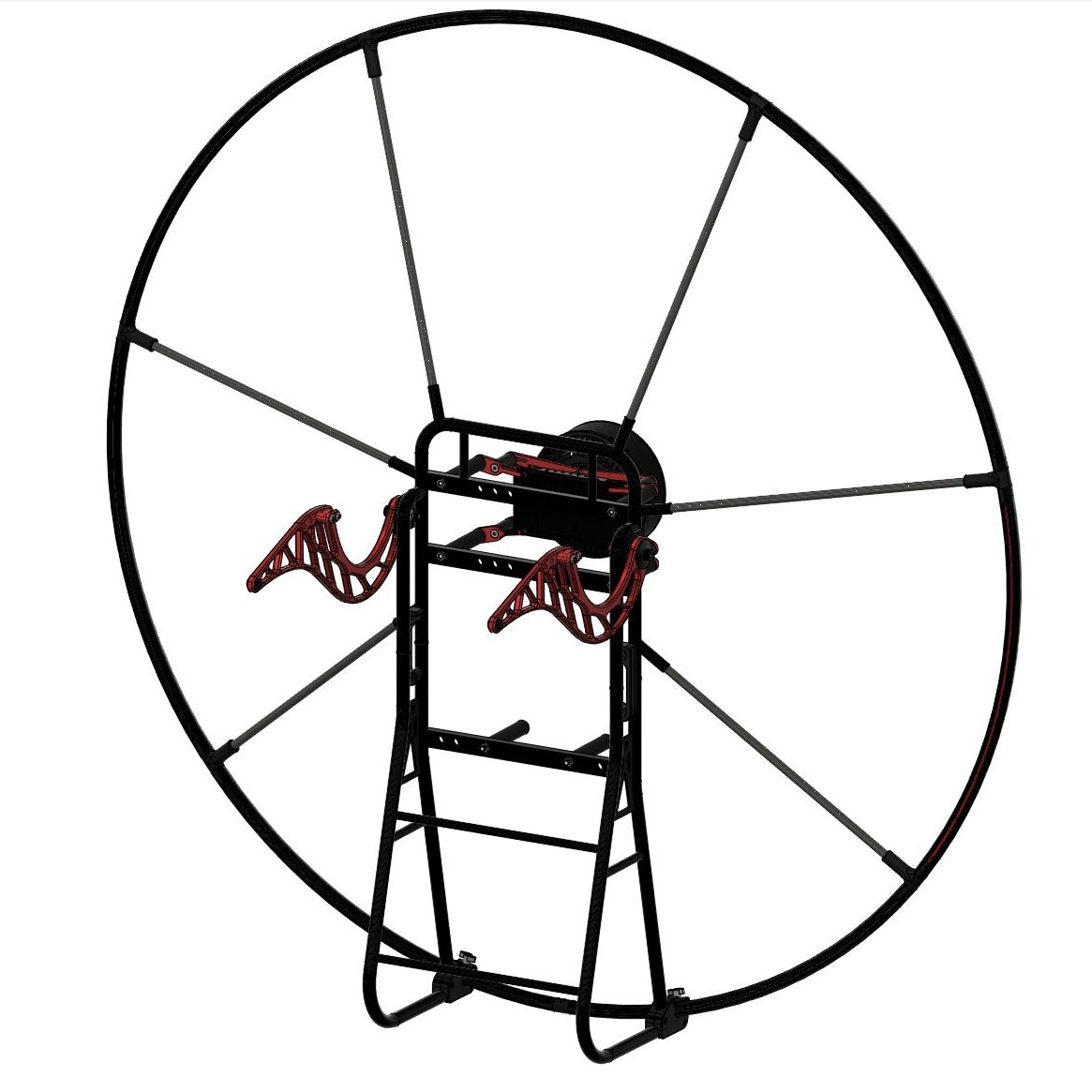The SP140 aims to redefine the standards of electric-powered flight, focusing on ease of use, efficiency, and performance. Within this repository, you will find the CAD files for various components that make up the structural and operational integrity of the OpenPPG SP140 paramotor.
Please explore the files to understand the detail and craftsmanship that goes into the OpenPPG design. If you require more information or wish to learn about the broader community and context of this project, visit OpenPPG.com.
This repository includes CAD files for:
- The complete SP140 frame assembly.
- Individual frame components such as the main frame sections, clamps, tubes, and connectors.
- The OpenPPG ICE (Internal Combustion Engine) Power Pack.
- Electric Power Pack components including the battery pack, motor, and mounting hardware.
The CAD drawings in this repository are saved in the STEP file format, which is an ISO standard for the exchange of product model data. This format is supported by many CAD programs across various platforms.
To view STEP files, you will need CAD software that supports the STEP format (ISO 10303). Here are some options you may consider:
- FreeCAD: An open-source parametric 3D CAD modeler that can open STEP files. FreeCAD is available for Windows, macOS, and Linux. Download FreeCAD
- Autodesk Fusion 360: A powerful, commercial-grade CAD software that offers STEP file compatibility. Fusion 360 has a free tier for hobbyists and startups. Learn more about Fusion 360
- Onshape: A cloud-based CAD platform that allows you to import and work with STEP files directly in your web browser. Sign up for Onshape
- SOLIDWORKS: A widely-used, professional CAD software that provides robust tools for viewing and editing STEP files. Discover SOLIDWORKS