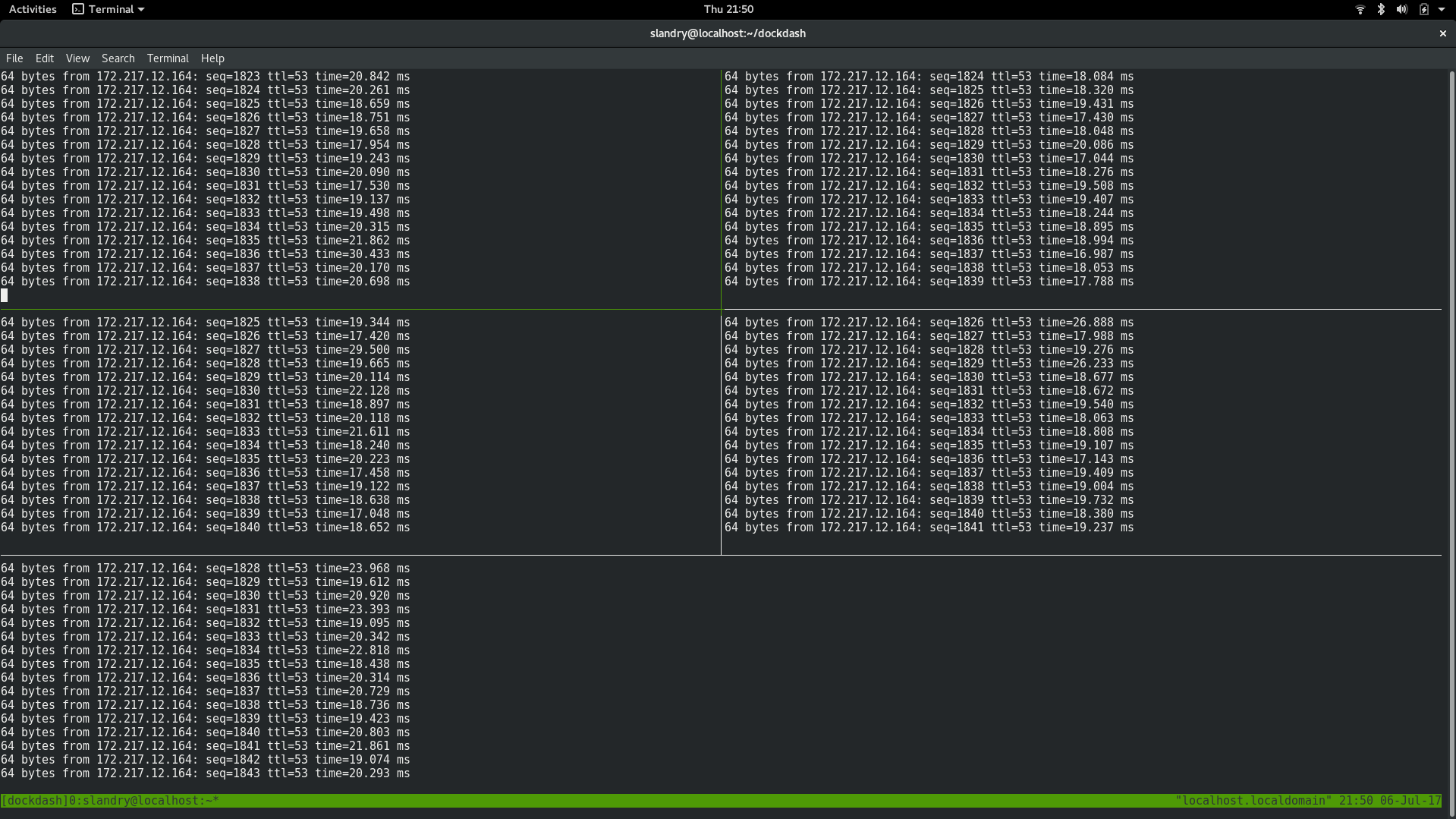DockDash is a simple dashboard for docker containers. Monitor the streams of multiple containers simultaneously.
Note tmux and tmuxinator are required
Pass either a list of container names or numerical IDs to DockDash to start a dashboard.
In the following example I have started five containers to run as background processes by executing the following command five times. All five are setup up to ping www.google.com.
$ docker run -d --rm alpine:latest ping www.google.com
The container names can be retrieved with the following:
$ docker ps
CONTAINER ID IMAGE COMMAND CREATED STATUS PORTS NAMES
04a8d4e984c8 alpine:latest "ping www.google.com" 38 minutes ago Up 38 minutes focused_pasteur
8b9c0f61493f alpine:latest "ping www.google.com" 38 minutes ago Up 38 minutes loving_curie
b9713fe514cb alpine:latest "ping www.google.com" 38 minutes ago Up 38 minutes xenodochial_wiles
7a14e3dbb370 alpine:latest "ping www.google.com" 38 minutes ago Up 38 minutes dazzling_fermi
ceda5255bb47 alpine:latest "ping www.google.com" 38 minutes ago Up 38 minutes laughing_carson
Pass the container names to DockDash to start a dashboard. In this example, I am specifying all five containers, however, one could pass any number of containers.
Example run in ipython3:
In [1]: from dockdash import DockDash
In [2]: d = DockDash(containers = ["focused_pasteur", "loving_curie",
"xenodochial_wiles", "dazzling_fermi",
"laughing_carson"])
In [3]: d.run()
The same result can be achieved by not specifying any containers and letting DockDash find all running containers.
Example run in ipython3:
In [1]: from dockdash import DockDash
In [2]: d = DockDash()
In [3]: d.run()
All tmux and tmuxinator commands are available once the session has been started.
tmux https://github.com/tmux/tmux/wiki
tmuxinator https://github.com/tmuxinator/tmuxinator