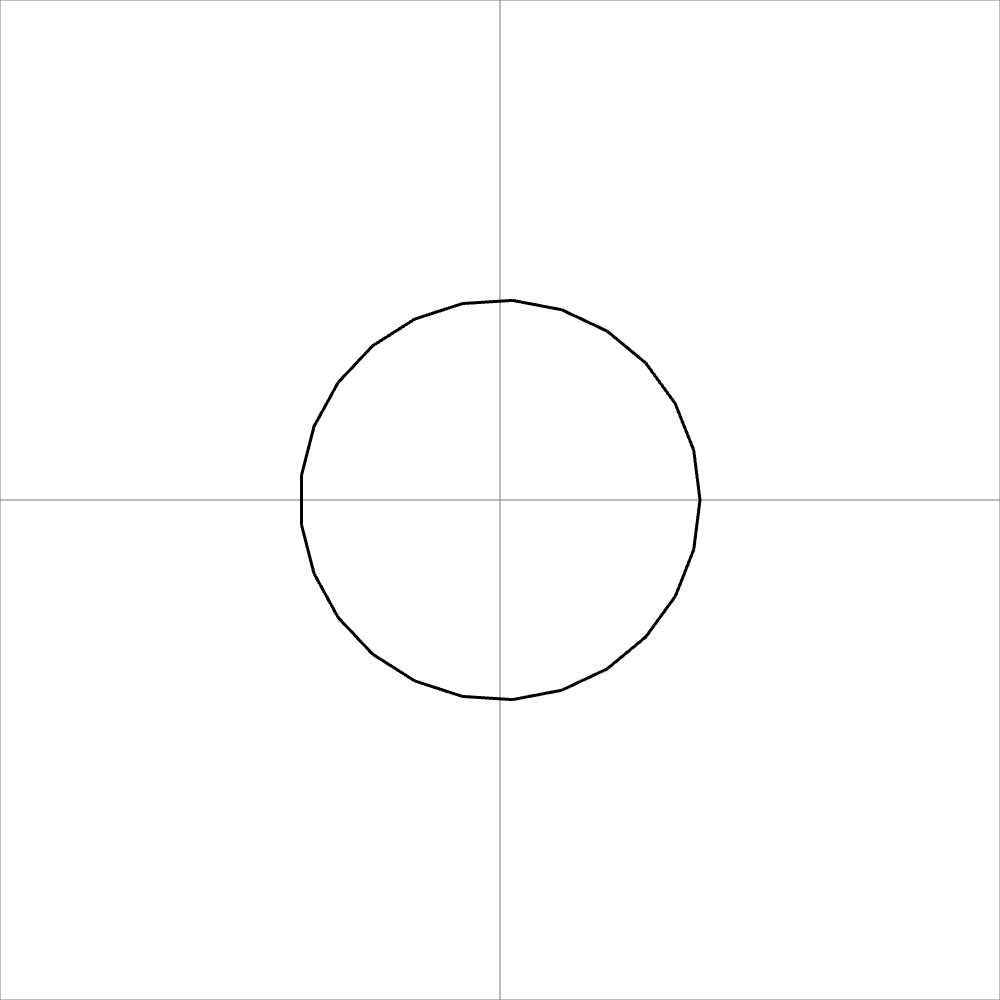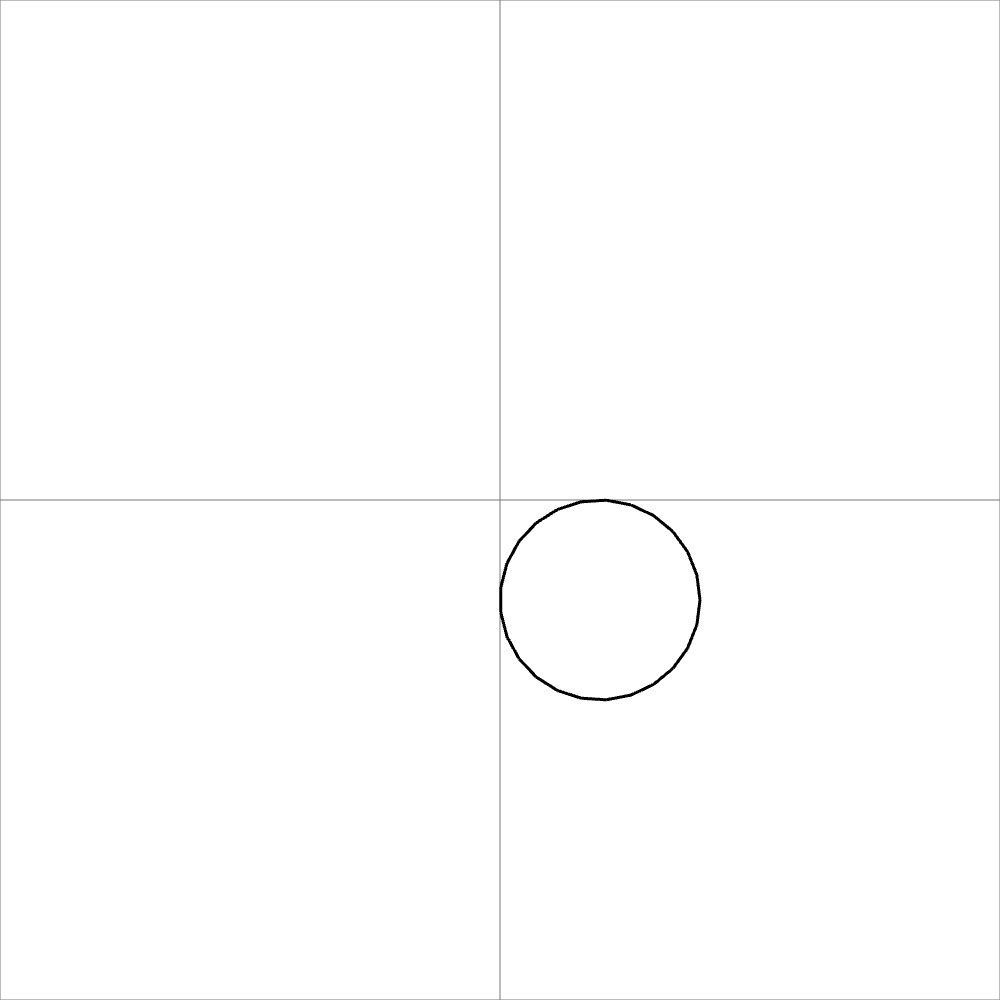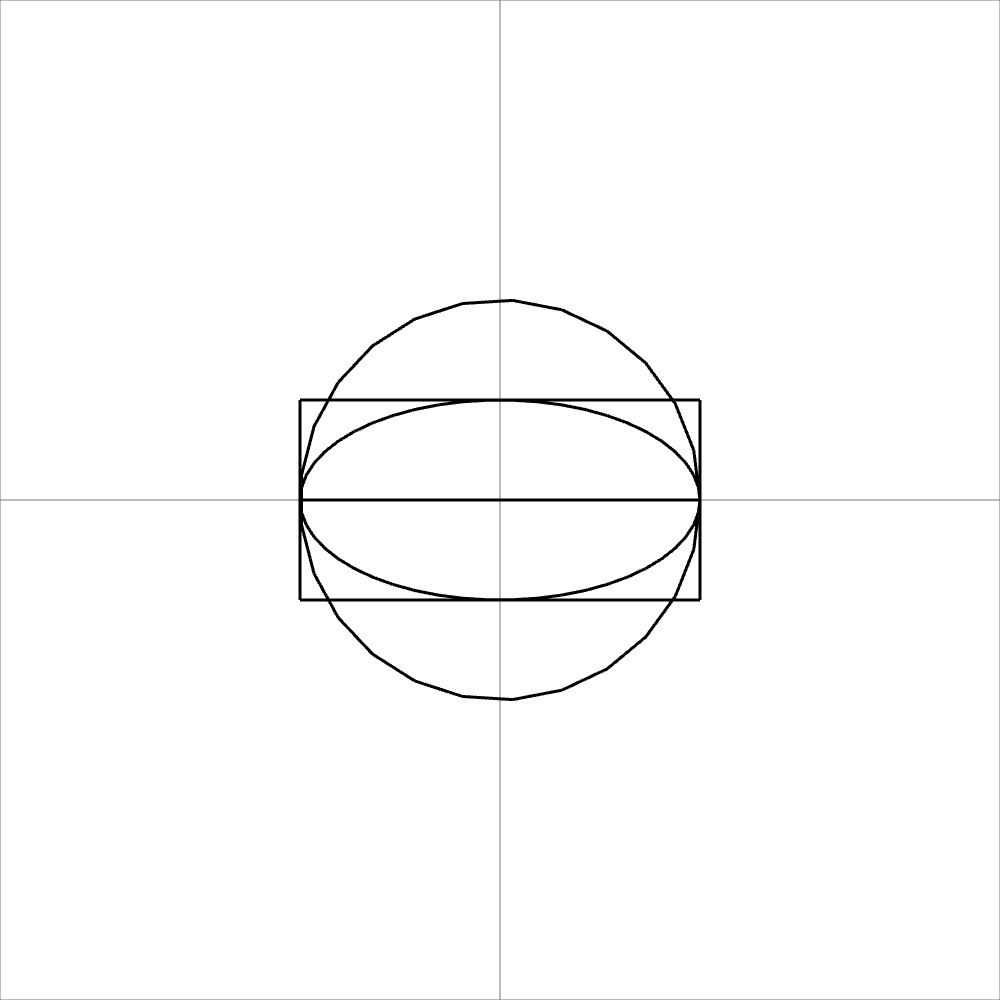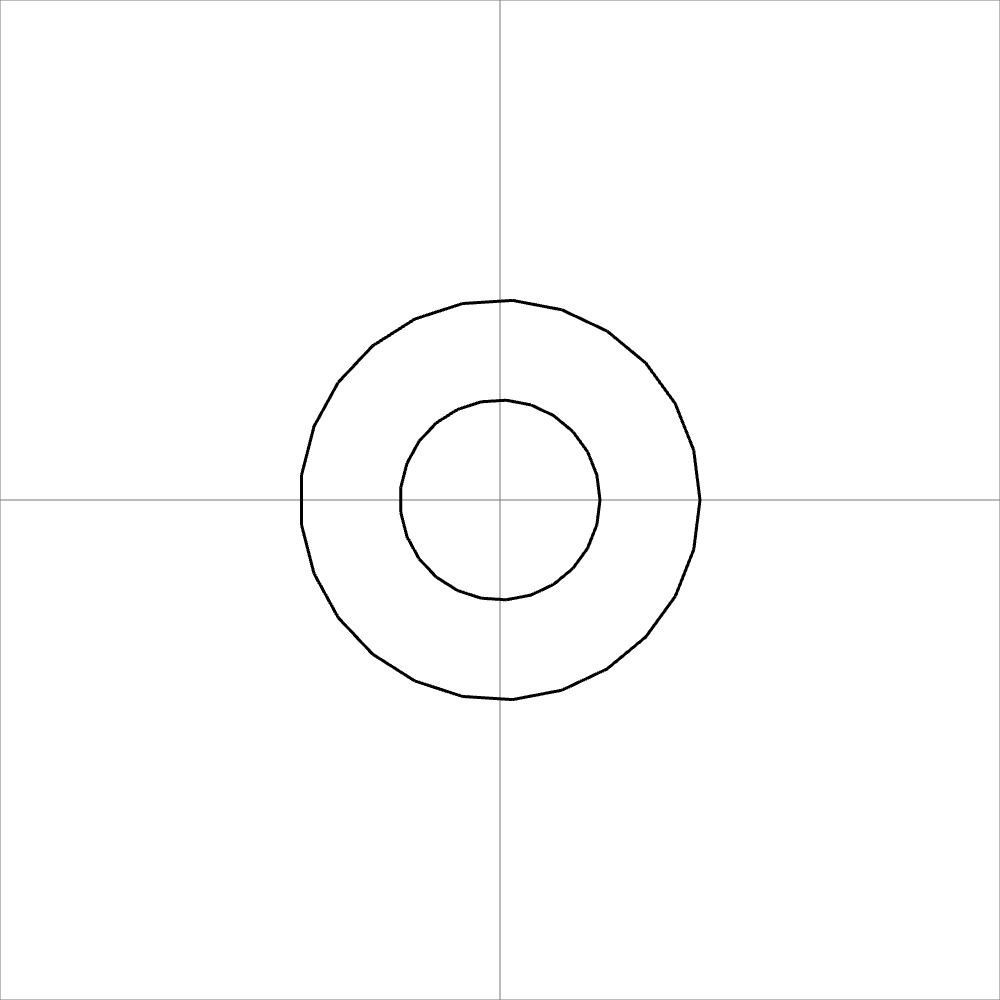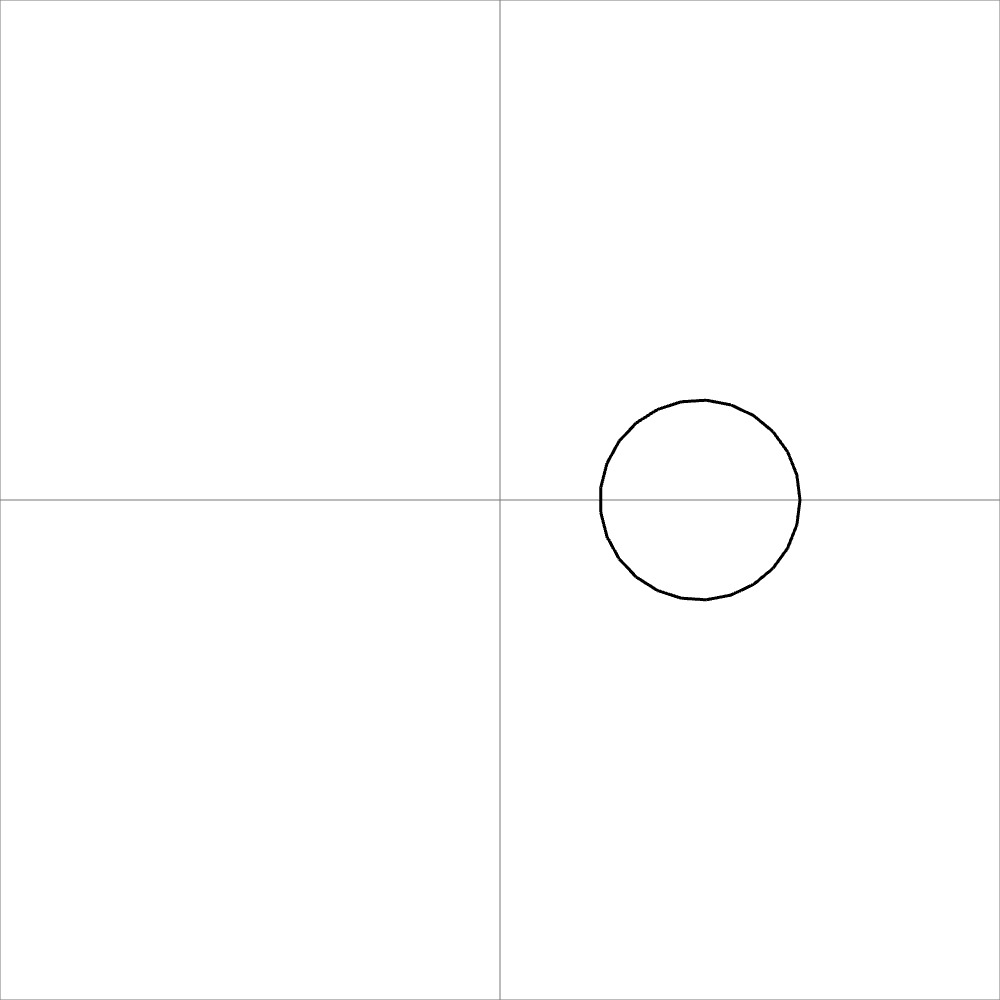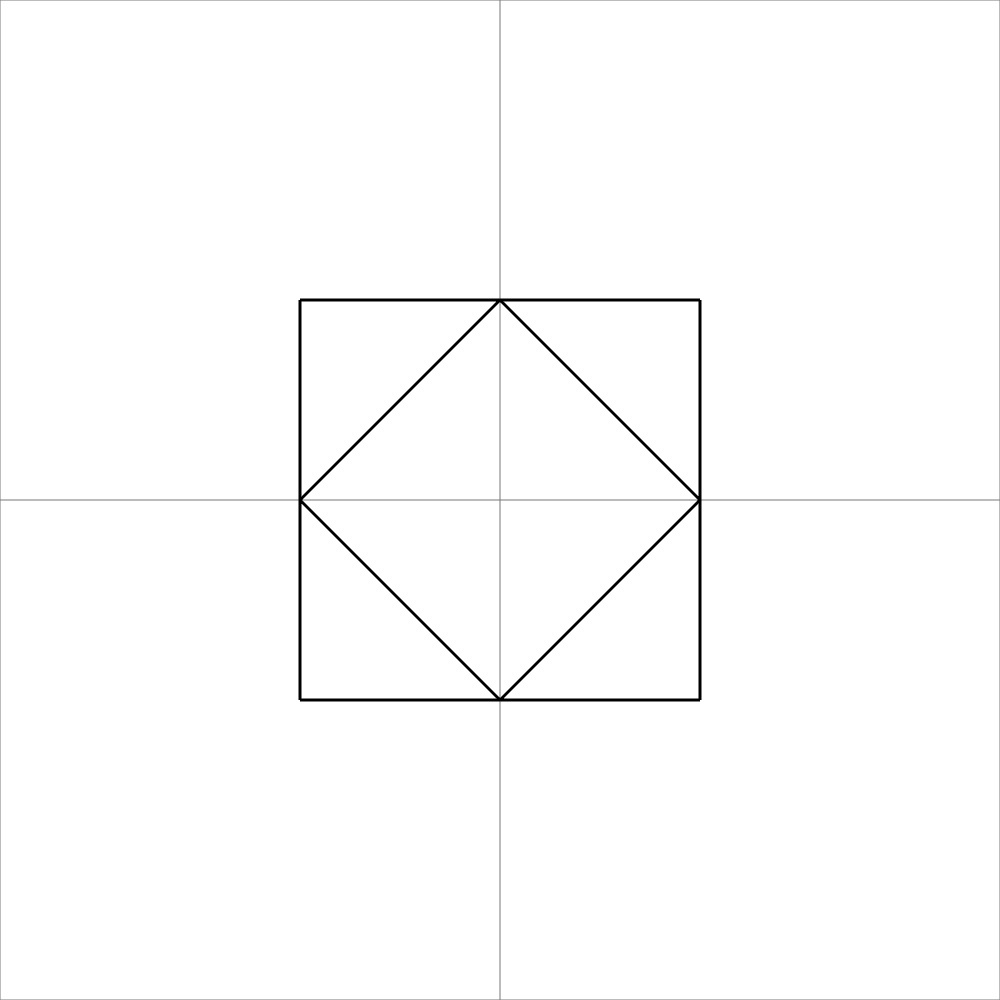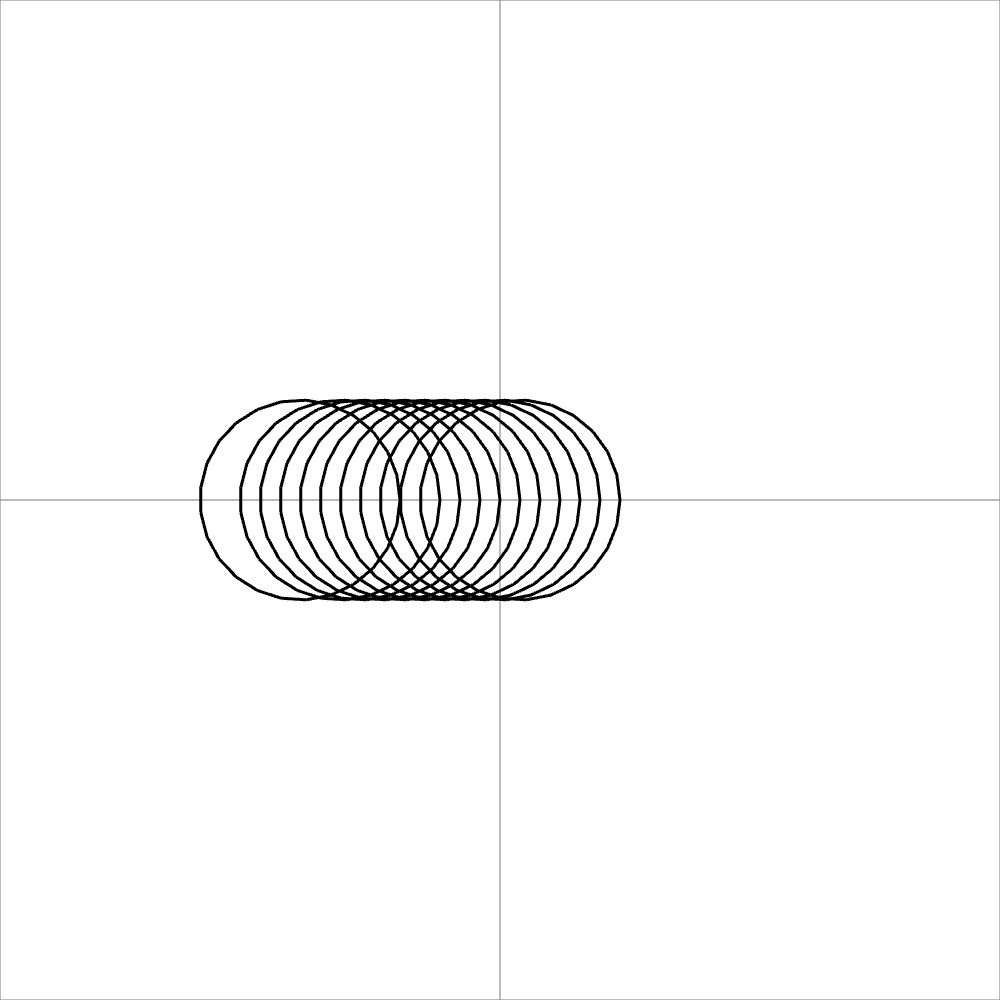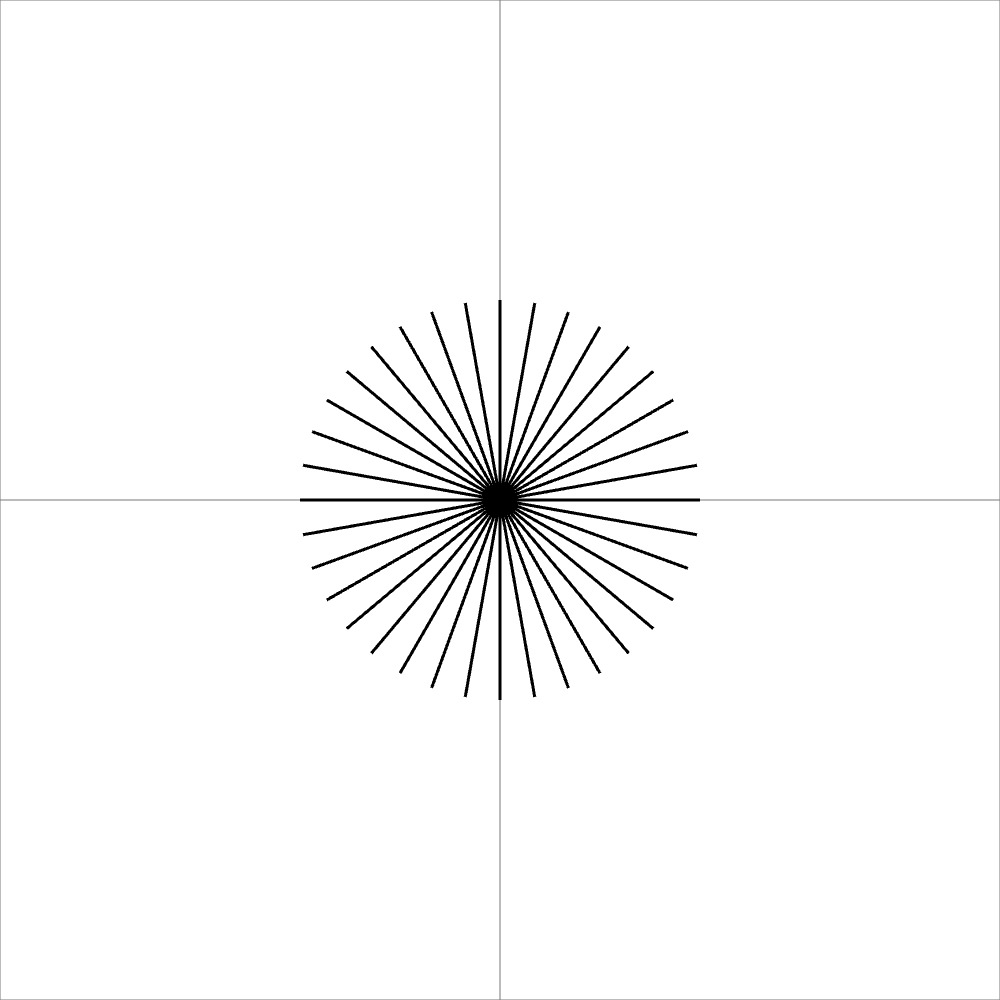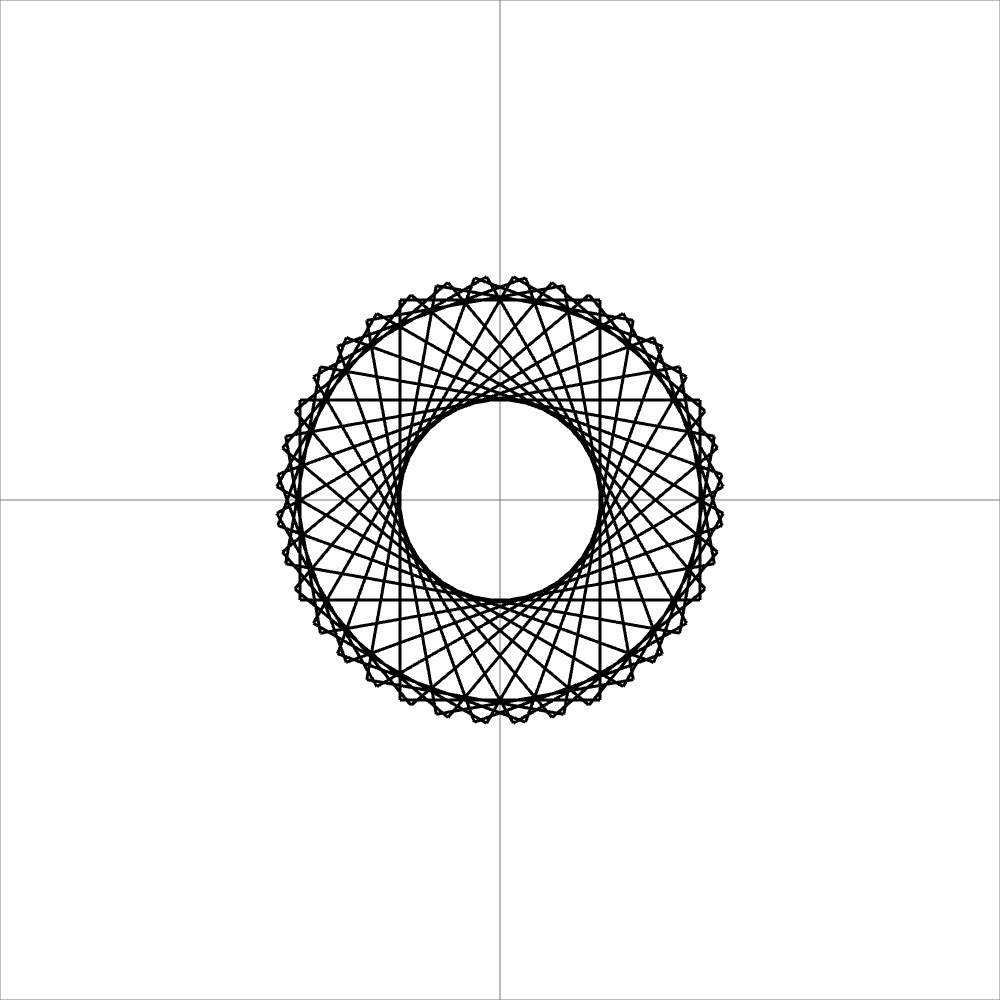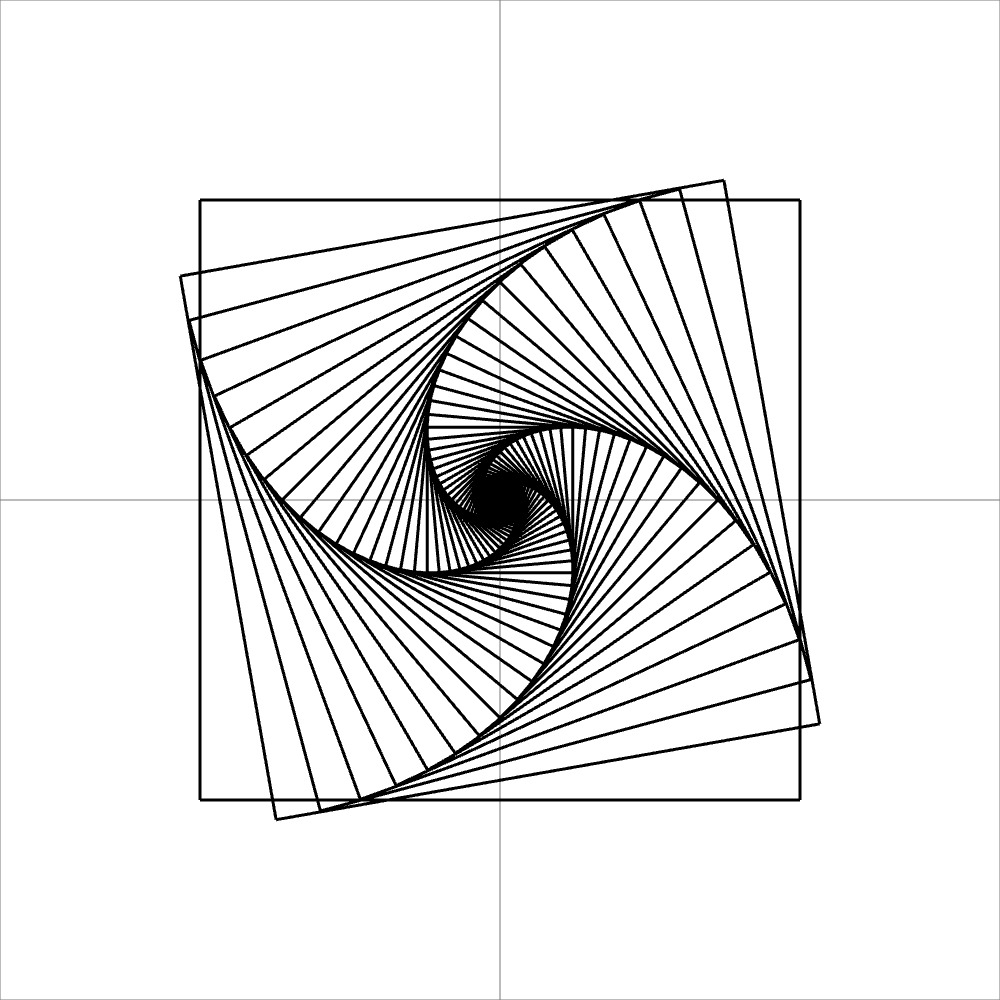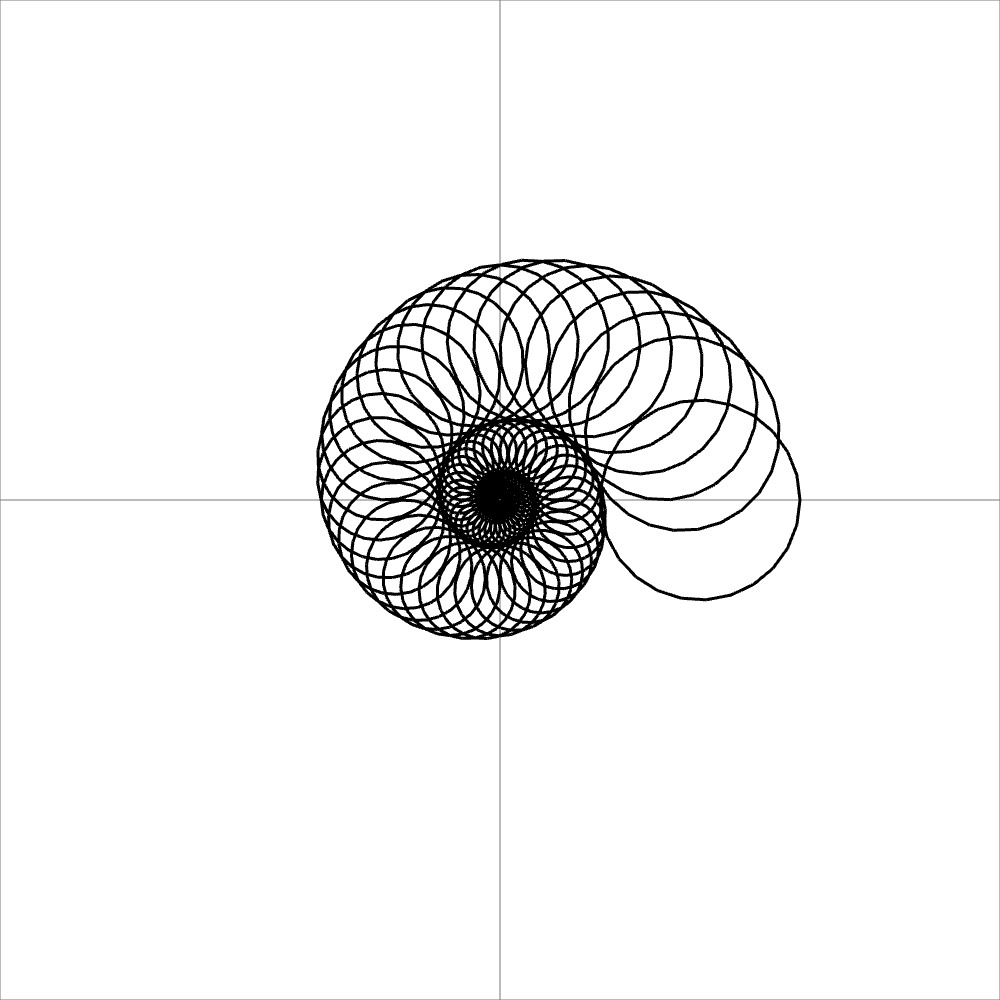joy.js
this library provides joy, a tiny creative coding library, with p5.js
joy is a creative coding library that makes it easy for its' users to create shapes, combine them and apply transformations, both simple and higher order ones
p5.js is also a creative coding library with a focus on making coding accessible and inclusive for artists, designers, educators, beginners, and anyone else!
Key motivations
these two libraries have distinct ways of thinking about graphics and this is why some tasks are simpler in p5.js and others in joy. as a simple example, creating a camera capture is quite simple with p5.js and applying a higher order transformation like repeat is much simpler with joy. this project is an attempt to combine the best of both of these worlds (miley cyrus ref for anyone who's a fan haha <3)
- currently joy does not support animating shapes. animation of shapes created using joy driven with p5js is exciting
- p5.js also has a lot of support for camera, video and image. bringing this into joy is also exciting
API
shape = point({x: x, y: y})
shape = circle({x: x, y: y, r: r})
shape = rectangle({x: x, y: y, w: w, h: h})
shape = ellipse({x: x, y: y, w: w, h: h})
shape = line({x1: x1, y1: y1, x2: x2, y2: y2})
shape = circle().translate({x: x, y: y}).rotate({angle: 45})
shape = circle().translate({x: x, y: y}).rotate({angle: 45}).repeat({n: 12, transform: rotate({angle: 10})})
p.draw = function() {
p.background(255);
shape.transform({x: 10}).show(p)
}Examples
Basic shapes
c = circle()
c.show(sk)c = circle({x: 50, y: 50, r: 50})
c.show(sk)s1 = circle()
s2 = ellipse()
s3 = rectangle()
s4 = line()
s1.show(sk)
s2.show(sk)
s3.show(sk)
s4.show(sk)Combining shapes
function donut(x, y, r) {
let c1 = circle({x: x, y: y, r: r})
let c2 = circle({x: x, y: y, r: r/2})
return c1.add(c2)
}
d = donut(0, 0, 100)
d.show(sk)Transformations
shape = circle({r: 50})
.translate({x: 100, y: 0})
shape.show(sk)const SQRT2 = 1.414
let r1 = rectangle({w: 200, h: 200})
let r2 = r1.clone().rotate({angle: 45}).scale({x: 1/SQRT2, y: 1/SQRT2}) // clone call becomes necessary
r1.show(sk)
r2.show(sk)Higher order transformations
c = circle({x: -100, y: 0, r: 50})
shape = c.repeat({n: 10, transform: translate({x: 10, y: 0})})
shape.show(sk)shape = line().repeat({n: 18, transform: rotate({angle: 10})})
shape.show(sk)shape = rectangle({w: 200, h: 200}).repeat({n: 18, transform: rotate({angle: 10})})
shape.show(sk)shape = rectangle({w: 300, h: 300}).repeat({n: 72, transform: rotate({angle: 360/72}).scale({x: 0.92, y: 0.92})})
shape.show(sk)c = circle({x: 100, y: 0, r: 50})
shape = c.repeat({n: 36*4, transform: rotate({angle: 10}).scale({x: 0.97, y: 0.97})}) // rotate happens opposite
shape.show(sk)TODO
- exception raising for line fn, and for others
- implement polygon fn
- combining shapes
- piping transforms together without shape
rotate().scale() - exception handling becomes essential for editor
Refs
- https://dev.to/adam_cyclones/oporator-overloading-in-javascript-292f
- https://extendscript.docsforadobe.dev/extendscript-tools-features/operator-overloading.html
- https://github.com/zenozeng/p5.js-svg
- https://www.peterbe.com/plog/javascript-destructuring-like-python-kwargs-with-defaults
- https://medium.com/@ian_grubb/function-piping-in-javascript-a125b0876a2b
- https://www.keithcirkel.co.uk/