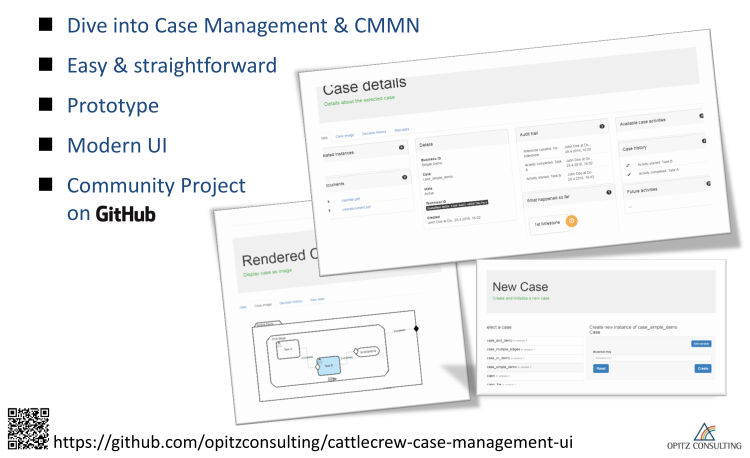Welcome to the CattleCrew Case Management UI source code!
The CattleCrew Case Management UI provides an interface to interact with CMMN 1.1 models in the camunda BPM platform via REST. It is development with AngularJS and uses Grunt as build tool.
The following libraries are used in this project:
- cmmn-js: provides diagram rendering support for CMMN 1.1 models
Download the desired release from the Release page and deploy it in your application server (e.g. Apache Tomcat).
Follow the instructions on https://camunda.org/ to adjust a CMMN Project.
After adjusting the backend you should call the CattleCrew Case Management UI webapp (e.g. http://localhost:8080/cattlecrew-case-management-ui/) via your browser to interact with your CMMN project.
For this project you need node.js in version ~4.5.0 with a npm version ~3.10.5.
To ensure to have the an actual version of npm update it globally using npm install -g npm.
You need to install bower globally using npm install -g bower.
You will also need to install grunt globally using npm install -g grunt grunt-cli.
Optionally if you want to use a scaffolding tool for development you should install yeoman globally using npm install -g yo.
Follow the instructions:
# cd <path to your workspace>
git clone git@github.com:opitzconsulting/cattlecrew-case-management-ui.git
cd cattlecrew-case-management-ui
npm install
bower install
gruntFinally the distribution will be build in the /build folder named as /cattlecrew-case-management-ui.war.
To start a web-server for development, call
grunt serveThe webapp is then available pointing a browser at http://localhost:9000
You can now start developing. Please note CORS problems eventually.
To run the tests with grunt, call
grunt testThe backend part is not in scope of this project but in most cases you need JDK 7+ and Maven 3.2.1+.
Go to https://camunda.org/ and follow the instructions to
- setup an application server,
- create a BPM Project
- and add a CMMN 1.1 model.
You could follow the instructions on the Get started with Camunda and CMMN 1.1 guide.
The structure is as follows:
app- HTML, CSS and Javascript sources.test- Tests for the app sources.
The supported browsers are:
- Chrome
- Firefox
- Internet Explorer 9+
You are more than welcome to take part on the development of this project!
Clone the repository, add, fix or improve and send us a pull request. But please take care about the commit messages and have a look at this wiki entry.
You can submit issues in the Issues.
In place of a guide, just follow the formatting of existing code (and / or use the .editorconfig files provided).
- Have a look at the blog entry at CattleCrew Blog
- Contact us via e-mail
- Visit our website http://www.opitz-consulting.com/ to get more detailed info about us
Copyright (c) 2016 Halil Hancioglu Licensed under the MIT license.