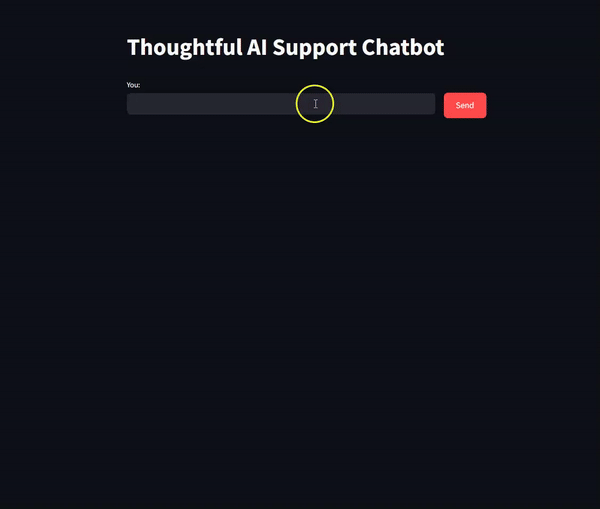This project implements a customer support AI agent for Thoughtful AI using a Retrieval-Augmented Generation (RAG) strategy. It leverages Neo4j for storing and retrieving question-answer pairs, and uses SentenceTransformers for generating embeddings.
- Retrieval-Augmented Generation (RAG): Combines information retrieval with generative AI to provide accurate and contextually relevant responses.
- Streamlit Interface: A user-friendly web application built with Streamlit for interactive conversations.
- Predefined Knowledge Base: Contains a set of predefined questions and answers about Thoughtful AI's agents stored in Neo4j.
- Customizable Threshold: Adjust the similarity match threshold to fine-tune the retrieval sensitivity.
- Neo4j Integration: Efficiently stores and retrieves question-answer pairs and their embeddings.
This project implements a Retrieval-Augmented Generation (RAG) system using the following components:
- Neo4j Database: Stores question-answer pairs and their corresponding embeddings.
- SentenceTransformer: Generates embeddings for questions, enabling semantic similarity search.
- Streamlit Interface: Provides a user-friendly web interface for interacting with the chatbot.
The system works as follows:
- Questions and answers are pre-populated in the Neo4j database using the
generate_embeddings.pyscript. - When a user asks a question, the system computes its embedding and performs a similarity search in Neo4j.
- If a similar question is found above the similarity threshold, its corresponding answer is returned.
- If no similar question is found, the system suggests related topics based on the top similar questions.
This architecture allows for efficient retrieval of relevant information without the need for real-time API calls to large language models, improving response time and reducing costs.
Before running the application, ensure you have the following:
-
Python 3.7 or Higher
- Verify your Python version:
python --version
- Verify your Python version:
-
Neo4j Database
- Install and set up a Neo4j database instance.
- Note down the URI, username, and password for configuration.
-
Clone the Repository
git clone https://github.com/orangebread/thoughtful-ai-demo.git cd thoughtful-ai-demo -
Create a Virtual Environment (Optional but Recommended)
python -m venv .venv # Activate the virtual environment: # On Windows: .venv\Scripts\Activate.ps1 # On macOS/Linux: source .venv/bin/activate
-
Install Dependencies
pip install -r requirements.txt
-
Set Up Environment Variables Create a
.envfile in the root directory with the following content:NEO4J_URI=bolt://localhost:7687 NEO4J_USERNAME=your-neo4j-username NEO4J_PASSWORD=your-neo4j-password
Replace the values with your actual Neo4j connection details.
-
Populate the Neo4j Database Run the embedding generation script:
python generate_embeddings.py
-
Run the Application Start the Streamlit app:
streamlit run app.py
The application will open in your default web browser or navigate to
http://localhost:8501.
- Interact with the Agent: Type questions about Thoughtful AI's agents in the chat interface.
- Receive Responses: The AI agent retrieves relevant information and generates a response.
- Continue the Conversation: Ask follow-up questions or new queries as needed.
To expand or modify the agent's knowledge base:
-
Add More Questions and Answers
- Edit the
qa_listingenerate_embeddings.py. - Add new question-answer pairs as dictionaries.
- Edit the
-
Regenerate Embeddings and Update Neo4j Database
- Run
python generate_embeddings.pyafter making changes. - This will recompute embeddings and update the Neo4j database.
- Run
-
Restart the Application
- Rerun
streamlit run app.pyto load the updated data.
- Rerun
-
Verify the Update
- Test new questions in the chat interface.
- Optionally, check the Neo4j database directly using Cypher queries.
- Catches and logs unexpected errors during execution.
- Provides user-friendly error messages in the Streamlit interface.
- Uses SentenceTransformer for efficient embedding generation.
- Leverages Neo4j for fast similarity searches.
- Loads models and establishes database connections once at startup to reduce latency.
- The database stores Question nodes linked to Answer nodes.
- Each Question node contains the question text and its embedding.
- Basic operations can be performed using Cypher queries through the Neo4j Browser.
- Store sensitive information (Neo4j credentials) using environment variables.
- Regularly update dependencies to incorporate security patches.
All required Python packages are listed in requirements.txt, including:
- streamlit
- neo4j
- sentence-transformers
- python-dotenv
- torch
Ensure all dependencies are installed before running the application.