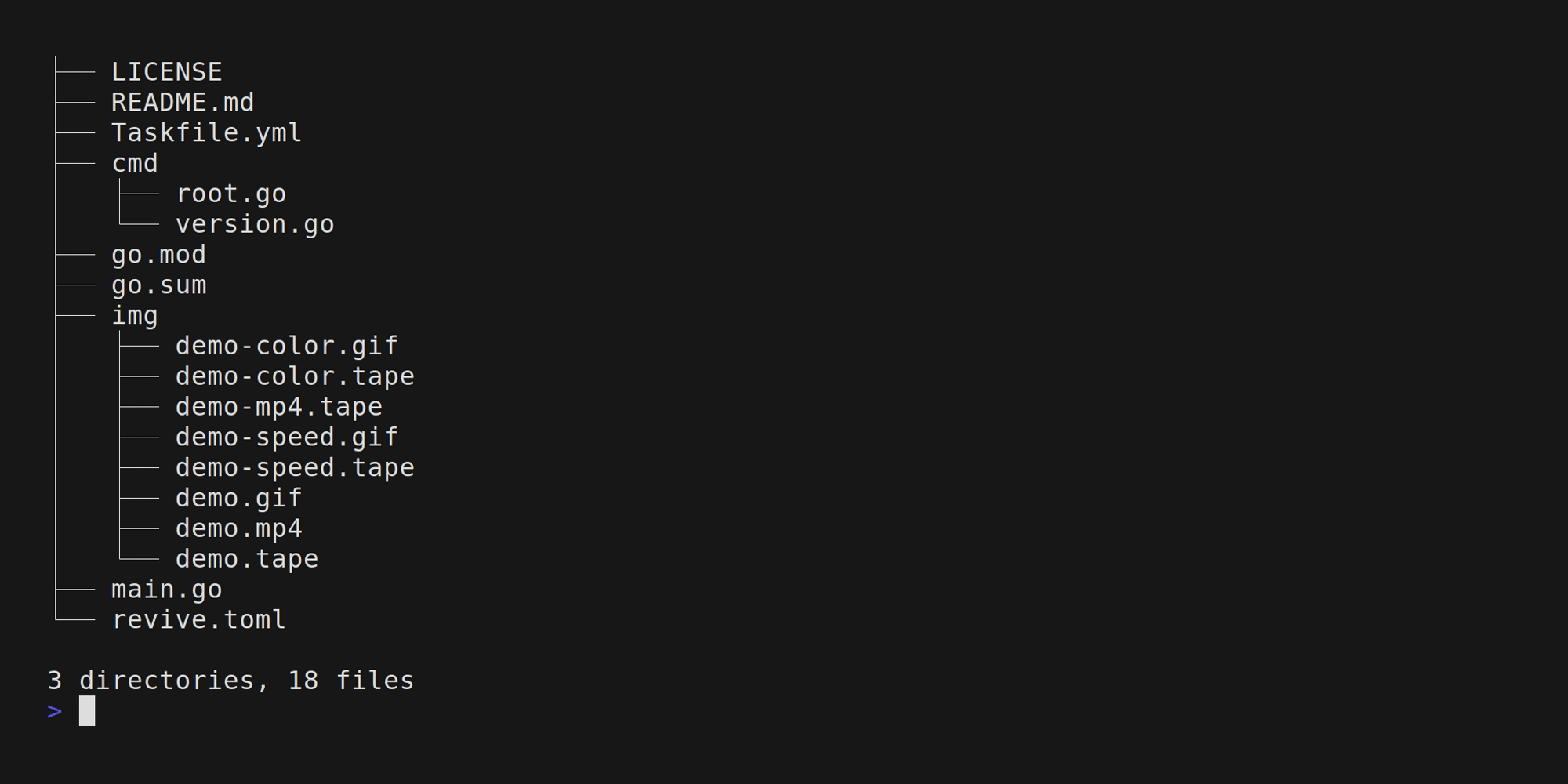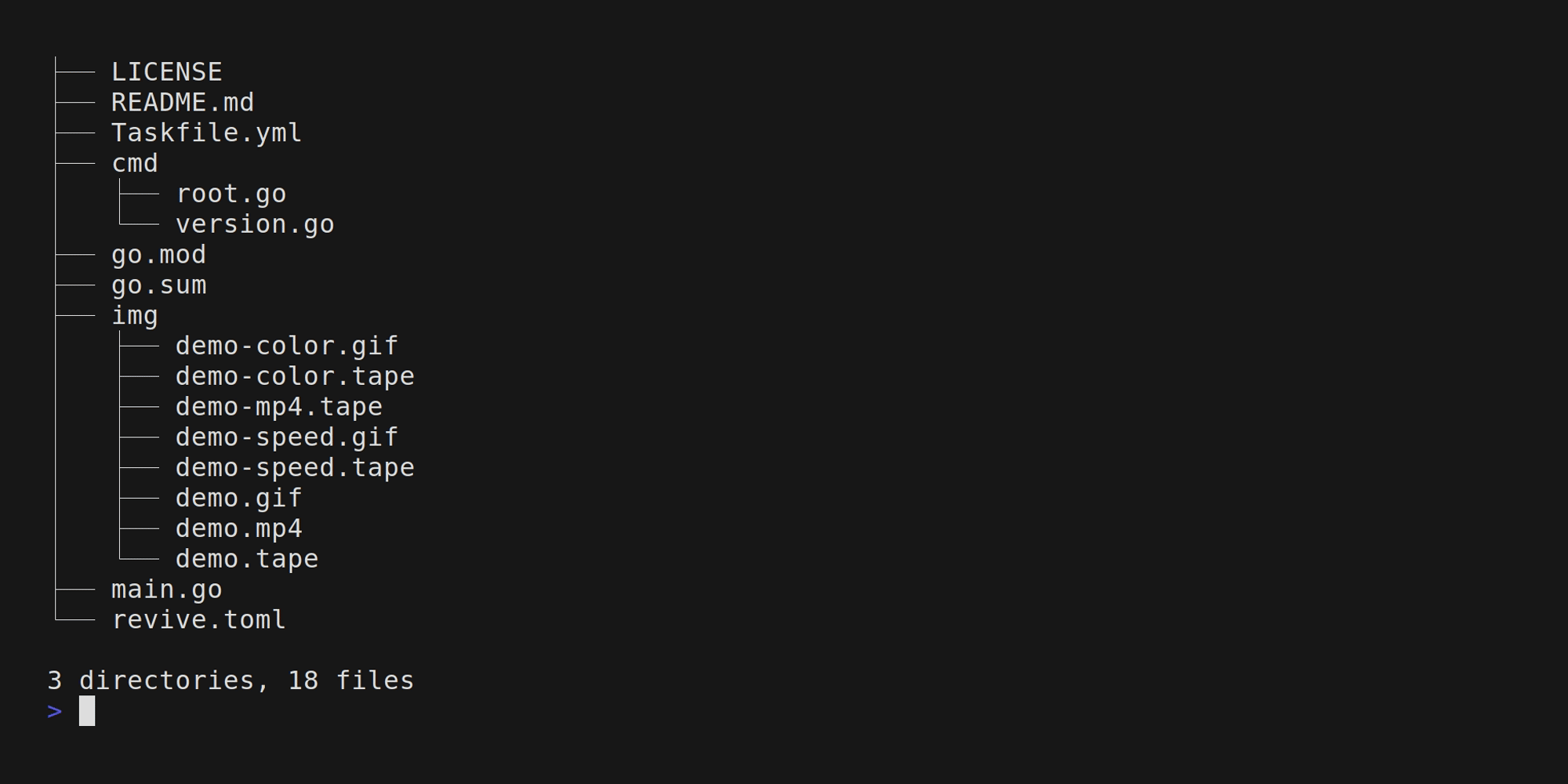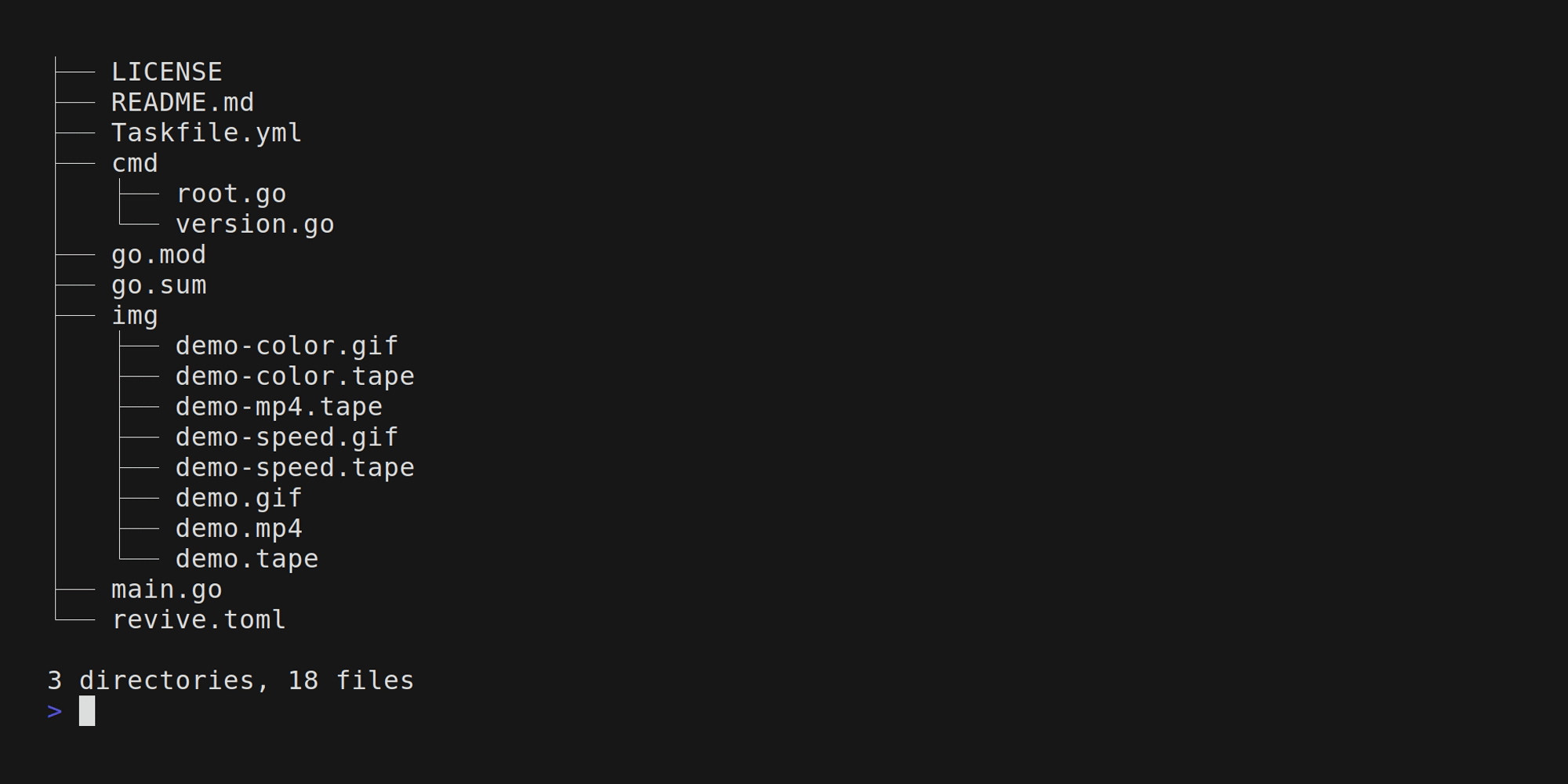Note I've created paclear in compliance with the official fan-made policy of Pac-Man.
「このコンテンツはファンメイドコンテンツです。 「パックマン及び自社IPゲームシリーズ」ファンメイドコンテンツポリシーのもと制作されています。」
paclear can set color to the output.
support blue, red, green, yellow, pink, white(default).
paclear -c yellowpaclear can set speed
paclear -s 2go install github.com/orangekame3/paclear@latestbrew install orangekame3/tap/paclearFirst, you need to enable LocalManifestFiles in winget settings. Type the following command in PowerShell. (Run as Administrator)
winget settings --enable LocalManifestFilesThen, download the installer file and install it.Recommended to use GitBash.
curl -L "https://raw.githubusercontent.com/orangekame3/paclear/main/win-installer.sh" -o "win-installer.sh"And run the installer.
.\win-installer.shDownload the latest compiled binaries and put it anywhere in your executable path.
❯ paclear --help
paclear is a clear command with pacman animation
Usage:
paclear [flags]
Flags:
-c, --color string Set pacman color (available: red, green, blue, yellow, pink) (default "white")
-h, --help help for paclear
-s, --speed int32 Set pacman multiple speed (default: 1) (default 1)
-v, --version version for paclear