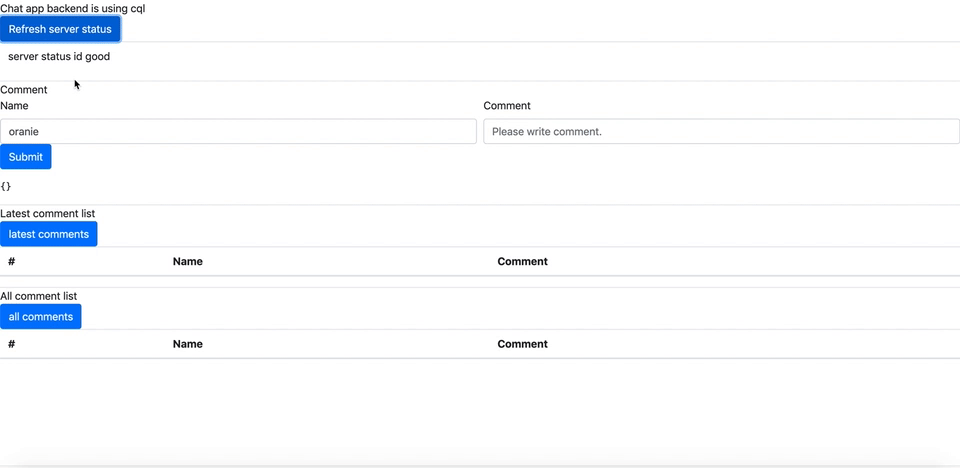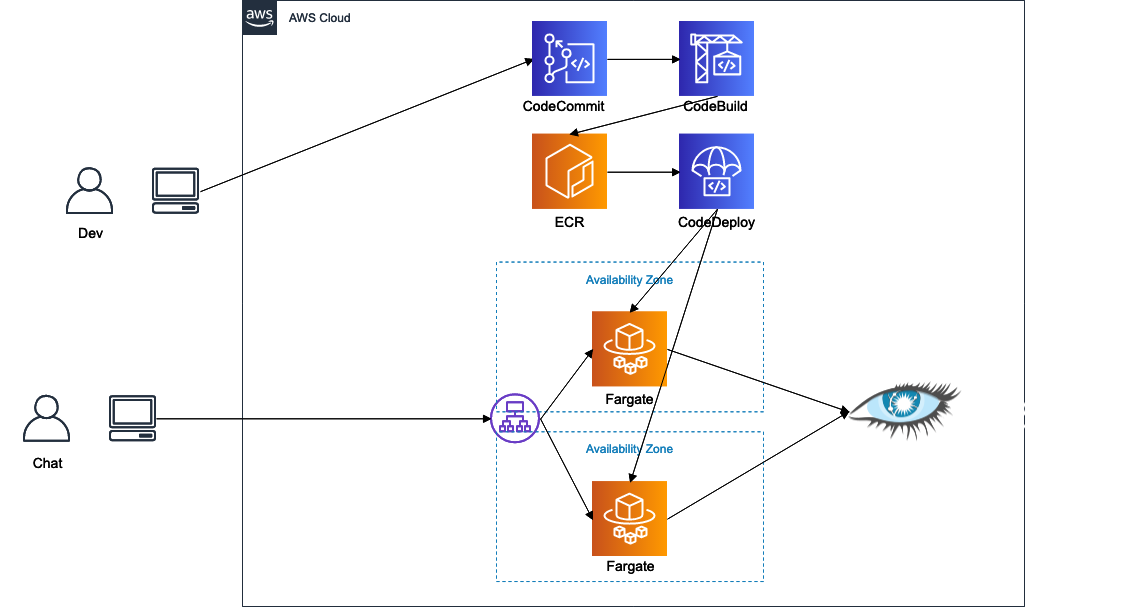Realtime Comment Demo App
golang 1.13
Docker version 19.03.5, build 633a0ea
If you need to run app on CI/CD,test and prpduction environment.Please overwrite these value.
| EnvironmentName | Description | Default value |
|---|---|---|
| CASSANDRA_ENDPOINT | Cassandra cluster endpoint(ip or domain) | 127.0.0.1 |
| CASSANDRA_USER | Cassandra cluster user | cassandra |
| CASSANDRA_PASS | Cassandra cluster user pass | cassandra |
| CASSANDRA_PORT | Cassandra cluster network port | 9042 |
| CASSANDRA_KS | Cassandra cluster key spacename | example |
| APP_ENDPOINT | Chat App use Endpoint | http://127.0.0.1 |
| APP_PORT | Chat App use network port | 8080 |
| APP_ENV | App run envroiment | test |
| Build setting | ||
| IMAGE_REPO_NAME | Docker container repogitory name. | |
| IMAGE_TAG | Docker container tag | |
| AWS_DEFAULT_REGION | Docker container repogitory region | |
| AWS_ACCOUNT_ID | for Docker container repogitory |
go run ./main.gonote: If you need to connect remote cassandra cluster, It might be a good idea to use an SSH tunnel.
ssh ${SSH_TUNNEL_HOST} -L 9042:${CASSANDRA.ENDPOINT}:9042This project build docker container.Any environment where containers and Cassandra can run is OK. Example using ECR, ECS Fargate, Amazon MCS.
https://docs.aws.amazon.com/mcs/latest/devguide/accessing.html
https://docs.aws.amazon.com/mcs/latest/devguide/getting-started.html
Create Cassandra connect user
aws iam create-service-specific-credential --user-name USERNAME --service-name cassandra.amazonaws.com
cqlsh ssl setting
curl https://www.amazontrust.com/repository/AmazonRootCA1.pem -O
cat $HOME/.cassandra/cqlshrc
[connection]
port = 9142
factory = cqlshlib.ssl.ssl_transport_factory
[ssl]
validate = true
certfile = $HOME/AmazonRootCA1.pemconnect Amazon MCS
cqlsh {endpoint} {port} -u {ServiceUserName} -p {ServicePassword} --ssl
Create KeySpace(This app auto create table.)
CREATE KEYSPACE IF NOT EXISTS example WITH REPLICATION={'class': 'SingleRegionStrategy'};
If you want run Cassandra node on EC2, This project ./cassandra_conf_sample/cassandra.yaml may be helpful, Using Docker containers is also effective
https://hub.docker.com/_/cassandra
https://docs.aws.amazon.com/ja_jp/AmazonECR/latest/userguide/ECR_AWSCLI.html
GOOS=linux GOARCH=amd64 CGO_ENABLED=0 go build ./main.go
docker build -t $IMAGE_REPO_NAME .
docker tag $IMAGE_REPO_NAME:$IMAGE_TAG $AWS_ACCOUNT_ID.dkr.ecr.$AWS_DEFAULT_REGION.amazonaws.com/$IMAGE_REPO_NAME:$IMAGE_TAG
docker push $AWS_ACCOUNT_ID.dkr.ecr.$AWS_DEFAULT_REGION.amazonaws.com/$IMAGE_REPO_NAME:$IMAGE_TAGThis operation is written in buildspec.yaml for codebuild.
https://docs.aws.amazon.com/ja_jp/codebuild/latest/userguide/sample-docker.html
https://docs.aws.amazon.com/ja_jp/AmazonECS/latest/developerguide/ECS_GetStarted_Fargate.html
If you run 1 container task, not need ALB or NLB.
Data Modeling:
Pattern 1
| name(PK) | time(clustering column) | comment | chat_room |
|---|---|---|---|
| text | text(micro sec unixtime) | text | text |
Pattern 2
| chat_room(PK) | time(clustering column) | comment | name |
|---|---|---|---|
| text | text(micro sec unixtime) | text | text |
- /
Return server status.
- /run-test
return test data insert and select result.
- /chat
return chat client HTML and js.
- /chat/comments/add
client sent post request with name,comment txt, get response add comment status
POST value {"name": "oranie", "comment":"hello world"}
- /chat/comments/all
client sent get request, get all comment.
- /chat/comments/latest
client sent get request latest 20 comments.
- /chat/comments/latest/{latest_seq_id}
client sent get request with latest chat id, get the difference comments.
This library is licensed under the MIT-0 License. See the LICENSE file.