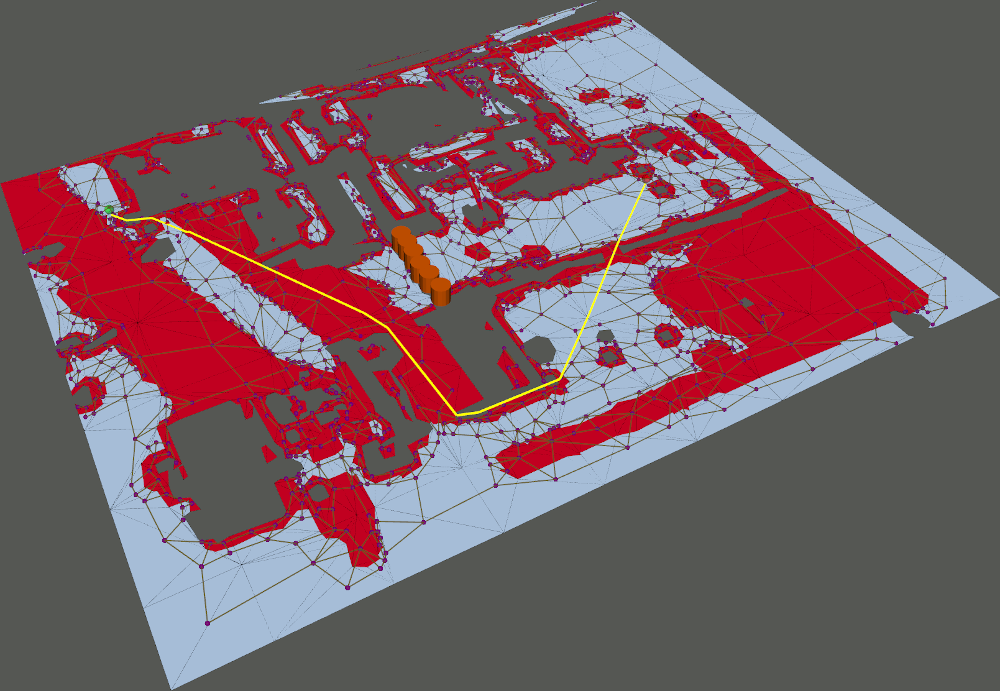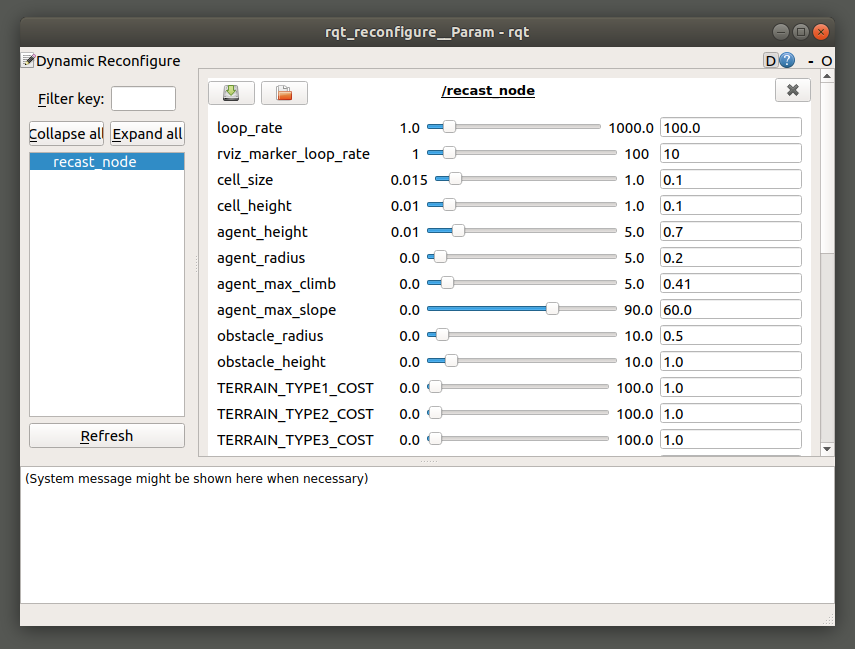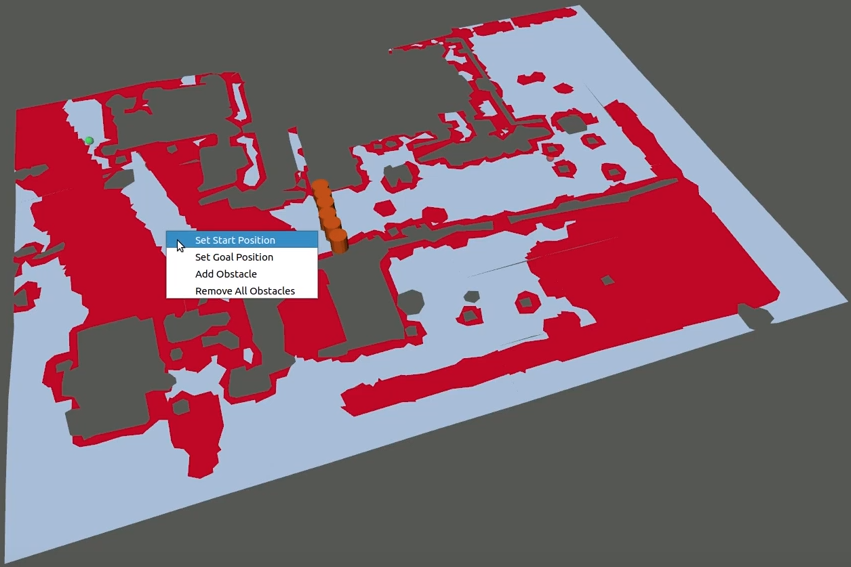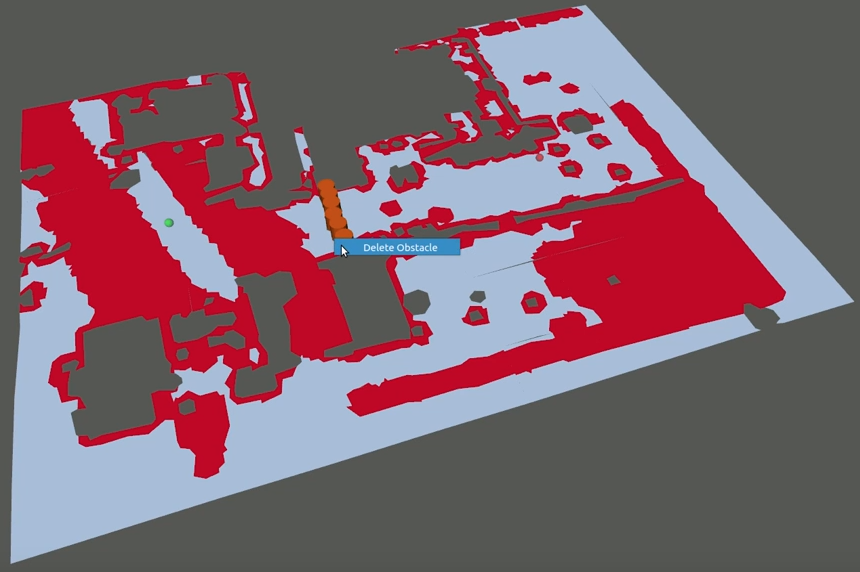recast_ros 
This package is a ROS wrapper for recastnavigation. It allows to build and use navigation meshes for path planning, where the meshes can have areas of different types (and costs).
If you use this in your research, please cite:
Martim Brandao, Omer Burak Aladag, and Ioannis Havoutis, "GaitMesh: controller-aware navigation meshes for long-range legged locomotion planning in multi-layered environments", in IEEE Robotics and Automation Letters (RAL), 2020.
The paper is available here, and the associated video is here.
Features
- Building navigation meshes
- Fast path planning in navigation meshes (<1ms)
- Projecting points to a navigation mesh
- Adding / removing virtual static obstacles
- Filtering inaccessible triangles given a reference point
- Visualizing the graph representation of the navigation mesh
- Dynamic reconfiguration through dynamic_reconfirgure and ros parameters
Building
You need to clone the original recastnavigation source code:
git clone https://github.com/ori-drs/recastnavigation
Usage
Get an annotated triangular mesh
If you want to use our pipeline for legged robot locomotion, you should clone, compile and follow the instructions in the gaitmesh repository to get an annotated triangular mesh.
Input mesh service to recast_node:
First get a triangular mesh, either through gaitmesh (as above) or your own method. In the latter case, set the "path" and "path_areas" parameters in recast_demos/launch/test_input_map.launch accordingly:
- "reference_point_x", "reference_point_y", "reference_point_z" defines reference point to build filtered NavMesh.
- "path" is the path to an .obj file with the mesh of your environment.
- "path_areas" (optional) is the path to a .dat file which is a binary-encoded sequence of char variables representing the area-type of each of the polygons in the .obj file, in the same order.
Then:
roslaunch recast_demos recast_node.launch
roslaunch recast_demos test_input_map.launch
Reconfiguration of RecastPlanner
For the configuration of NavigationMesh and other parameters regarding to planner you can run:
rosrun rqt_reconfigure rqt_reconfigure
and set parameters to desired values.
Dynamic reconfiguring can also be turned off in the recast_node.launch file, in case you prefer to use launch-file parameters instead.
In this case you can run:
rosparam set /recast_node/param_name param_value
rosrun recast_ros test_update_parameters
This will update both configuration parameters and ros parameters. Mesh will be updated, if one of the mesh parameters is changed.
Interactive RViz GUI:
This package comes with interactive user interface node (recast_node_interactive).
You can use RViz InteractiveMarkers to,
- Set start position for the agent
- Set goal position for the agent
- Add obstacle(s) to desired position
- Remove all existing obstacles
- Delete specific obstacle(s)
All the changes made through recast_node_interactive will appear in recast_node RViz window.
WARNING:
While using the package, do not visualize InteractiveMarkers with Markers::LINE_LIST or Markers::LINE_STRIP, if you have an NVIDIA graphic card. It causes RViz to segfault and crash.
Refer here for details.
Testing path planning service:
After input map is given to recast_node, for planning run:
rosrun recast_ros test_planning_service [start x] [start y] [start z] [goal x] [goal y] [goal z]
Other option is,
rosrun recast_ros test_planning_service_interactive
Use '2D Nav Goal' tool in RViz to give goal position to the agent. Start position is defined in recast_ros/src/nodes/test_planning_service_interactive.cpp
Adding static obstacles service:
All obstacles assumed to be in cylindrical shape, to add obstacles to map run:
rosrun recast_ros test_add_obstacles [x pos] [y pos] [z pos] [radius] [height]
Each re-build operations removes all the obstacles present, another way to remove all obstacles is,
rosrun recast_ros test_remove_all_obstacles