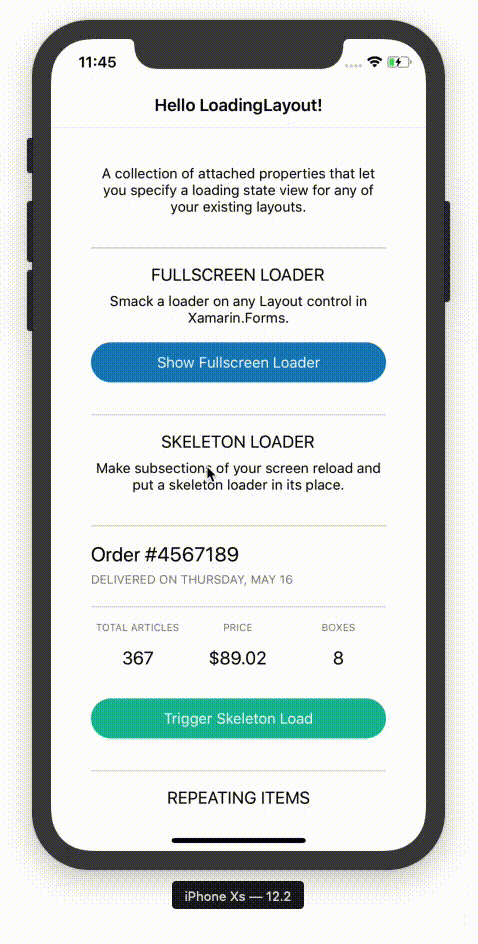A collection of attached properties that let you specify a loading state view for any of your existing layouts.
A loading indicator is a common element throughout any mobile app. People create loading views to overlay on an entire screen or maybe just a subsection of your screen needs an individual loader. By implementing LoadingLayout bindable properties you can turn any layout element like a Grid or StackLayout into an individually loading element! You can even repeat your loading layout to represent a skeleton list of items loading.
The project is up on NuGet at the following URL:
https://www.nuget.org/packages/Xamarin.Forms.EasyLoading
Install this package into your shared project. There is no need to install it in your platform specific projects. After that you're good to go! Simply add the namespace declaration and the new LoadingLayout related attached properties should be available to you!
<ContentPage xmlns="http://xamarin.com/schemas/2014/forms"
xmlns:x="http://schemas.microsoft.com/winfx/2009/xaml"
xmlns:local="clr-namespace:Xamarin.Forms.EasyLoading; assembly=Xamarin.Forms.EasyLoading"
x:Class="SampleApp.MainPage">
<Grid ll:LoadingLayout.IsLoading="{Binding IsFullscreenLoading}">
<ll:LoadingLayout.LoadingTemplate>
<DataTemplate>
<Grid BackgroundColor="White">
<StackLayout VerticalOptions="Center" HorizontalOptions="Center">
<ActivityIndicator Color="#1abc9c" IsRunning="{Binding IsFullscreenLoading}" />
<Label Text="Loading..." HorizontalOptions="Center" />
</StackLayout>
</Grid>
</DataTemplate>
</ll:LoadingLayout.LoadingTemplate>
...
</Grid>
</ContentPage>
Your imagination is the only limit to what you can do. You can use the control to recreate your layout and make a skeleton loader our of it. Or you can just use a simple Label to indicate that you're loading something. The following parts are what make this thing tick:
| Property | What it does | Extra info |
|---|---|---|
IsLoading |
Bind this to a property that indicates when to show/hide the loader. | |
LoadingTemplate |
A data template that contains what is shown when loading. | A DataTemplate object. |
LoadingTemplateSelector |
A template selector to dynamically show a specific loader. | A DataTemplateSelector object. |
RepeatCount |
Repeats the LoadingTemplate by a given amount. |
Ideal to use to show a list of items loading. |