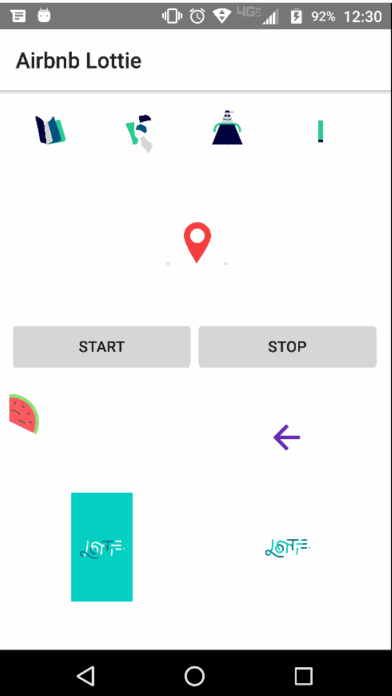NativeScript plugin to expose Airbnb Lottie for awesome animations.
Uses Airbnb Lottie for Android and iOS Lottie for iOS.
The .gif does not do the fluid animations justice
Nathank Walker - thanks for handling the iOS piece 👍
This plugin is licensed under the MITlicense by Brad Martin
To install type
tns plugin add nativescript-lottie
There is a current issue open on the NativeScript Android runtime repo here
to determine the correct approach on placing the files in assets for the native library to find the file using Android's getAssets() method.
There are ways to hack around this but right now I don't have the time, so you have to run a build and then move your animation .json files into platforms/android/src/main/assets
for this to work. Then you can execute tns run android and the files will transfer to your device/emulator. Hopefully a solution comes along soon without
this approach as it's not the simplest for beginner NativeScript devs without much Android knowledge. There are some sample animation files in the sample-effects folder taken from the Airbnb repo.
I've not setup the propertyChange events for loop, autoPlay or src. Will accept a PR if someone wants to provide the capability of changing properties of the LottieView instance after initial load.
<Page
xmlns="http://schemas.nativescript.org/tns.xsd"
xmlns:Lottie="nativescript-lottie" navigatingTo="navigatingTo" class="page">
<StackLayout>
<Lottie:LottieView src="PinJump.json" height="130" loop="true" autoPlay="true" loaded="yourLoadedEvent" />
</StackLayout>
</Page>import { LottieView } from "nativescript-lottie";
public yourLoadedEvent(args) {
this._myLottie: LottieView = args.object; /// this is the instance of the LottieAnimationView
}startAnimation()- starts the animation for the LottieView instance.cancelAnimation()- pauses the animation for the LottieView instance.isAnimating()- returns true if the LottieView is animating, else false.
autoPlay: boolean- set true and the LottieView will start animating when it loads.loop: boolean- set true to continuously loop the animation.src: string- the .json file for the animation.