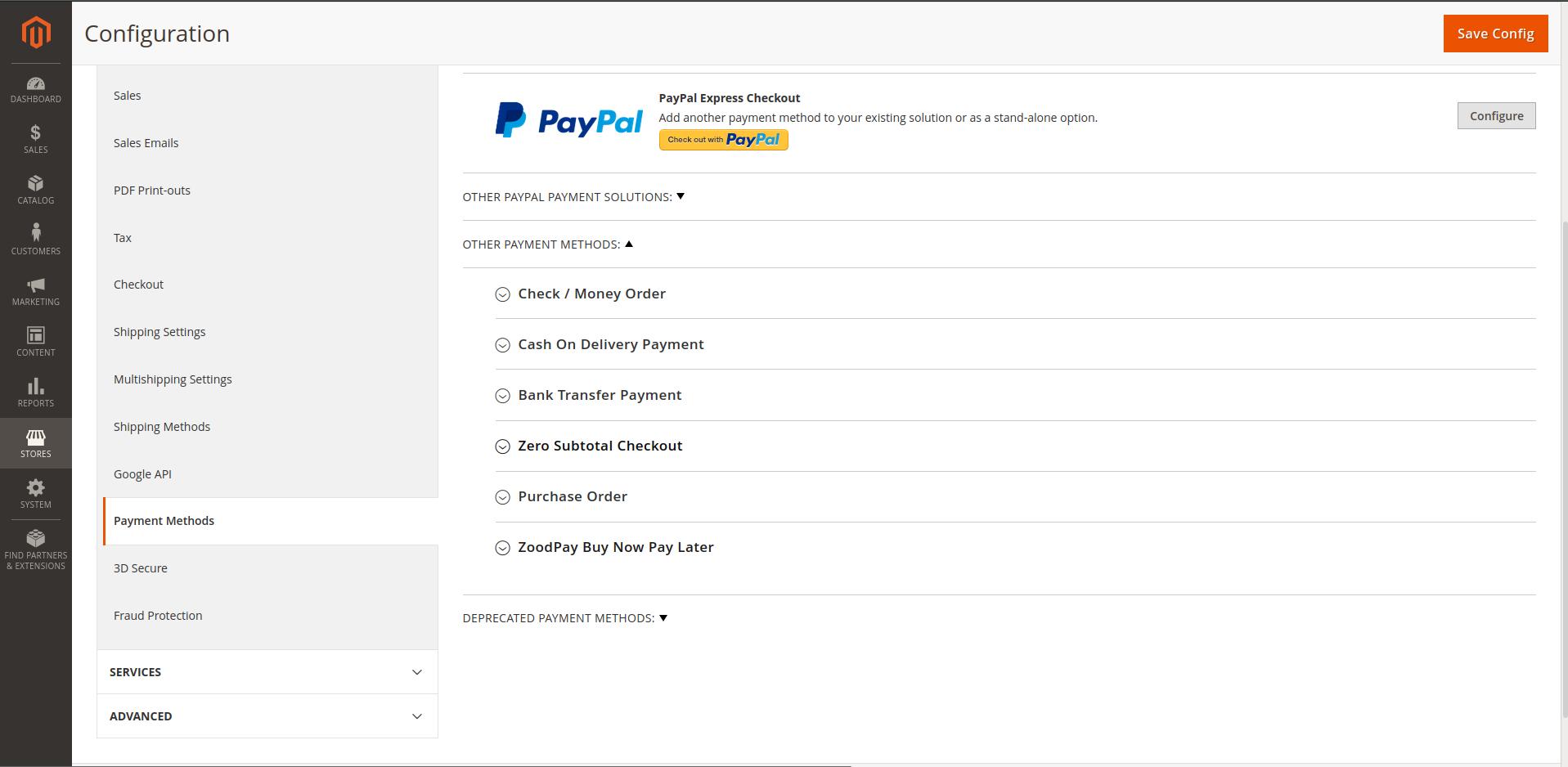ZoodPay Buy Now Pay Later payment Module for the Magento 2.
# 1. Copy The Content of this archive to /app/code/OrientSwiss/ZoodPay
# 2. We will enable the module with help of Magento CLI (command-line interface)
$ bin/magento module:enable OrientSwiss_ZoodPay
## Expected response: Module is enabled
# 3. Setup Upgrade with help of Magento CLI (command-line interface)
$ bin/magento setup:upgrade
# 4. Dependencies Injection Compile with help of Magento CLI (command-line interface)
$ bin/magento setup:di:compile
# Expected response: Generated code and dependency injection configuration successfully.
# 5. Static Content deployment with help of Magento CLI (command-line interface)
$ bin/magento setup:static-content:deploy
## Expected response: Successful: XXXXXXX files; errors: 0.1. Log in to Magento Admin and navigate to System > Cache Management
2. Flush the cache storage by selecting Flush Cache Storage
3. In the Magento admin site, navigate to Stores > Configuration > Sales > Payment Methods and verify that ZoodPay Buy Now Pay Later is Displayed
Please see CHANGELOG for more information what has changed recently.
Please see CONTRIBUTING for details.
For any inquiry write to integration@zoodpay.com with a detailed description of the issue.
The AFL License v.3.0 (AFL). Please see License File for more information.