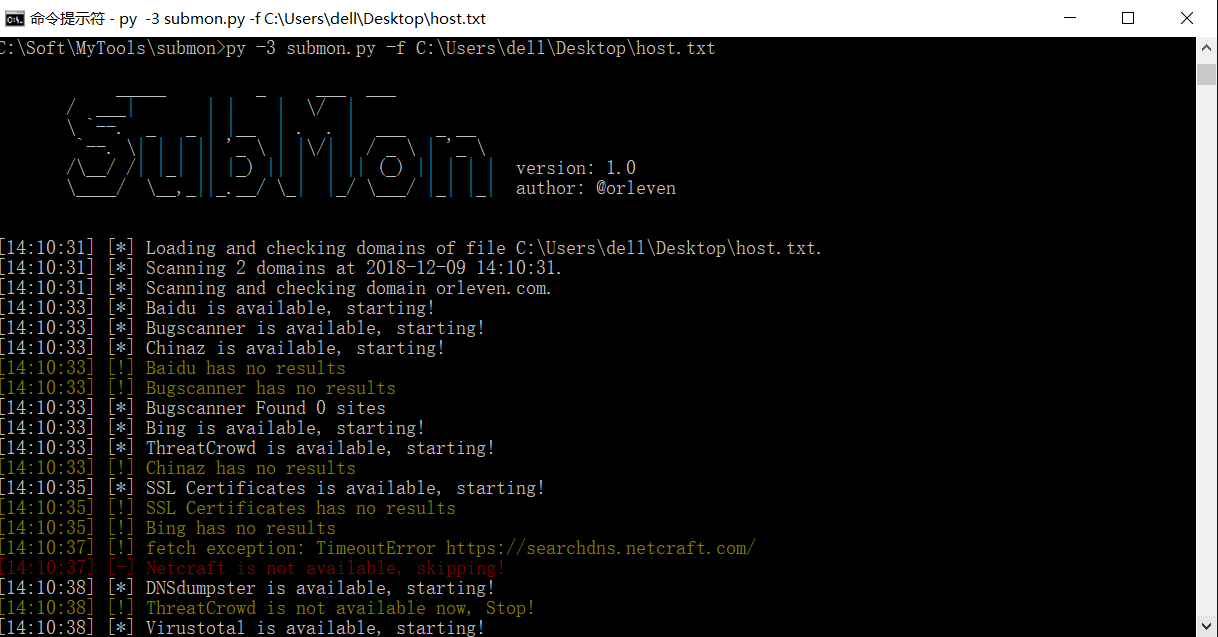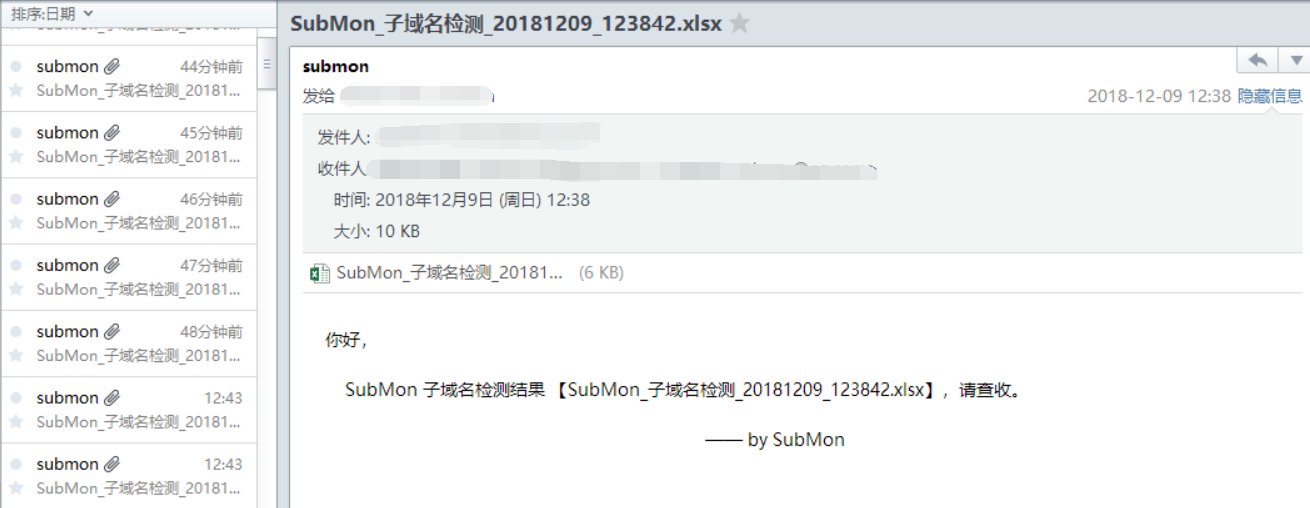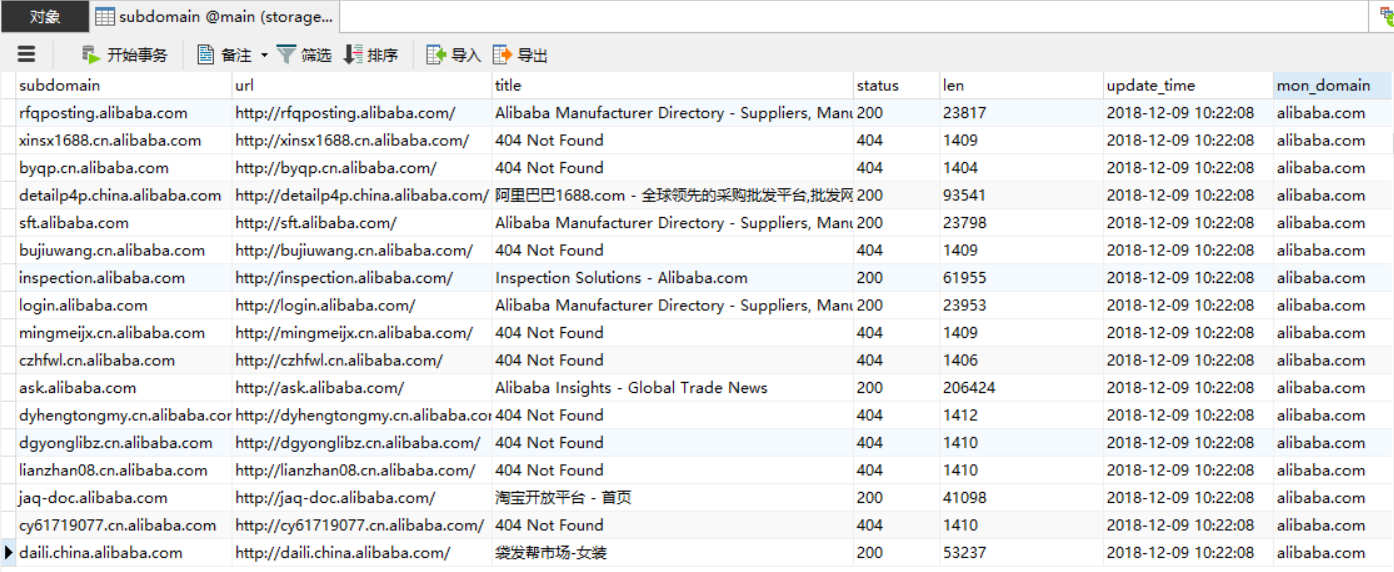SRC Scan
___________ _____ _____
/ ___| ___ \/ __ \ / ___|
\ `--.| |_/ /| / \/ \ `--. ___ __ _ _ __
`--. \ / | | `--. \/ __/ _` | '_ \
/\__/ / |\ \ | \__/\ /\__/ / (_| (_| | | | | version: 1.0
\____/\_| \_| \____/ \____/ \___\__,_|_| |_| author: @orleven
srcscan is a SRC assistant tool that periodically scans subdomains and requests WEB services on port 80/443 to check if it is available, and send result to you by e-mail. Also srcscan can scan subdomain and scan url and scan vul for xray...
Install
pip3 install -r requirements.txt
Usage
- First, set basic, smtp config in srcscan.conf, and the srcscan.conf file is created the first time you run it.
[basic]
thread_num = 10
looptimer = 1209600 # two week
timeout = 5
max_retries = 3
[domain]
proxy = False
http_proxy = http://127.0.0.1:1080 # The proxy config for sub domian scan
https_proxy = https://127.0.0.1:1080 # The proxy config for sub domian scan
[crawlergo]
crawlergo_path = C:\Soft\MyTools\srcscan\tools\crawlergo_windows_amd64\crawlergo
chrome_path = C:\Program Files (x86)\Google\Chrome\Application\chrome.exe
http_proxy = http://127.0.0.1:8080 # The proxy config for xray scan
https_proxy = https://127.0.0.1:8080 # The proxy config for xray scan
username = username # The proxy auth config for xray scan
password = password # The proxy auth config for xray scan
[smtp]
mail_host = smtp.163.com
mail_port = 465
mail_user = username
mail_pass = password
sender = username@163.com
receivers = username@qq.com,username@qq.com
[proxy]
proxy = False # The setting of proxy
http_proxy = http://127.0.0.1:1080
https_proxy = https://127.0.0.1:1080
...
- Scan
2.1 Scan subdomain
py -3 srcscan.py -d example.com
py -3 srcscan.py -df file.text # file path
py -3 srcscan.py -df domain # dir path, and you can add domain.txt in ./domain/
py -3 srcscan.py -d example.com -ss # by nomal model
2.2 Scan subdomain, url and vul
2.2.1. Start running xray
nohup ./xray_linux_amd64 webscan --listen 0.0.0.0:8000 --html-output proxy.html &
2.2.2. Start running srcscan.py
py -3 srcscan.py -df domain -ss -vs # dir path, and you can add domain.txt in ./domain/
- And then, wait for e-mail of result.
- Also, you can see all result in srcscan.db.