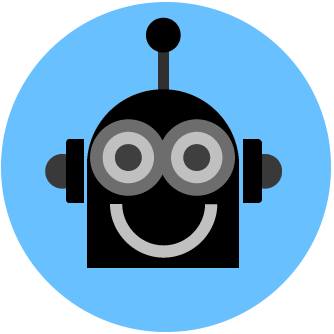Charlie is a Microsoft Teams bot that will answer to different commands.
Based on code from https://github.com/Microsoft/BotBuilder-Samples
- [Optional] Update the
appsettings.jsonwith your botFileSecret. For Azure Bot Service bots, you can find the botFileSecret under application settings.
- Open Charlie.csproj in Visual Studio.
- Run the project (press
F5key).
- Install the .NET Core CLI tools.
- Type
dotnet run.
Microsoft Bot Framework Emulator is a desktop application that allows bot developers to test and debug their bots on localhost or running remotely through a tunnel.
- Install the Bot Framework emulator from here.
- Launch the Bot Framework Emulator.
- File -> Open bot and navigate to
/srcfolder. - Select
charlie.botfile.
A key to good bot design is to track the context of a conversation, so that your bot remembers things like the answers to previous questions. Depending on what your bot is used for, you may even need to keep track of conversation state or store user related information for longer than the lifetime of one given conversation.