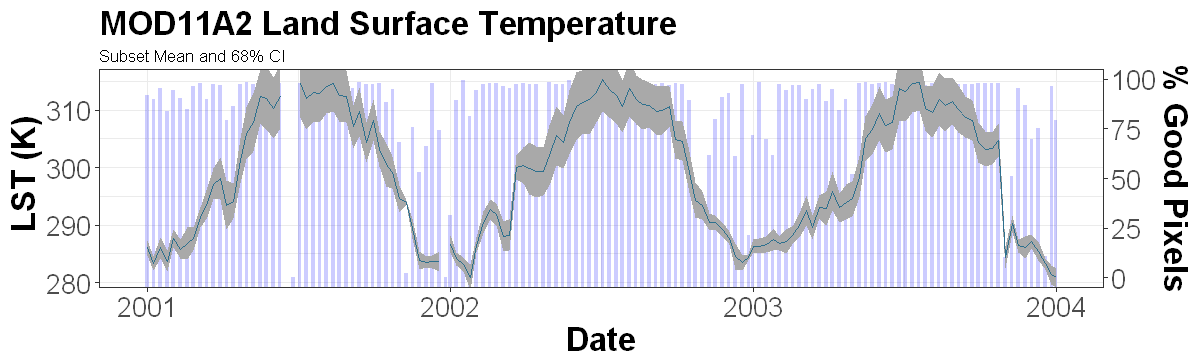Author: ORNL DAAC
Date: February 27, 2018
Contact for ORNL DAAC: uso@daac.ornl.gov
The tutorial outlined in the jupyter notebook will explore using the R to access MODIS Land Products through the new (May 2018) REST-based web service hosted by the ORNL DAAC. For a full description and usage examples of the web service, please visit the ORNL DAAC's MODIS site: https://modis.ornl.gov/data/modis_webservice.html
Using the MODIS Web Service users can:
- Retrieve MODIS subsets through command line operations
- Download and integrate subsets directly into client-side workflows
- Download and visualize subsets with customized code
- ... and much more.
This tutorial will demonstrate how to do the following in R:
- dates and subset request examples
- build a time series of MOD11A2 land surface temperature from multiple web service subset requests
- perform quality control filtering based on multiple MODIS qc criteria
The same instructions are provided in Python in another repository.
Input data were accessed through the MODIS Web Service hosted at the ORNL DAAC. All necessary steps for accessing the web service using R are outlined in the jupyter notebook.
Other methods for accessing data through the web service are described at the MODIS web page; https://modis.ornl.gov.
R (3.x recommended). R libraries: httr, readr, jsonlite, ggplot2, scales
Note: Not all libraries required. readr enables conversation of text response into data.frame; jsonlite enables conversion of json response.
Access the the tutorial here:
Tutorial