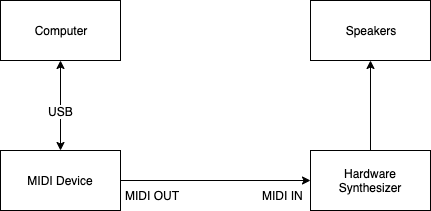MIDI CC Randomizer
This repository contains Python implementation of MIDI CC Randomizer and multiple JSON mappings for hardware synthesizers. The script provides the functionality to generate random MIDI control messages (CC) based on the mapping file. It allows you to randomly change parameters on the MIDI device and get the absolutely new sound every time.
Requirements
- Python 3
- Connected device with at least one MIDI output
- Hardware synthesizer
Connectivity
Install and execute
git clone https://github.com/oroskodias/midi-cc-randomizer.git
cd midi-cc-randomizer
pip3 install -r requirements.txt
python3 generate.py <mapping-file.json> Channels
MIDI protocol could use 16 channels. By default the scripts utilize the channel 1. If you would like to select the channel - open generate.py and set use_channels to True.
When you start the script it will offer you to select the channel.
Mapping file
The mapping file is JSON file containing the codes of CC. Based on this file the script can send randomized messages to the specific controllable parameters.
If you wish to use randomizer with your synthesizer and you can't find the mapping in this repository then you have to create the mapping file on your own.
Google something like microkorg midi implementation.
The search will bring you to this file.
On page 62, you will find a table. You will need Synth Parameter , Initial and Value.
Then you have to create a mapping file based on mapping-example.json in the project.
Available types for mapping
bool- use it if parameter is on/off. You don't have to specify any values in the node "list" for this type;list- list of the values. It could be used for octaves and center-based parameters. Range - from 0 to 127. You have to add node "list" and specify a list of values there;int- range from 0 to 127. You don't have to specify any values in the column "list" for this type.
Currently supported synthesizers
- Korg Minilogue XD
- Korg MS2000
- Korg Microkorg
- Korg Minilogue
- Korg Monologue
- Korg Volca Beats
- Korg Volca Drum
- Roland JD XI
- Fred's Lab Buzzzy
- Dave Smith Inctruments OB6
- Arturia Microfreak
Attention
Due to specifics of some parameters (such as cutoff, resonance, high/low-pass filters, attack, release etc.) you won't be able to hear the sound right after pressing the MIDI note.
Examine your parameters on the screen in the CLI. Here are two important things:
- you can modify parameters physically on the synthesizer after script done;
- you can save generated pattern on your synthesizer;
- you won't get the same sound ever again after you press "Enter".
Contribution
Please make pull requests to the develop branch.
Help
If you need any help with mapping - create an issue in the repository and I will get back to you.