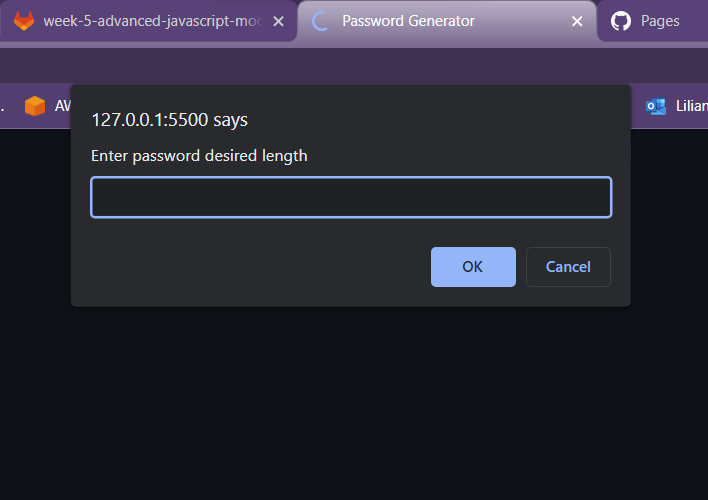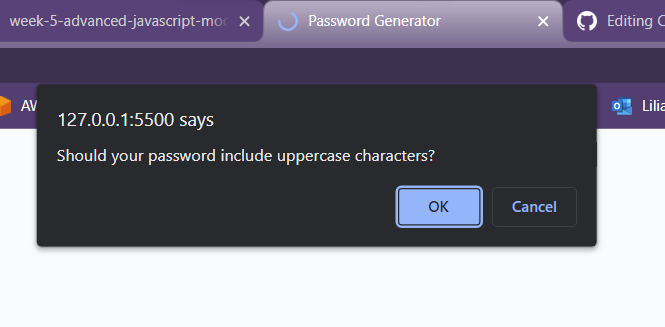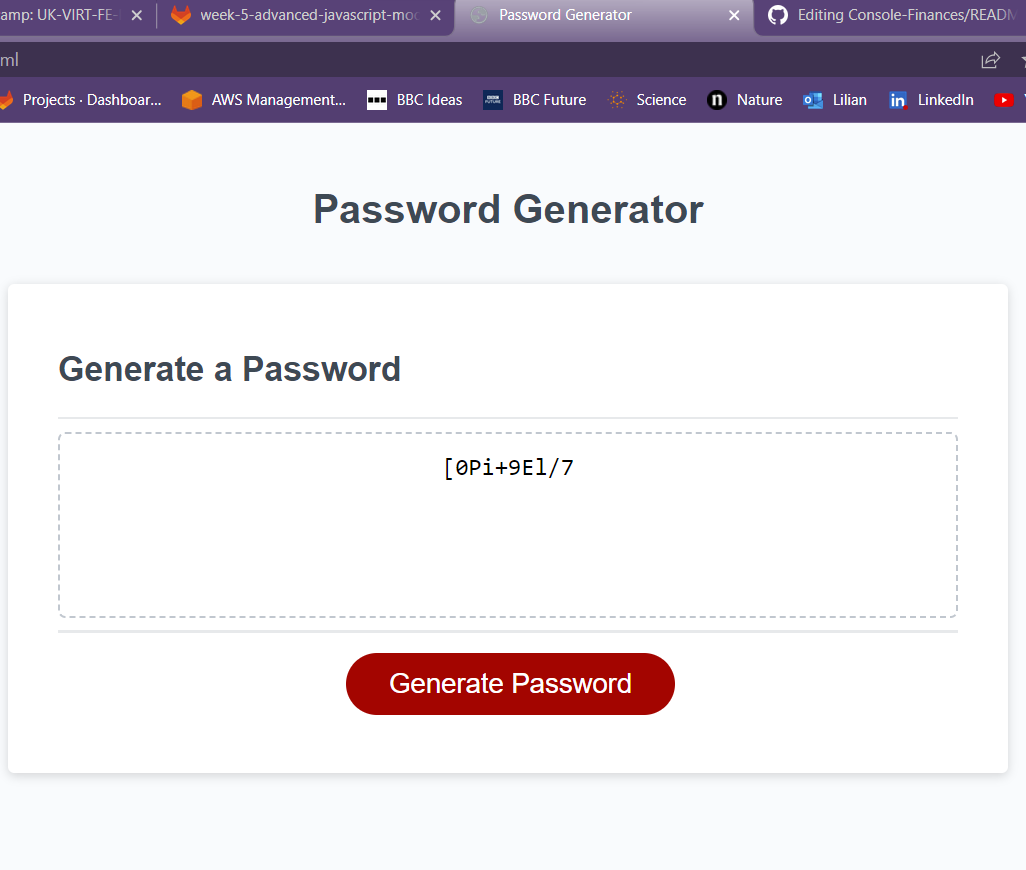The password generator is an web application that can be used by an employee (or anyone else) to generate a random password based on criteria they’ve selected
The user generating the password can chose the lenght of the password, as well as the type of characters the password will include.
This app runs in the browser, and will feature dynamically updated HTML and CSS powered by JavaScript code.
The app was deployed using Github Pages and can be accessed here.
When the app is loaded the user gets to anwers the following prompt:
After the user has set the number of characters of the password, he needs to decided what types of characters the password will include. This is how a confirm prompt looks like:
Finally, the user clicks on the generate password button and the box in the middle of the page shows the password:
- Allows user to choose passwords length
- Allows user to choose what types of characters he wants his password to have. The types are lowercase, uppercase, numeric and special characters
- Code generates a random sequence of characters, containing, at least, one character of each type chose by the user
- Password is written on the page once user clicks "Generate Password" button
- Web app is deployed at live URL on Github Pages