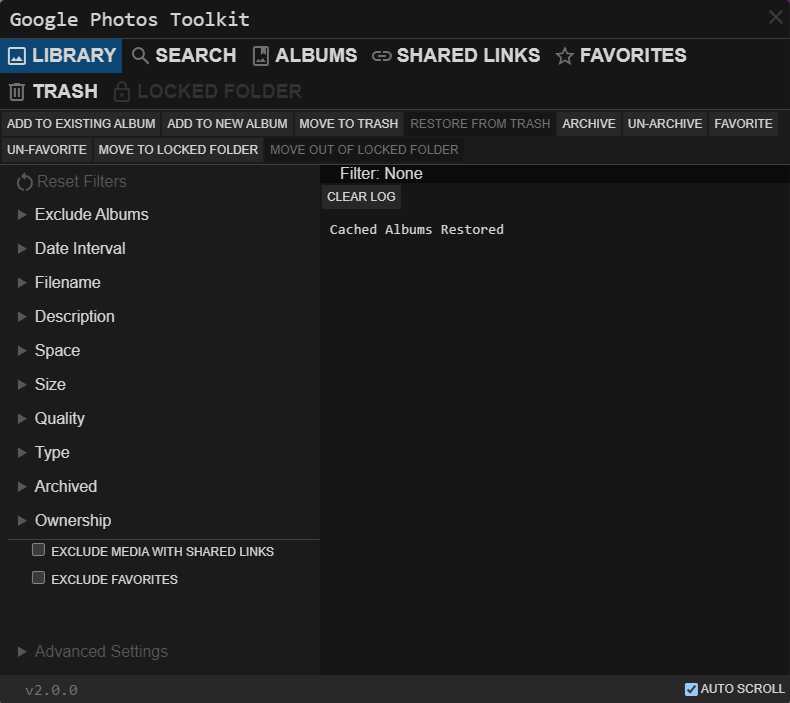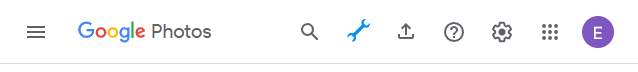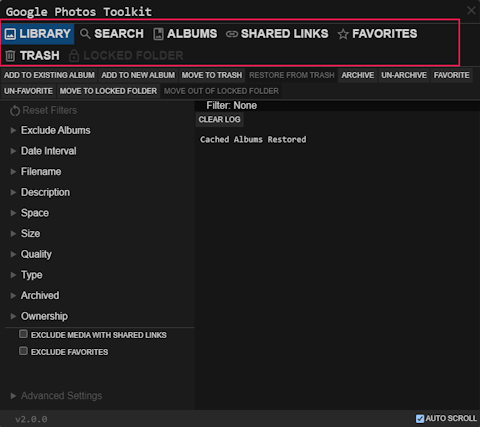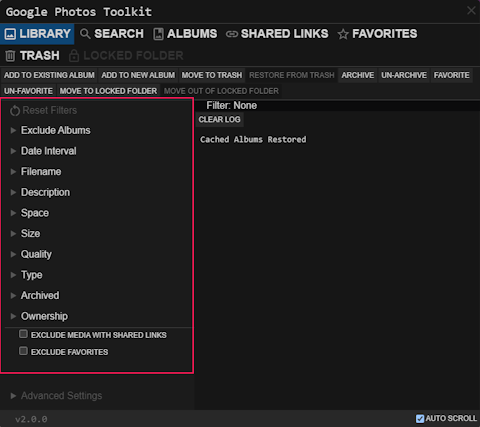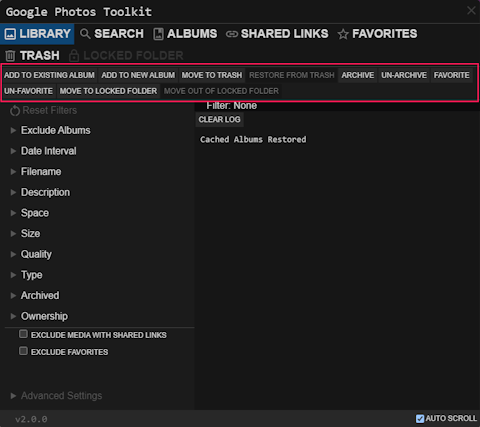Bulk organize your media
In your browser, utilizing GP's undocumented web api
-
Install any recommended userscript manager for your browser
- Violentmonkey
- Tampermonkey
- If you're on Android, try Firefox browser, it supports Tampermonkey
-
Click Install
-
Accept installation
Tutorial
-
Go to photos.google.com and click the GPTK icon in the top bar to open it
-
Select a source from which to read from:
-
Use Filters to filter found items with:
-
Select an action to apply to found items:
Finding storage-space consuming media
This example groups all storage space consuming media in one album.
-
Select
SPACE-CONSUMINGin theSpacefilter -
Select action
Add to new album
Deleting all media in the library
As simple as opening GPTK, clicking Move to trash, then clearing it.
If something does not work, open an issue and describe it in detail
If you have a question, open a discussion
Borrowed some code and UI inspiration from undiscord
If GPTK is useful to you, please consider supporting the project:
BTC 12znTocLytrrYhQT4AJVeJdR8KTULWbKb7