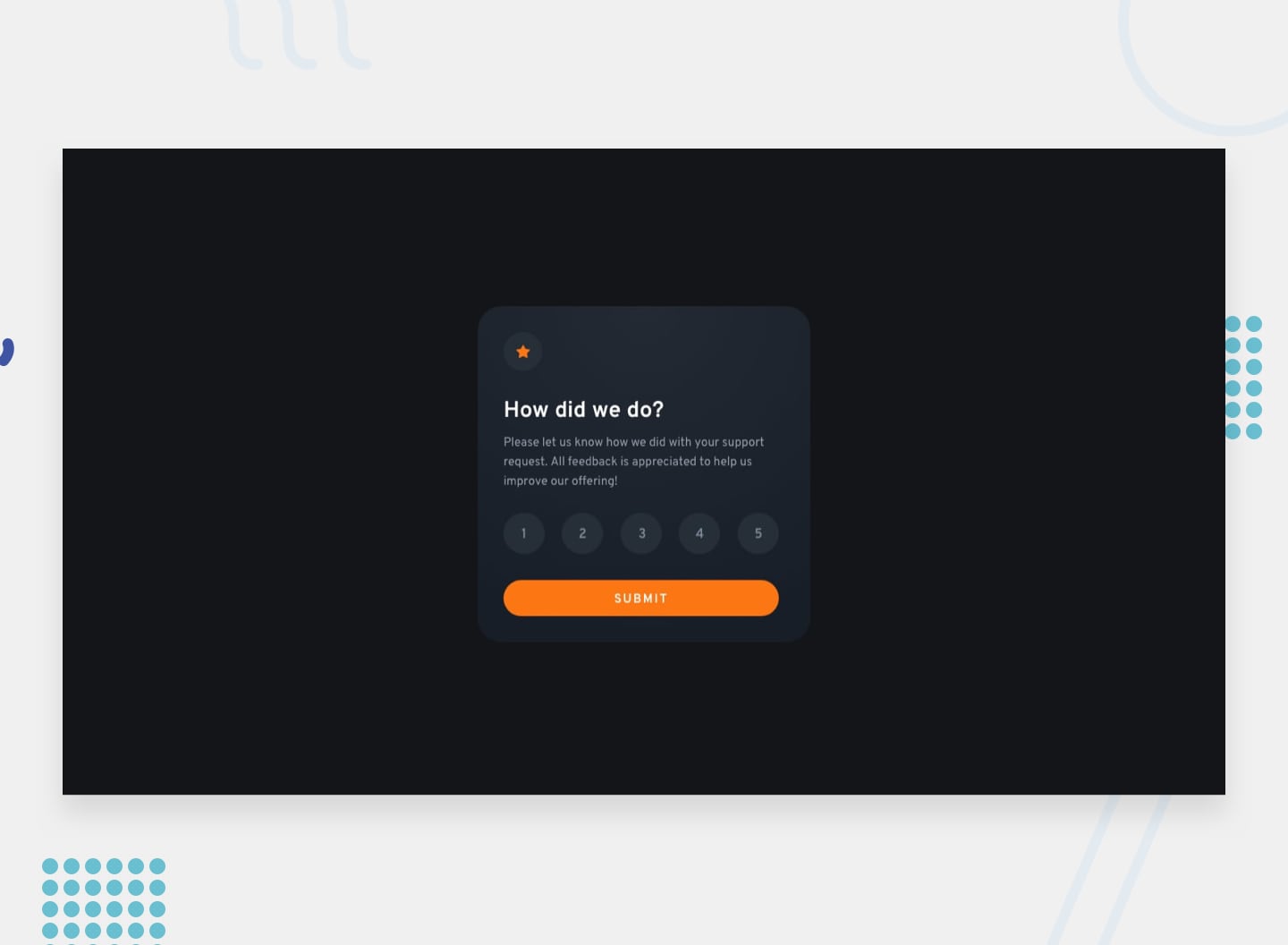Thanks for checking out this front-end coding challenge.
Users should be able to:
- View the optimal layout for the app depending on their device's screen size
- See hover states for all interactive elements on the page
- Select and submit a number rating
- See the "Thank you" card state after submitting a rating
- Live Site URL: Live Demo
- Semantic HTML5 markup
- CSS custom properties
- Flexbox
- Mobile-first workflow
- CSS Animations & Animations
- Styling Radiobuttions
.card-thanks{
padding: 2rem;
animation: fade-in 0.2s ease-in-out;
-webkit-animation: fade-in 0.2s ease-in-out;
}
@keyframes fade-in {
from {
transform: translateY(-30px);
opacity: 0;
}
to {
transform: translateY(0px);
opacity: 1;
}
}
@-webkit-keyframes fade-in {
from {
transform: translateY(-30px);
opacity: 0;
}
to {
transform: translateY(0px);
opacity: 1;
}
}
.card-rating__selector input {
display: none;
}
.card-rating__selector input:checked ~ span {
color: var(--white);
background-color: var(--lightgrey);
}
.card-rating__selector input:hover ~ span {
color: var(--white);
background-color: var(--orange);
}- Frontend Mentor - @Master-Osaro
- Twitter - @iyoha_osaro