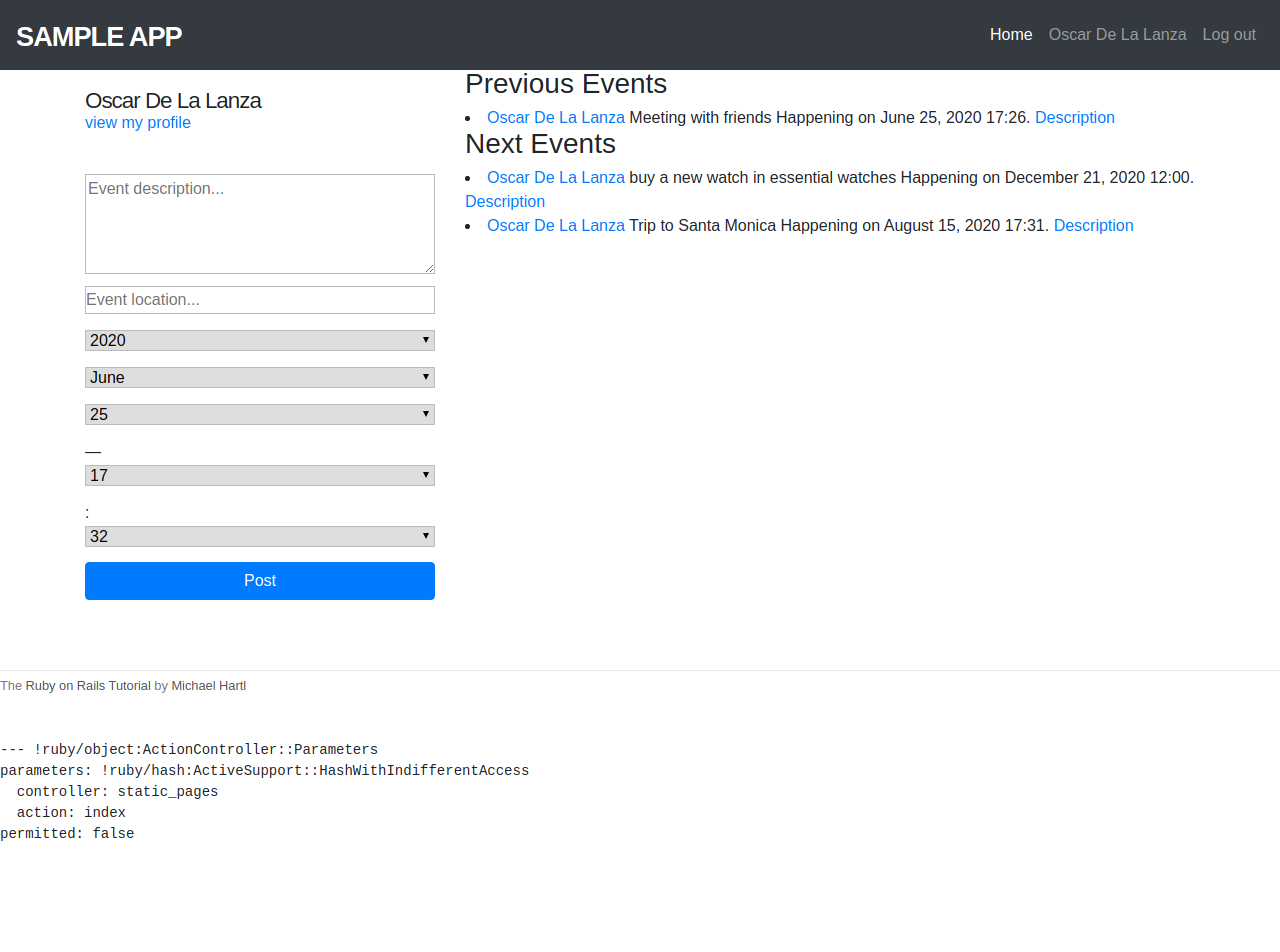Basic usage of Rails routes, controller, models, views and sessions. This is a project for practice with associations and active record by creating an app with a similar functionality of Eventbrite
Assignment page - The Odin Project
Ruby - Rails - ActiveRecord - PostgreSQL - SQLite
To get a local copy up and running follow these simple example steps.
GitRuby 2.6.5Rails 6
To clone the project in your local environment do the following.
- Open a new
terminalwindow and navigate to the directory where the project will be stored. - Run the command
git clone git@github.com:oscardelalanza/mv-rails-05-private-events.git. - Run the command
cd mv-rails-05-private-eventsto enter the project directory.
- Install the required gems running the command
bundle install --without production. - Install the required node modules running the command
yarn install. - Create and migrate the database running the command
rails db:migrate. - If you want to use the database seeds run the command
rails db:seed.
- Click on
Sign up now!and fill the form to create your account.
- Click on
Hometo navigate to the home page. - Click on
userto navigate to the user profile. - Click on
Log outto end your session.
- Fill the
formin the left part of the home page with your eventdescription,location,dateandhour. - Once you post your Event, it will be displayed on the right list of the home page. Notice that depending on the event date,
it will be classified as
previousornextevent.
- Run the command
rails test.
- To start the local server run the command
rails server.
👤 Oscar De La Lanza
- Github: @oscardelalanza
- Twitter: @oscardelalanza
- Linkedin: Oscar De La Lanza
- Email: oscardelalanza@gmail.com
👤 Tiago Ferreira
Contributions, issues and feature requests are welcome!
Feel free to check the issues page.
Give a ⭐️ if you like this project!