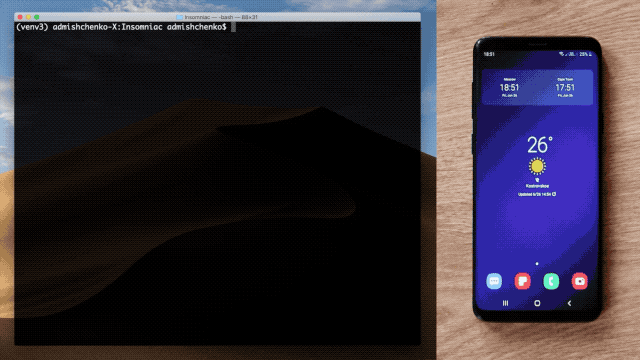Insomniac
Liking and following automatically on your Android phone/tablet. No root required: it works on UI Automator, which is an official Android UI testing framework.
How to install
- Clone project:
git clone https://github.com/alexal1/Insomniac.git - Install uiautomator and colorama:
pip3 install uiautomator colorama - Download and unzip Android platform tools, move them to a directory where you won't delete them accidentally, e.g.
mkdir -p ~/Library/Android/sdk
mv <path-to-downloads>/platform-tools/ ~/Library/Android/sdk
- Add platform-tools path to the PATH environment variable. If you do it correctly, terminal / command prompt command
adb deviceswill printList of devices attached
How to install on Raspberry Pi OS
- Update apt-get:
sudo apt-get update - Install ADB and Fastboot:
sudo apt-get install -y android-tools-adb android-tools-fastboot - Clone project:
git clone https://github.com/alexal1/Insomniac.git - Install uiautomator and colorama:
pip3 install uiautomator colorama
Get started
- Connect Android device to your computer with a USB cable
- Enable Developer options on the device
On Android 4.1 and lower, the Developer options screen is available by default. On Android 4.2 and higher, you must enable this screen. To enable developer options, tap the Build Number option 7 times. You can find this option in one of the following locations, depending on your Android version:
Android 9 (API level 28) and higher: Settings > About Phone > Build Number
Android 8.0.0 (API level 26) and Android 8.1.0 (API level 26): Settings > System > About Phone > Build Number
Android 7.1 (API level 25) and lower: Settings > About Phone > Build Number
- Switch on USB debugging (or Install apps via USB or similar) on the Developer options screen
- Device will ask you to allow computer connection. Press "Connect"
- Type
adb devicesin terminal. It will display attached devices. There should be exactly one device. Then run the script (it works on Python 3):
cd <path-to-project>/Insomniac
python3 insomniac.py --interact <username1> <username2> ...
Make sure that the screen is turned on and device is unblocked. You don't have to open Instagram app, script opens it and closes when it's finished. Just make sure that Instagram app is installed. If everything's fine, script will open each blogger's followers and like their posts.
Usage
Full list of command line arguments:
--interact username1 [username2 ...]
list of usernames with whose followers you want to
interact
--likes-count 2 number of likes for each interacted user, 2 by default
--total-likes-limit 300
limit on total amount of likes during the session, 300
by default
--interactions-count 70
number of interactions per each blogger, 70 by
default. Only successful interactions count
--repeat 180 repeat the same session again after N minutes after
completion, disabled by default
--follow-percentage 50
follow given percentage of interacted users, 0 by
default
--follow-limit 50 limit on amount of follows during interaction with
each one user's followers, disabled by default
--unfollow 100 unfollow at most given number of users. Only users
followed by this script will be unfollowed. The order
is from oldest to newest followings
--unfollow-non-followers 100
unfollow at most given number of users, that don't
follow you back. Only users followed by this script
will be unfollowed. The order is from oldest to newest
followings
--device 2443de990e017ece
device identifier. Should be used only when multiple
devices are connected at once
FAQ
- Can I prevent my phone from falling asleep? Yes. Settings -> Developer Options -> Stay awake.
- How to connect Android phone via WiFi?
- How to run on 2 or more devices at once?
- Script crashes with OSError: RPC server not started! or ReadTimeoutError
- Private accounts are always skipped. How to follow them too? (at least $5 donation required)
- Filter by followers/followings count, ratio, business/non-business (at least $5 donation required)
Features in progress
- Follow given percentage of interacted users by
--follow-percentage 50 - Unfollow given number of users (only those who were followed by the script) by
--unfollow 100 - Unfollow given number of non-followers (only those who were followed by the script) by
--unfollow-non-followers 100 - Add random actions to behave more like a human (watch your own feed, stories, etc.)
- Support intervals for likes and interactions count like
--likes-count 2-3 - Interaction by hashtags
- Commenting during interaction
Why Insomniac?
There already is InstaPy, which works on Instagram web version. Unfortunately, Instagram bots detection system has become very suspicious to browser actions. Now InstaPy and similar scripts work at most an hour, then Instagram blocks possibility to do any actions, and if you continue using InstaPy, it may ban your account.
That's why need arised in a solution for mobile devices. Instagram can't distinguish bot from a human when it comes to your phone. However, even a human can reach limits when using the app, so don't fail to be careful. Always set --total-likes-limit to 300 or less. Also it's better to use --repeat to act periodically for 2-3 hours, because Instagram keeps track of how long the app works.
Community
Join our Telegram group