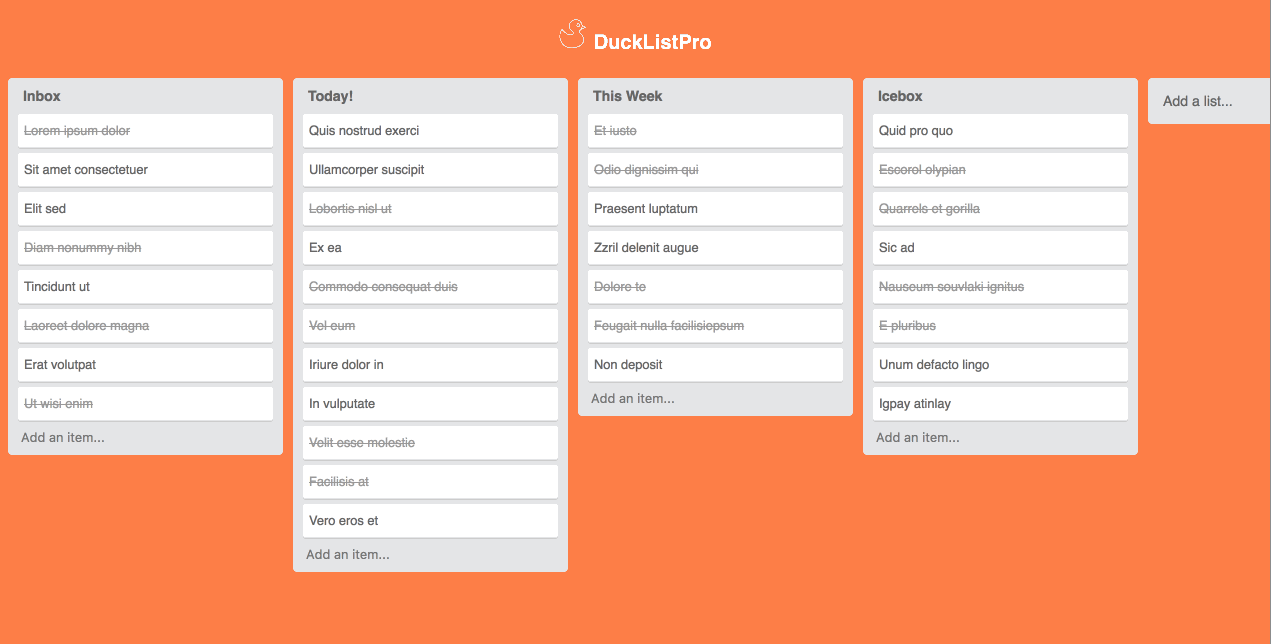Trello-Inspired ToDo App.
Required User Stories:
- User can see the list of Todo items on the home page
- The Todo list and items should look similar to Trello Lists and Cards (free free to customize any color)
- User can click a Done button next to an undone item to complete it
- User can click an Undo button next to a done item to undo it
- User can create a new List so that she can maintain more than one list horizontally
- User can cancel the list form after clicking on the "Add a list" text
- User can add a new item by clicking on "Add an item..." and can click Cancel if desired
- User can drag to re-order items in a list and the list saves automatically
- User can drag an item from one list to another and both lists save automatically
Optional User Stories:
- User can rename a list. For example “Today” to “Inbox”
- User can delete an item
- User can delete a list
- User can rename the current's list's name
Additional User Stories:
- User can add items without reloading the page
- User can re-order lists using drag & drop and their position gets saved automatically