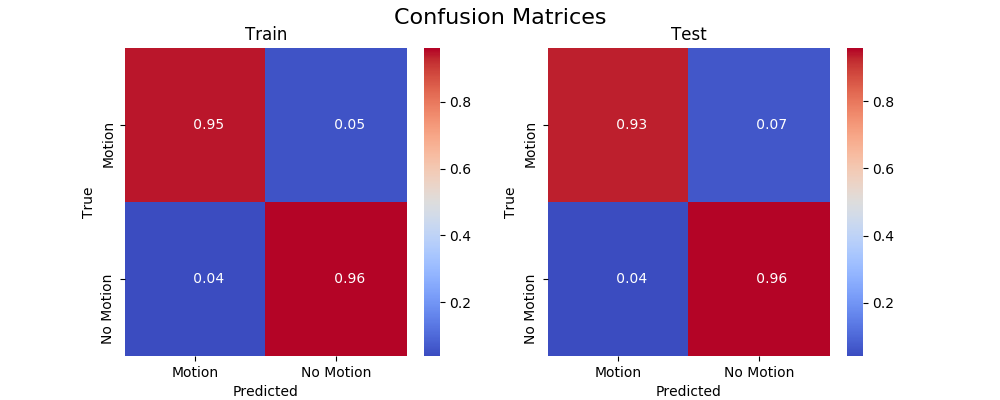BrainScanMotionDetection
An easy way to explore .nii volumes and slices.
-
Use the file selector to quickily switch between .nii files:
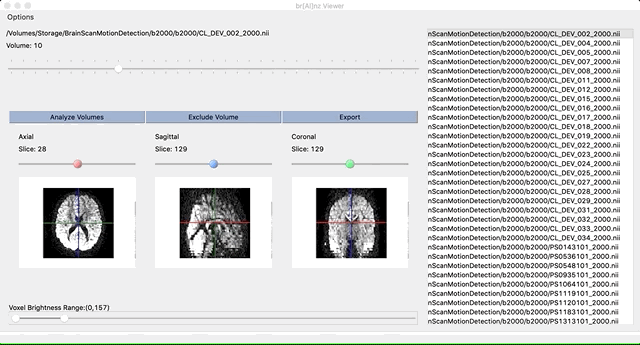
-
Use the volume and slice sliders to explore the volumes and slices:
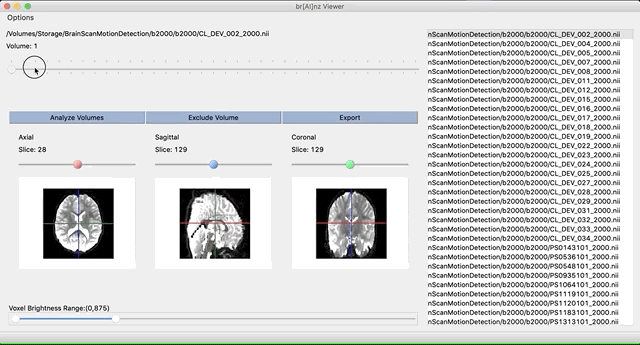
-
Automated analysis of volumes for motion-induced damage in images:
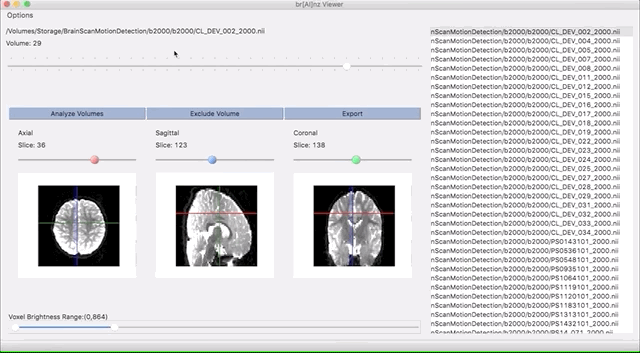
Our built-in analyzer uses advanced A.I. algorithm to estimate the amount of damage induced by moving subjects during the scan.
-
Flag the volumes you would like to exclude and export a new file:
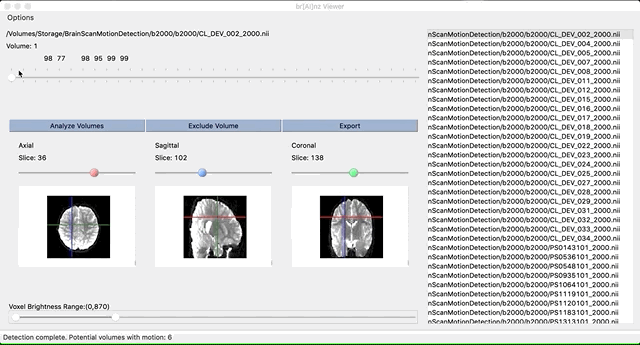
-
Video demo: https://youtu.be/HMPbxrktTrA
Model performance (Jan 1, 2020)
Compiled installers
Check our release page https://github.com/airoscar/brAInzViewer/releases
To run/build from source
- Python 3.6 is recommended to run or build from source
- Install all required dependencies from the requirements.txt:
On Mac:
`pip install -r Viewer/requirements/base.txt`
On Windows:
`pip install -r Viewer/requirements/windows.txt`
-
Navigate to the Viewer folder:
cd Viewer -
Run from source:
fbs run -
Freeze code:
fbs freeze
Sometimes fbs fails to copy some dependencies, you may need to manually copy the missing packages from your environment (ie: environment/lib/python3.6/site-packagers/) to the fbs build folder. The packages may included but not limited to the following:
- tensorflow
- tensorflow_core
- absl
- astor
Copy the above packages to Viewer/target/brAInzViewer/ On Mac, you should also copy the above packages to Viewer/target/brAInzViewer.app/Contents/MacOS/
-
Compile installer:
fbs installer