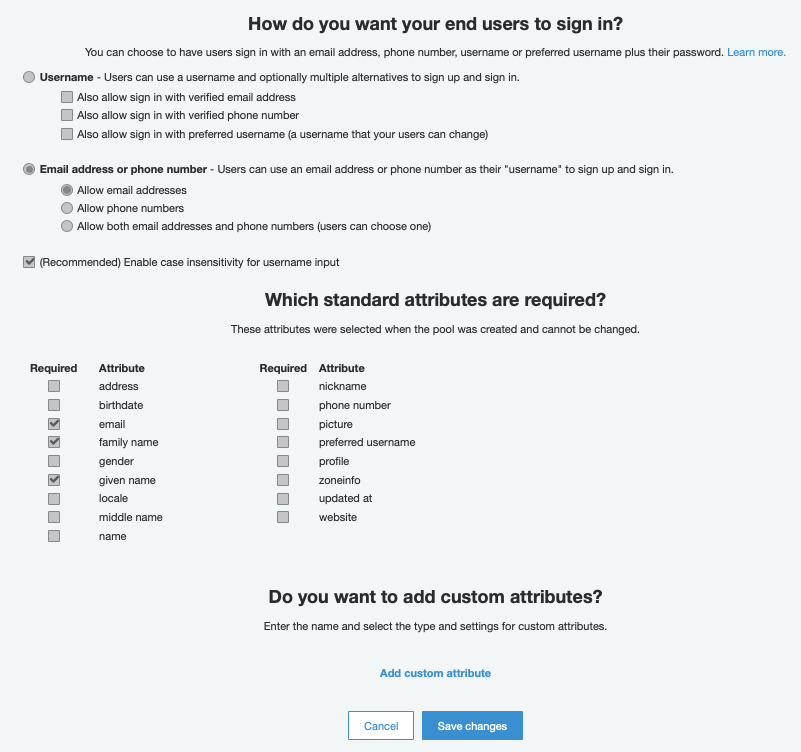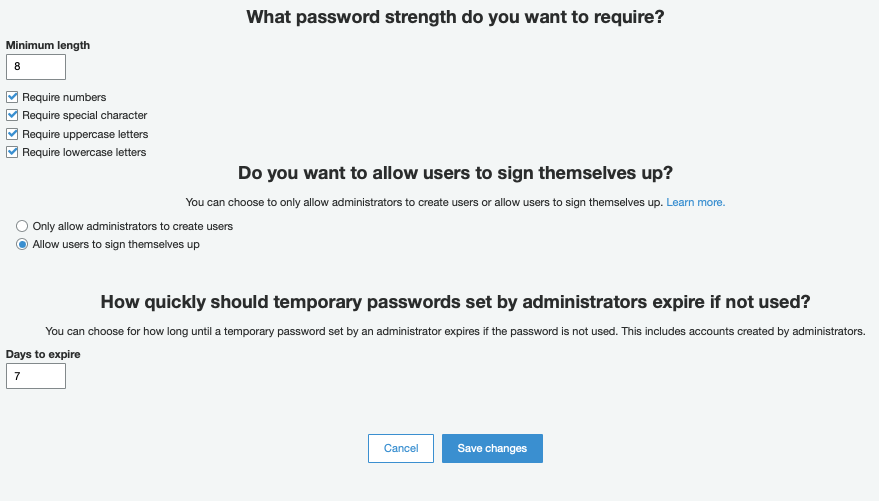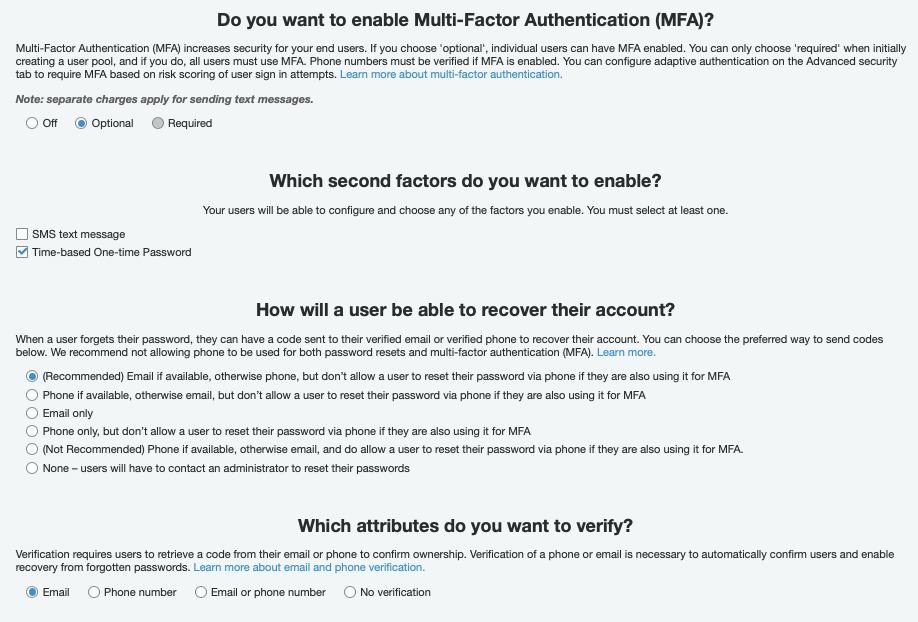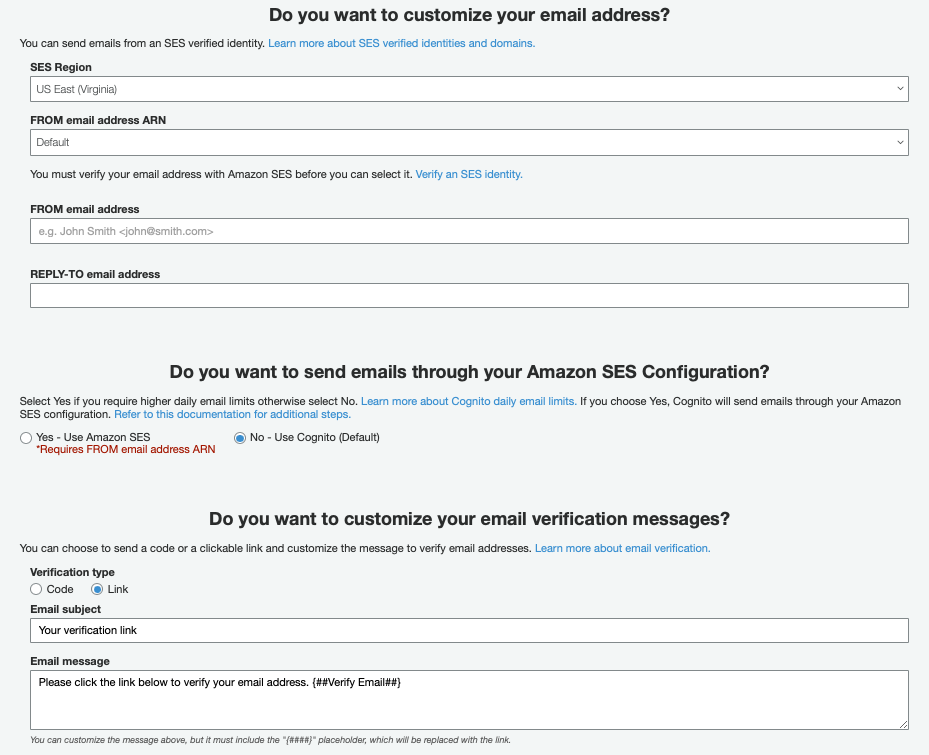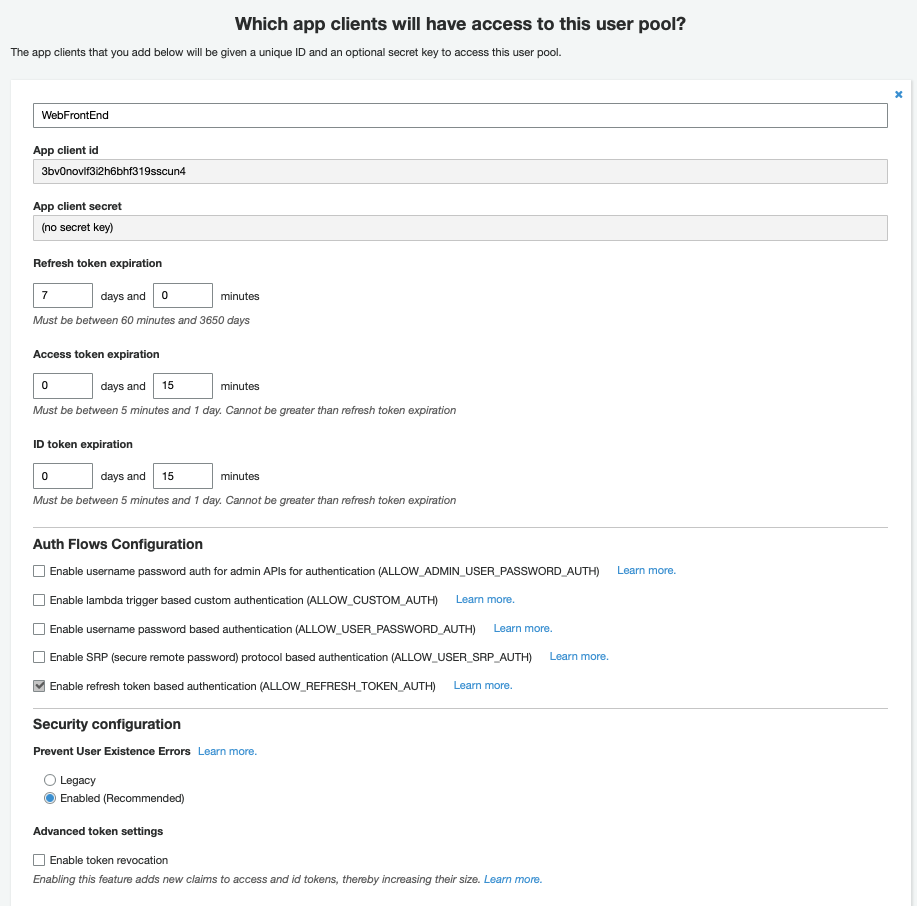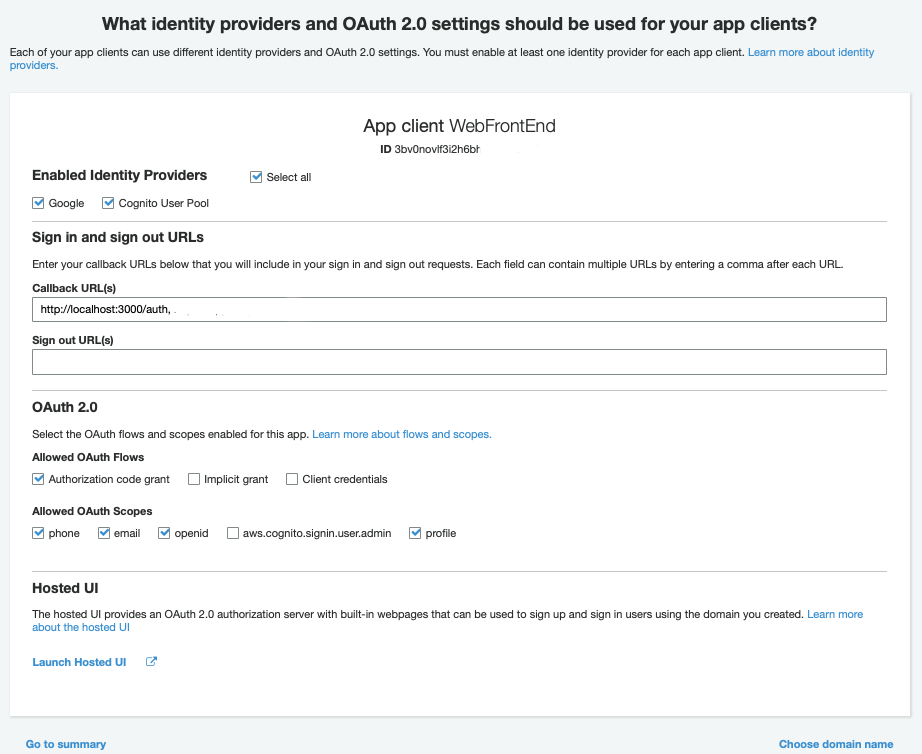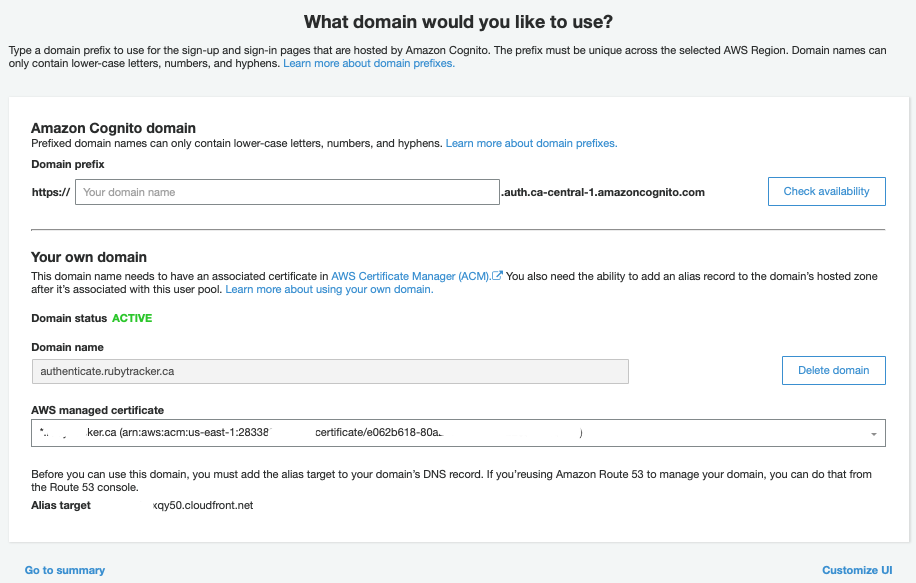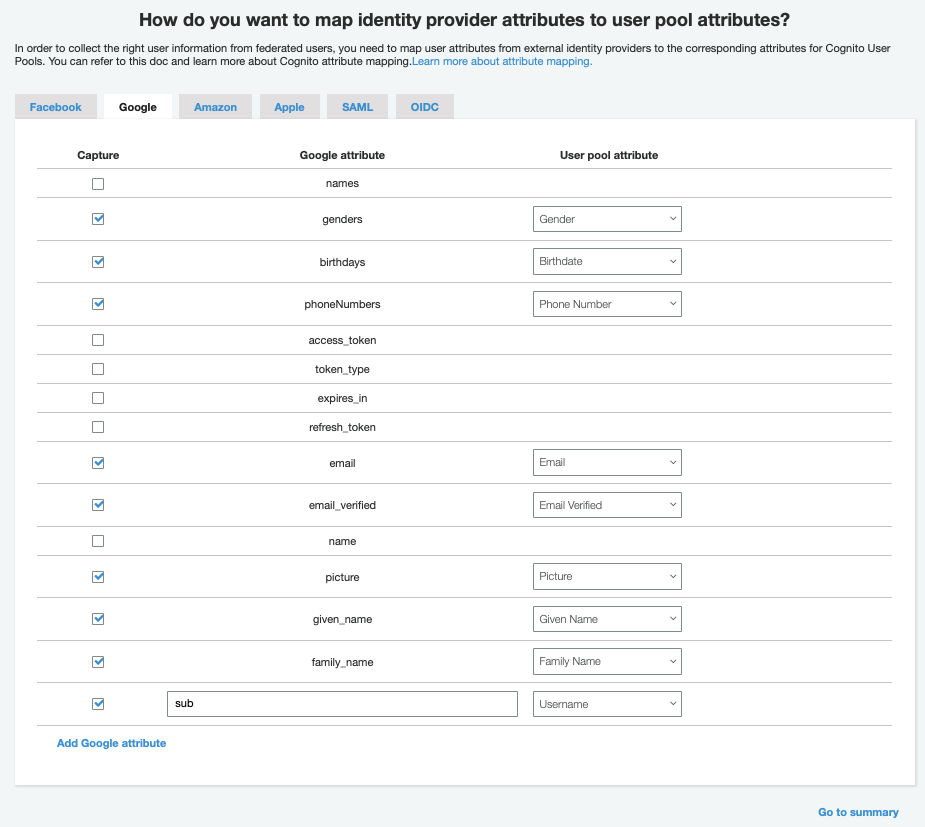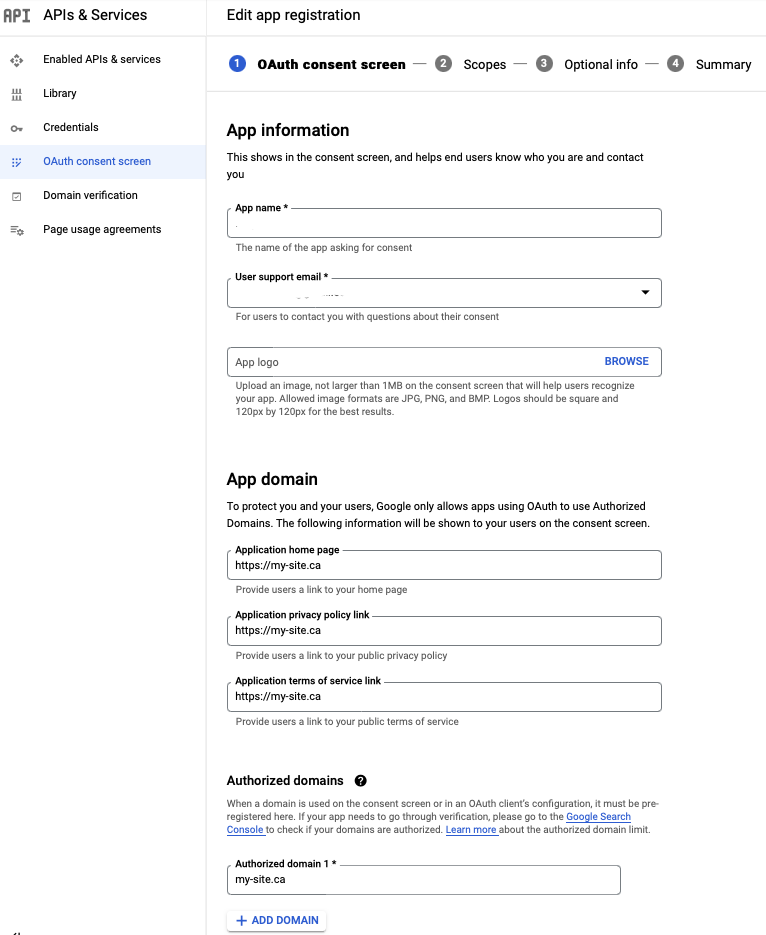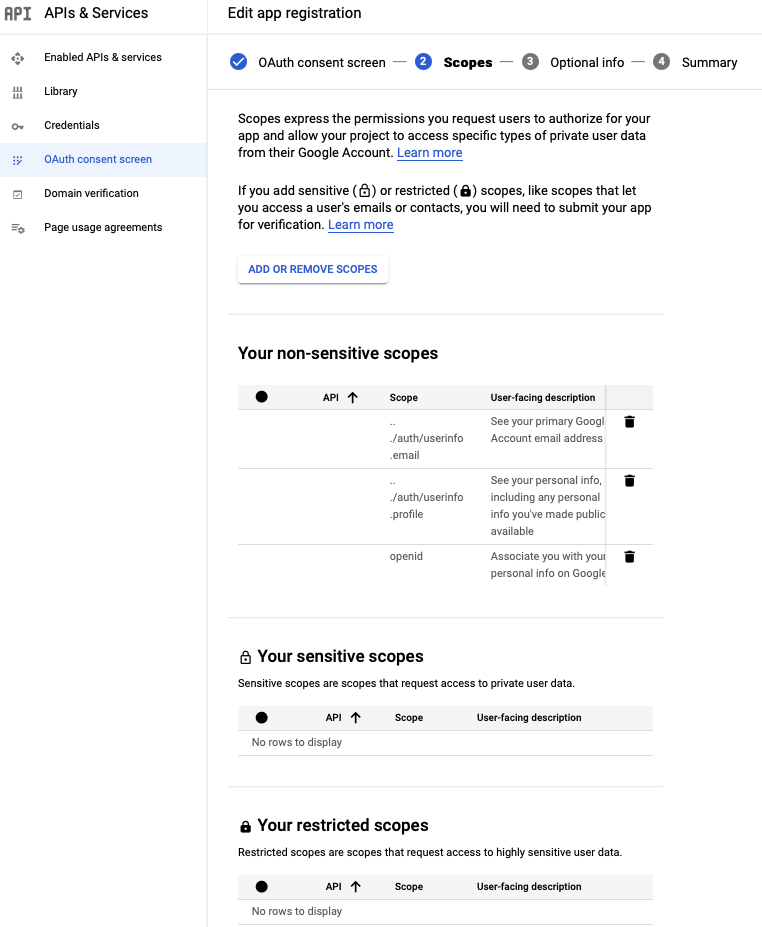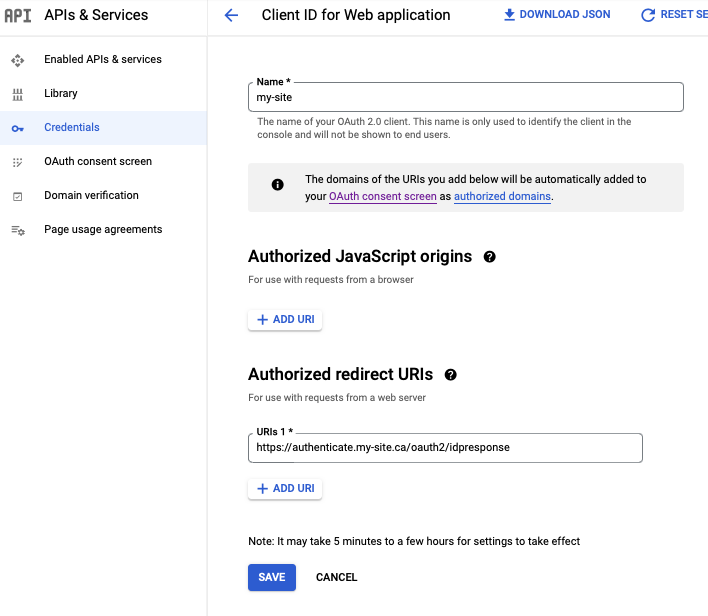django-rest-microservice
This package is built on the djangorestframework-simplejwt package, which provides some JWT authentication mechanisms with Django REST framework. This package offers the following features:
- Provides refresh cookie in HttpOnly cookie, and access token in response body, for better security when implemented properly with SPA.
- Provides an easier approach to customizing token claims than the standard mechanism described in djangorestframework-simplejwt documentation.
- Provides a mechanism for authentication with a third-party IDP, before issuing internal JWT to your users.
- Currently, supports authentication with AWS Cognito using OAuth 2 Code Grant with PKCE for best security practices.
Installation
Install package to environment:
pip install django-rest-microservice
In the main urls.py, include the default package url routes:
from django.urls import path, include
urlpatterns = [
path("auth/", include("rest_framework_microservice.urls"))
]In Django settings, include the following:
INSTALLED_APPS = [
...,
'rest_framework_microservice',
]
REST_FRAMEWORK = {
'DEFAULT_AUTHENTICATION_CLASSES': (
'rest_framework_simplejwt.authentication.JWTTokenUserAuthentication',
)
}For log off / token black listing feature to work, you also need to include the following in django settings:
INSTALLED_APPS = [
...,
'rest_framework_simplejwt.token_blacklist'
]and then run django migrations.
REST API endpoints
{{domain}}/auth/sign-in/
Sign in directly against Django backend using username and password, retrieves access token and response body and refresh token as HttpOnly cookie. The response body also contains a CSRF_token, which matches the same token set in the HttpOnly cookie.
curl --location --request POST '127.0.0.1:8000/auth/sign-in/' \
--header 'Content-Type: application/json' \
--data-raw '{
"username": "admin",
"password": "admin"
}'
{{domain}}/auth/social-exchange/
Submits JWT tokens from an IDP (AWS Cognito), and in exchange for JWT tokens issue by Django server.
This will create a Django user if it does not already exist in the database. The response is the same as sign-in
endpoint above.
curl --location --request POST '127.0.0.1:8000/auth/social-exchange/' \
--header 'Authorization: Bearer jwt_token_string \
--header 'Content-Type: application/json' \
--data-raw '{
"id_token": "id_token_from_idp",
"access_token": "access_token_from_idp",
"refresh_token": "refresh_token_from_idp",
"expires_in": 300,
"token_type": "Bearer"
}'
{{domain}}/auth/refresh/
This endpoint accepts the refresh token and csrf token in HttpOnly cookies, and return an access token in response body.
curl --location --request POST '127.0.0.1:8000/auth/refresh/' \
--header 'Authorization: Bearer jwt_token_string \
--header 'Content-Type: application/json' \
--data-raw '{
"CSRF_token": "csrf_token"
}'
{{domain}}/auth/logoff/
This endpoint requires rest_framework_simplejwt.token_blacklist to have been installed.
Call this endpoint to blacklist the current refresh token.
curl --location --request POST '127.0.0.1:8000/auth/logoff/' \
--header 'Authorization: Bearer jwt_token_string \
--header 'Content-Type: application/json' \
--data-raw '{
"CSRF_token": "csrf_token"
}'
Settings
Settings are specified in Django settings.py under REST_FRAMEWORK_MICROSERVICE, the defaults are
the following:
REST_FRAMEWORK_MICROSERVICE = {
"REFRESH_COOKIE_NAME": "refresh_cookie",
"REFRESH_COOKIE_PATH": "/auth",
"IDP": {
"PROVIDER": "aws",
"REGION": "us-west-2",
"USER_POOL": "us-west-2_abcdefg",
"CLIENT_ID": "abcdefg",
},
"CUSTOM_TOKEN_USER_ATTRIBUTES": [],
"CUSTOM_TOKEN_CALLABLE_ATTRIBUTES": [],
"COOKIE_SALT": "extra",
"USER_SERIALIZER_CLASS": None,
"USER_MODEL_UUID_FIELD": None,
}REFRESH_COOKIE_NAME
Name of refresh cookie to set in HTTP header.
REFRESH_COOKIE_PATH
URL path of refresh cookie, this should be a string that starts with a slash, ie: "/auth". This path needs to match the path of authentication endpoint path set in urls.py.
IDP
A dictionary containing IDP attributes:
PROVIDER: a string identifying what IDP backend to use, defaults to'aws'(Currently only AWS Cognito is supported.)REGION: user pool region.USER_POOL: user pool identifier used with the IDP.CLIENT_ID: IDP client id for your application.
CUSTOM_TOKEN_USER_ATTRIBUTES
The list of Django user attributes to be copied to token as claims. i.e.: ['is_active',].
CUSTOM_TOKEN_CALLABLE_ATTRIBUTES
This is used to customize claims which cannot be done by simply using CUSTOM_TOKEN_USER_ATTRIBUTES setting.
This should be a list of dictionaries containing attr_name and attr_getter.
i.e. : [{'attr_name': 'preferences', 'attr_getter': 'my_module.some_file.get_user_preferences'}, ...]
The function specified in attr_getter should accept an argument of a Django user instance.
COOKIE_SALT
Salt to be used when signing cookie.
USER_SERIALIZER_CLASS
Defaults to None. If specified, the default view serializers will try to add a user object representing the user.
The content of the user object is defined by USER_SERIALIZER_CLASS.
USER_MODEL_UUID_FIELD
Defaults to None. Used to specify a field on the Django user model that can be used to store UUID from IDP.
Customizing token claims
You can include additional user attributes in the token claims by specifying them
in the CUSTOM_TOKEN_USER_ATTRIBUTES.
You can also specify functions to return the value for custom claims by using
CUSTOM_TOKEN_CALLABLE_ATTRIBUTES.
# settings.py
REST_FRAMEWORK_MICROSERVICE = {
...,
'CUSTOM_TOKEN_CALLABLE_ATTRIBUTES': [
{'attr_name': 'user_services',
'attr_getter': 'my_module.token_claims.get_user_subscribed_services'
}
]
}
# my_module.token_claims.py
def get_user_subscribed_services(user):
return user.subscribed_servicesIf you are using djangorestframework-simplejwt version <= 5.0.0, you will also need to extend the
rest_framework_simplejwt.models.TokenUser to include the additional claims. This is only applicable when using
older versions.
from functools import cached_property
from rest_framework_simplejwt.models import TokenUser
class CustomTokenUser(TokenUser):
"""
Extend TokenUser and adds custom attributes to be pulled from TokenUser.
This class should be specified in Django settings SIMPLE_JWT.TOKEN_USER_CLASS
"""
@cached_property
def first_name(self):
return self.token.get('first_name', None)and include the following Django setting:
SIMPLE_JWT = {
'TOKEN_USER_CLASS': 'microservice.models.CustomTokenUser'
}Third-party IDP
This package currently supports Cognito as an identity provider. You can use AWS Cognito Userpool to enable social authentication. Screenshot below for an example of setting up Cognito with Google sign in.