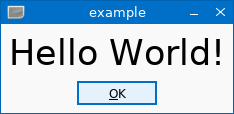This toolkit provides a foundation for building cross platform GUI widgets in pure Lua on top of LPugl or within the LÖVE 2D game engine. For LPugl only the cairo drawing backend is supported. Further Backend abstraction and support for other backends could be possible in the future.
This project is work in progress. First aim is to provide a basic infrastructure
for creating and customizing widgets. Second aim is to implement a reasonable set
of standard widgets. So far only very simple standard widgets are provided, e.g.
lwtk.TextInput and lwtk.PushButton.
- Linux (X11)
- Windows
- Mac OS X
- LÖVE 2D game engine
-
The first example demonstrates a simple "Hello World" dialog. The appearance of the widgets is configured in lwtk.DefaultStyle. The key bindings are configured in lwtk.DefaultKeyBinding.
local lwtk = require("lwtk") local Application = lwtk.Application local Column = lwtk.Column local Row = lwtk.Row local PushButton = lwtk.PushButton local TitleText = lwtk.TitleText local Space = lwtk.Space local app = Application("example") local function quit() app:close() end local win = app:newWindow { title = "example", Column { TitleText { text = "Hello World!", style = { textSize = 35 } }, Row { Space {}, PushButton { text = "&OK", onClicked = quit }, Space {} } }, } win:show() app:runEventLoop()