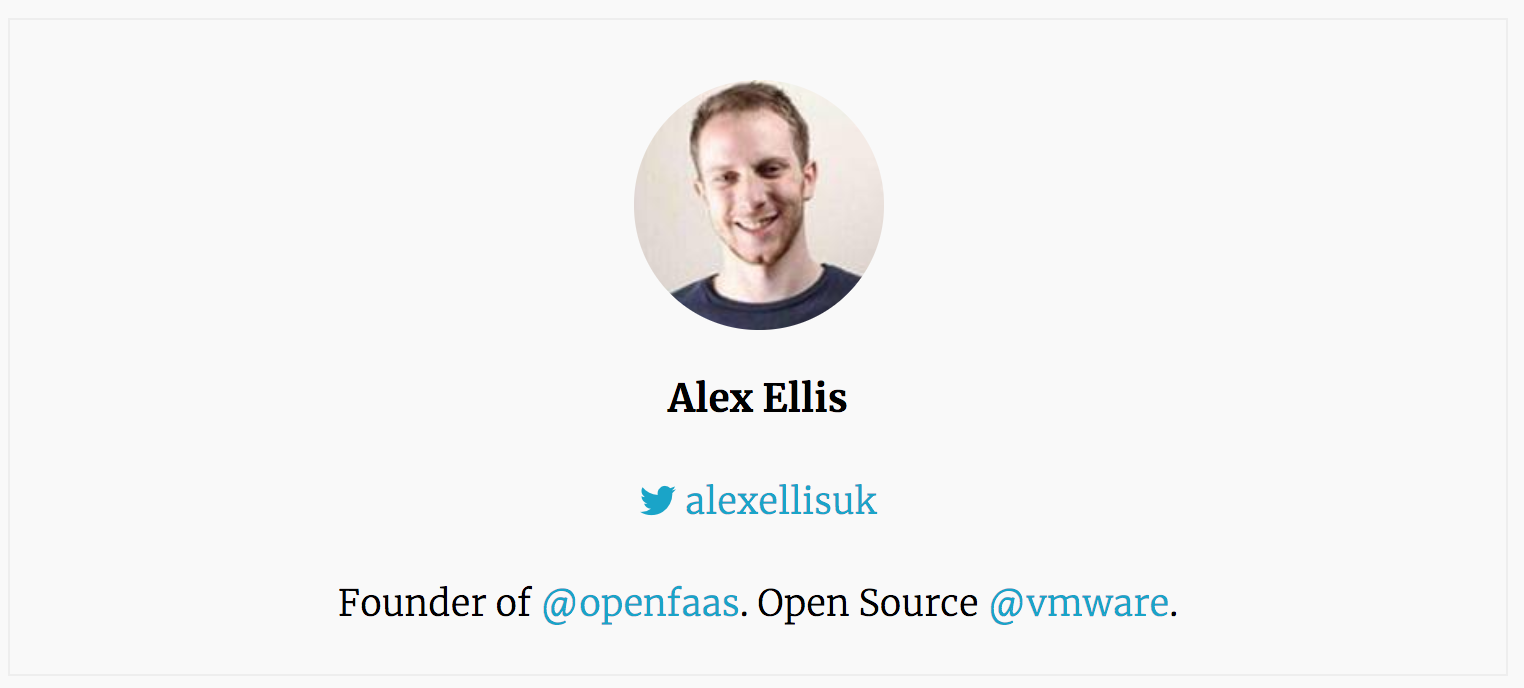This repository contains the OpenFaaS webpage and blog - https://www.openfaas.com, created using Jekyll and a modified fork of the CloudCannon Frisco template and built/hosted using Github Pages.
The following sections provide a basic guide to some common changes that will be made to the site, adding posts, authors etc.
All blog posts must have a title and description, this helps with SEO. Author's name could be mentioned in the description.
Format:
-
Short intro/overview (150 words)
-
Series of logical steps or points / topics
Embed conceptual diagram, video or picture to help make case.
- Call to action
Point to Slack/Docs/GitHub or something else.
- Acknowledgements
If necessary show acknowledgements to others who collaborated or gave feedback you used. When working on GitHub this is available in public history, so use sparingly.
When using steps use the active/imperative voice for headings "Get started" vs "Getting started", "Configure the node" vs "Configuring the node" etc.
Write in plain English at all times, when a simpler word exists use it, avoid words derived from Latin when possible.
Place all images in a sub-folder ./images/<post-name>
- Add a background post
Each post should have a background photo picked from free stock photography or provided with a Creative Commons license. Do not pull images in from Google without checking that the usage / license is valid first. Crop the background to a width of 1500 pixels. Use JPEG and aim for 200Kb size when exporting (increase compression)
- In-post images and screenshots
Each blog post should have at least one conceptual diagram. This should show the logical flow or abstract view of the feature, news or design. An embedded Tweet or video could also serve this purpose.
Images are important for every post, but try to compress / crop the images as much as is reasonable and possible. This will help mitigate the huge size a GitHub repo can grow to which is full of images.
Cross-posting content negatively affects SEO scores, so should not be done unless additional care and attention is made to include the required "og" headers. Make sure all content on the OpenFaaS community blog is original.
A Docker Compose file is provided to simplify developing/contributing to the website and blog, this has been verified to work on both OSX and Windows 10 (when developing/writing on Windows please use Unix line endings in your editor).
Run the site locally with:
docker-compose up
This will make the site available locally at - http://localhost:4000.
Starting openfaas-www_openfaas-jekyll_1 ... done
Attaching to openfaas-www_openfaas-jekyll_1
openfaas-jekyll_1 | ruby 2.5.1p57 (2018-03-29 revision 63029) [x86_64-linux-musl]
openfaas-jekyll_1 | Configuration file: /srv/jekyll/_config.yml
openfaas-jekyll_1 | Source: /srv/jekyll
openfaas-jekyll_1 | Destination: /srv/jekyll/_site
openfaas-jekyll_1 | Incremental build: disabled. Enable with --incremental
openfaas-jekyll_1 | Generating...
openfaas-jekyll_1 | Remote Theme: Using theme cloudcannon/frisco-jekyll-template
openfaas-jekyll_1 | done in 3.074 seconds.
openfaas-jekyll_1 | Auto-regeneration: enabled for '/srv/jekyll'
openfaas-jekyll_1 | Server address: http://0.0.0.0:4000
openfaas-jekyll_1 | Server running... press ctrl-c to stop.
Any changes made to the site in your editor will be picked up inside the container and the site will be regenerated (note this does not include changes to _config.yml, you must restart the docker container to pick up those changes).
For example, if you add your own post in _posts/2018-07-31-my-post.md you will see Jekyll detect the change and regenerate the site, refreshing your browser will pick up any changes.
openfaas-jekyll_1 | Regenerating: 1 file(s) changed at 2018-07-31 21:28:36
openfaas-jekyll_1 | _posts/2018-08-22-my-post.md
openfaas-jekyll_1 | Remote Theme: Using theme cloudcannon/frisco-jekyll-template
openfaas-jekyll_1 | ...done in 2.0199265 seconds.
In order to have a blog post properly attributed to an author, they must be added to team by creating an <author_name>.md file in the _staff_members directory.
Display of team member on Team Page is based on position in the data/members.yml file.
Attribution in a blog post is based on the filename.
For example, _staff_members/alex.md can be used for attribution by setting the following metadata a post:
author_staff_member: alex
Which results in an author box being displayed with each assigned post:
The author definition takes the following format:
---
name: Alex Ellis
position: Founder
image_path: /images/author/ellis.jpg
twitter_username: alexellisuk
blurb: Founder of <a href="https://twitter.com/openfaas">@openfaas</a>. Open Source <a href="https://twitter.com/vmware">@vmware</a>.
---
| Key | Details |
|---|---|
| name | Full name of the contributing author |
| position | Free text description of their relationship to the project |
| image_path | Path to the authors portrait, this should be a 154px * 154px image |
| twitter_username | Authors Twitter handle (with no @) |
| blurb | Free text information about the user, this should be very short |
### Contributing a post
Contributing a post is as straight forward as raising a PR containing your post in markdown format along with any embedded images.
Your post markdown should be created in the _posts directory and the file should take the following structure.
yyyy-mm-dd-short-description-of-post.md
If you're in doubt take a look at the existing posts for ideas on what is acceptable.
The post consists of two parts, a YAML Front Matter header which describes the post and provides Jekyll with cues for rendering/attribution etc, and the post body which is just standard Markdown.
The post metadata takes the following form:
---
title: Introducing the OpenFaaS Operator for Serverless on Kubernetes
date: 2018-07-14
image: /images/kubernetes-operator-crd/pexels-asphalt-blue-sky-clouds-490411.jpg
categories:
- kubernetes
author_staff_member: alex
canonical_url: https://blog.alexellis.io/introducing-the-openfaas-operator/
---
| Key | Details |
|---|---|
| title | Title of the blog post |
| date | Publish date of the blog post in yyyy-mm-dd format |
| image | Path to image which will be displayed behind the title, this should be added in a directory with the same name as the blog post under the images directory. |
| categories | An optional list of categories which the post falls under, you should always reuse existing categories from earlier posts where feasible |
| author_staff_member | Name of the authors file in _staff_members directory, used for attribution (see previous section) |
| canonical_url | You must set this field if the blog post has already been published at another URL. Preference is given to original content. |
While Jekyll supports multiple formats, you should submit your post in Markdown format.
The following guide describes the syntax:
It is also very useful to compare existing posts with the underlying markdown files when you want to learn how to format your post.
Adding images uses the normal Markdown format, and while external images are possible it is preferred that you include any images in your PR, these should go in a directory with the same name as the post under the images directory, for example images/kubernetes-operator-crd/.
Note take care to only include sensible image sizes, you should ensure that you have resized/processed any images before adding them to your PR.
The site uses the SASS Stylesheet language, any alterations to the sites look and feel must be made using SASS, do not contribute raw .css files.
The site's navbar and footer are configured via YAML in the following files:
_data/footer.yml_data/navigation.yml
Adding entries to either should be as a last resort as they must not become cluttered.
For a more detailed understanding of how the site is built please refer to the Jekyll and Github Pages documentation:
The site also uses the following plugins:
Refer to the documenation above for details on how each plugin can be used and configured.