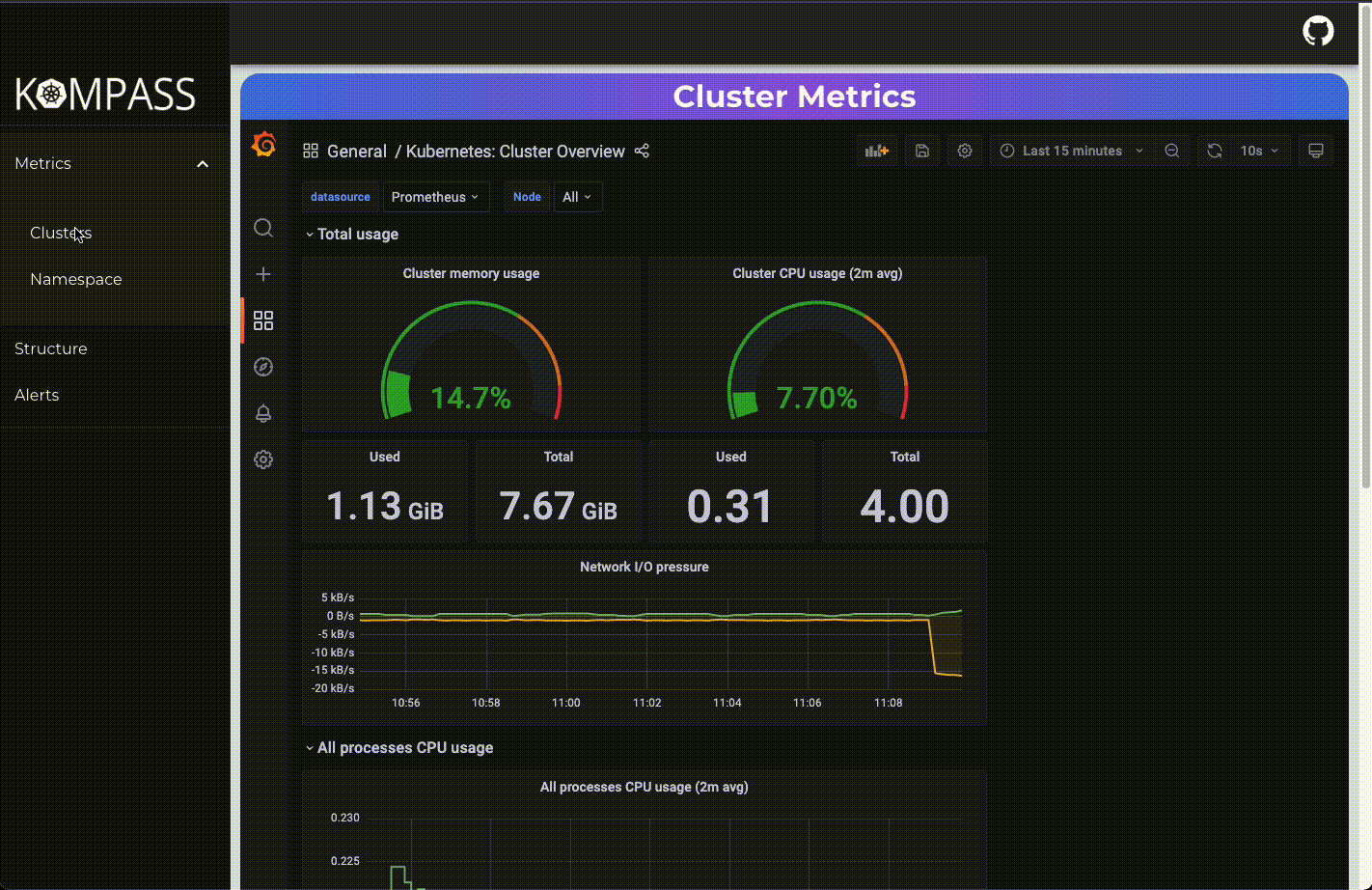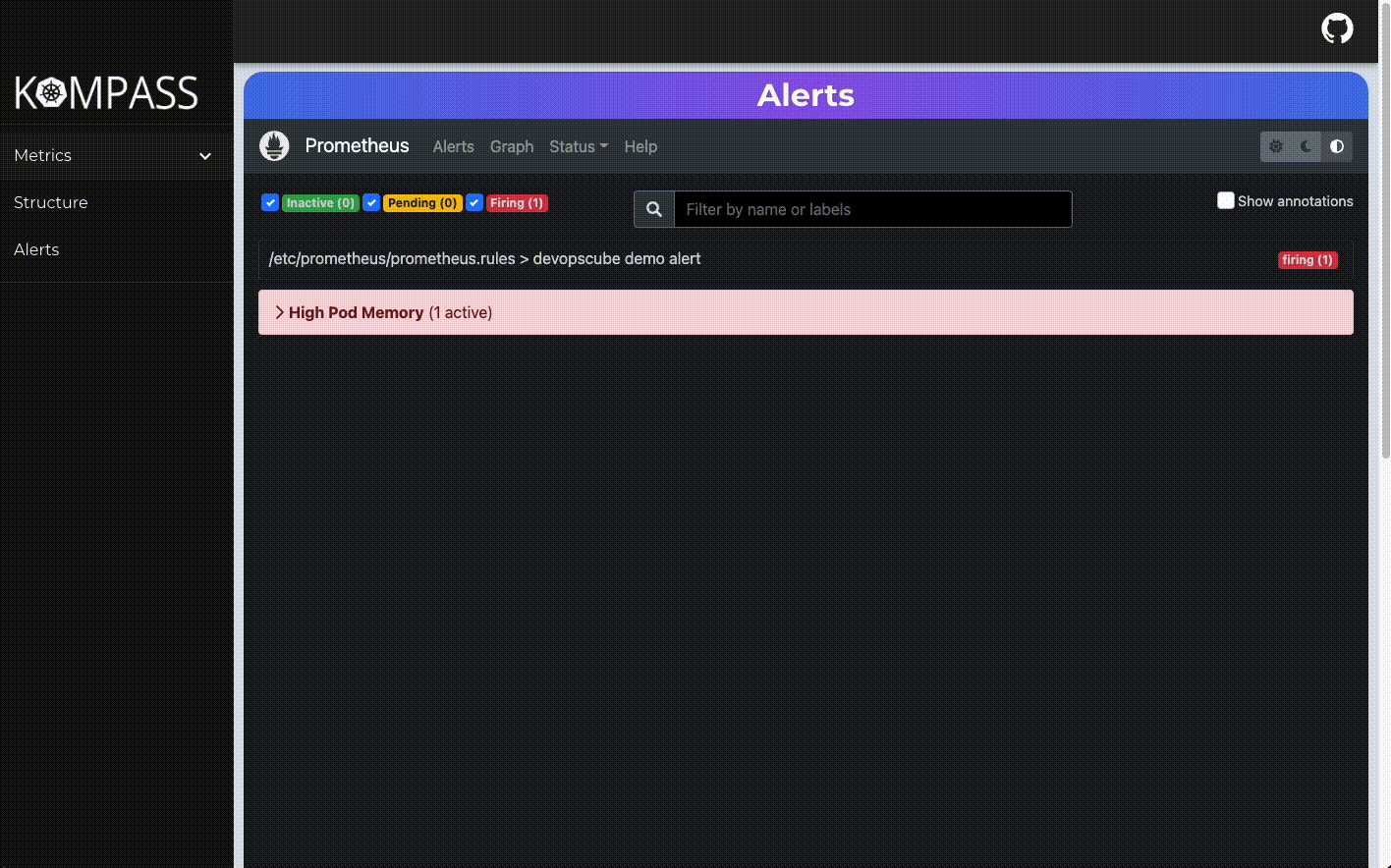Kompass is an easy to integrate, open-source monitoring tool for your Kubernetes cluster. It's a one-stop shop to visualize and monitor your cluster's structure and health. Kompass combines an interactive dashboard of your cluster's structure, a suite of essential tools to monitor time-series data and alerts, and Grafana based dashboards to help users analyze those metrics in real time.
Our interactive structure page displays your cluster's architecture along with relevant data like names, IP adresses, and resource allocations.
Our persisted Grafana dashboards take the guess work out of tracking your cluster's health. Quickly view your cluster's resource utilization, network data, or pod health per namespace.
Kompass also includes full Prometheus Alerts integration to access alerts, graphs, and direct prom-queries.
- This app assumes you have direct access to your Kubernetes cluster (i.e. minikube) and have Kubernetes CLI (Kubectl) installed.
kubectl create namespace monitoring
kubectl apply -f Manifest/
kubectl get pod
kubectl get pod --namespace=monitoring
Open a new tab in your terminal with command+'t' and forward your grafana port:
kubectl port-forward <grafana-pod-name> --namespace=<namespace-grafana-is-in> 3000:3000
Open a new tab in your terminal with command+'t' and forward your prometheus port:
kubectl port-forward <prometheus-pod-name> --namespace=<namespace-prometheus-is-in> 9090:9090
Open a new tab in your terminal with command+'t' and forward your kompass port:
kubectl port-forward <kompass-pod-name> 3036:3036