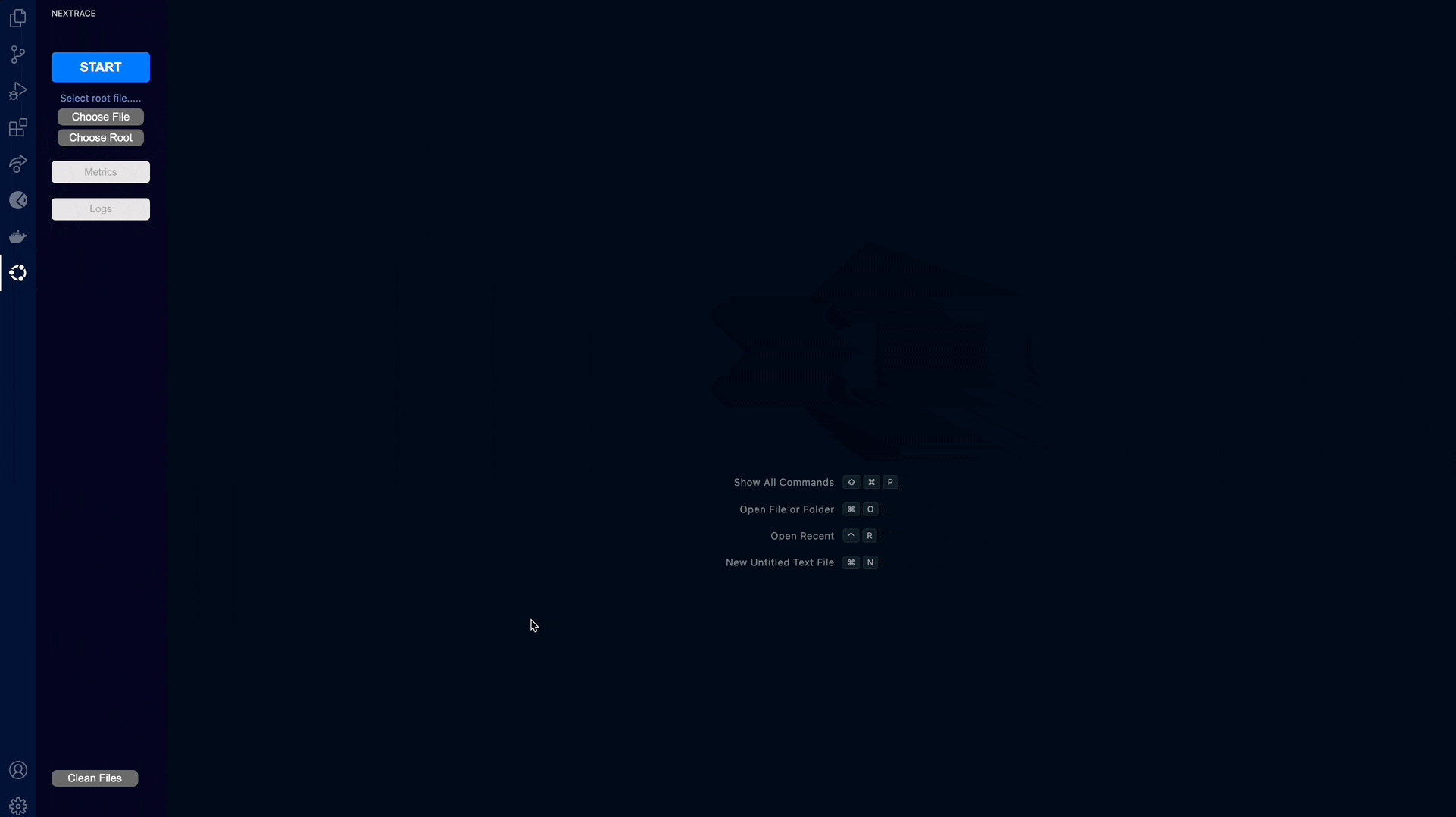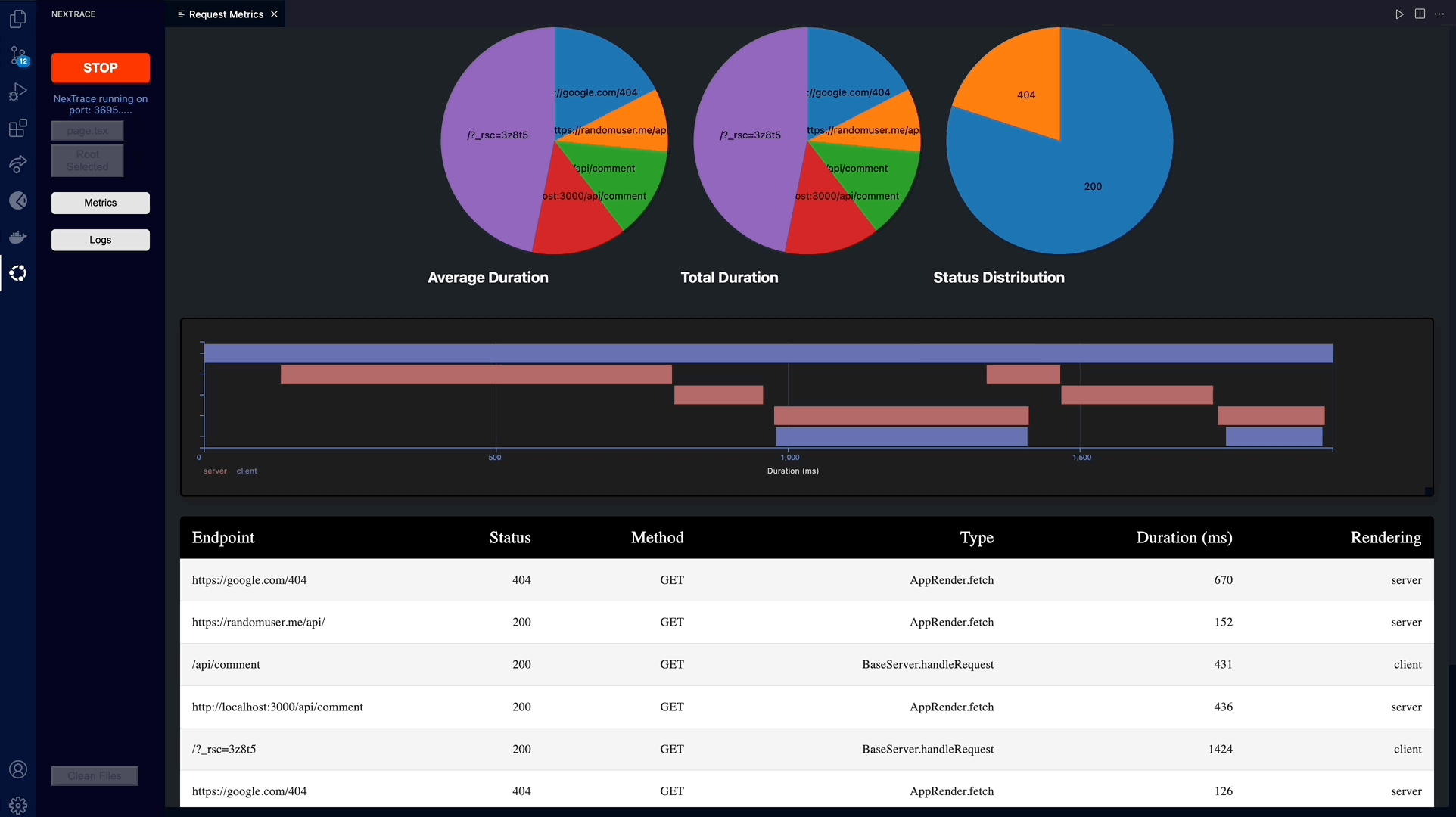Table of Contents
Nextrace is a HTTP Request Performance Monitoring tool that helps you to identify and troubleshoot performance bottlenecks in your Next.js app. All HTTP requests (server and client) from running your Next.js app are displayed in one place with their associated observability metrics along with intuitive visualizations of the data. All console.log statements are collected and displayed together with buttons that automatically navigate you to its respective file.
First, install dependencies in your Next.js app:
npm install nextraceSearch for Nextrace in VSCode Extension Marketplace and click Install.
1.) Click on NexTrace Logo
2.) Click Choose File Button to select entry point to your Next.js application
3.) Click Choose Root Button to select your app folder (note: this folder should not be your project folder as it contains node_modules containing a large number of files. Instead select your app folder containing the entry point of your application)
4.) Click Start to start tracking your application's network requests
6.) When finished, click STOP.
7.) Optional: Incase of any issues removing boiler plate code, select your file and root as you did on steps 2 & 3 and click Clean Files buttton to remove boiler plate code.
Contributions are what make the open source community such an amazing place to learn, inspire, and create. Any contributions you make are greatly appreciated.
If you have a suggestion that would make this better, please fork the repo and create a pull request. You can also simply open an issue with the tag "enhancement". Don't forget to give the project a star! Thanks again!
- Fork the Project
- Create your Feature Branch (
git checkout -b feature/AmazingFeature) - Commit your Changes (
git commit -m 'Add some AmazingFeature') - Push to the Branch (
git push origin feature/AmazingFeature) - Open a Pull Request
Distributed under the MIT License. See LICENSE.txt for more information.
Your Name - NexTrace10@gmail.com
Project Link: https://github.com/oslabs-beta/NexTrace
Accelerated by OS Labs and devloped by Charles Dunlap, Connor Keyes, Simon Lin, & Jose Velasco.