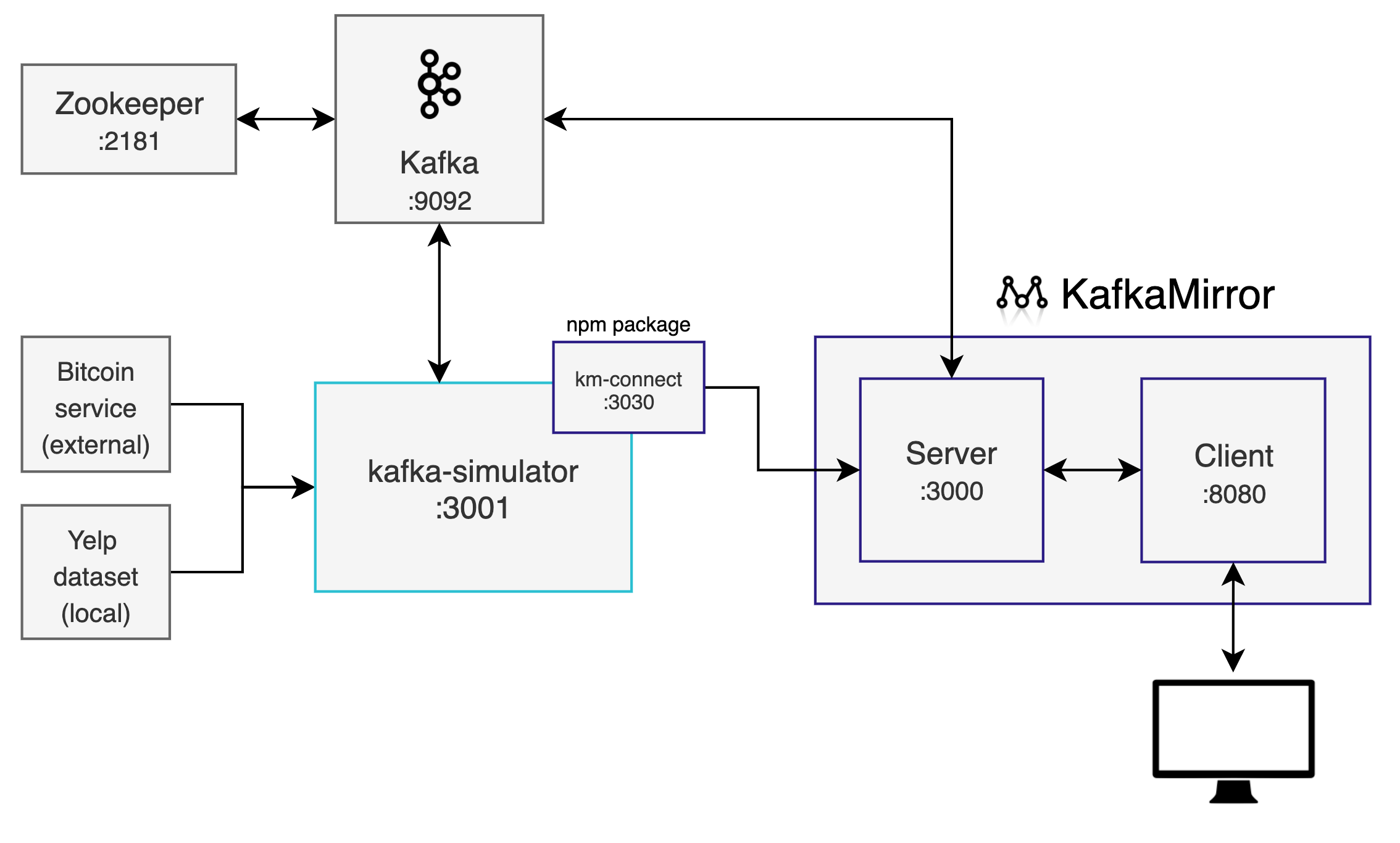A Kafka simulation app for learning Kafka.
So you'd like to learn about Kafka but you aren't sure where to start? kafka-simulator is meant to provide an easy-to-use Kafka simulation environment to get you creating messages to partitions in no-time!
There are many moving parts with a Kafka cluster, which creates high barriers of entry. We wanted to develop a solution to fix this problem. With kafka-simulator, you can get a Kafka simulation environment up and running very quickly with little to no configuration required.
NOTE: This project depends on Docker. For information on installing Docker, please visit this page.
Getting started is as easy as 1, 2, 3...
-
Download and
cdinto the repository -
Run
npm run simulate -
In another terminal, run
npm run bitcoin
There are a few pieces to kafka-simulator to be aware of.
First, we're using the spotify/kafka Docker image for Kafka and Zookeeper, referenced in the diagram below. The nice thing about this image is that it includes Kafka and Zookeeper together pre-configured. When you first run the npm run simulate command, this will download the image from dockerhub.com.
Now that we have Kafka and Zookeeper ready to go, we'll need a way to have a producer create a message to send to Kafka. This is where kafka-simulator comes in. Out-of-box, kafka-simulator is configured for 2 streams, a Bitcoin transactions stream, and a Yelp dataset stream that is generated by parsing a local dataset.
With both methods, kafka-simulator uses a stream and a producer to create messages that are sent to the Kafka cluster.
NOTE: kafka-simulator and KafkaMirror connect to Kafka through KafkaJS.
There are two ways to simulate Kafka traffic with kafka-simulator. The following guides will walk you through starting the Bitcoin transactions, or the Yelp dataset guide.
This method uses an open-source Bitcoin transactions WebSocket. Every time there is a Bitcoin transaction, a Kafka producer will create a message in a transactions topic. A consumer will then consume that data and produce another message in the calculatedTransactions topic.
To start this simulator, run npm run bitcoin (Kafka and Zookeeper must be running).
This part requires a little extra work but is very rewarding! With this method, you can parse 5.2 million Yelp reviews for reviews that include a word of your choosing. By default, the parser searches for reviews that include the word pancake, but you can easily change this.
- To download the Yelp dataset, go to https://www.kaggle.com/yelp-dataset/yelp-dataset and download the datasets (a free kaggle account is required).
- Once you've downloaded the dataset, place the
yelp_academic_dataset_review.jsonfile in a folder namedyelpin the same directory as kafka-simulator.
Example:
Desktop/kafka-simulatorfolderDesktop/yelpfolder
To start this simulator, run npm run yelp (Kafka and Zookeeper must be running).
To see the Kafka traffic, we recommend using KafkaMirror or a desktop tool like Kafka Tool.
@todo
Joe Kinney, Jonah Stewart, Keon Kim, Mark Miller, Tobi-Wan Rhodes